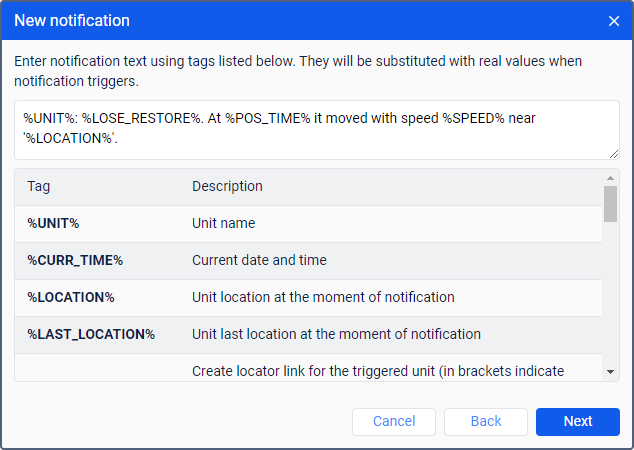You can specify text for the following notification actions:
- notify by email;
- notify by SMS;
- display online notification in a pop-up window;
- send a command.
The notification text can be in any language and contain any characters.
You can add tags to the text. These are keywords which are converted to the values to which they correspond when the notification is triggered. For example, the text "%UNIT% violated speed limits and at %POS_TIME% it was moving at a speed of %SPEED% near '%LOCATION%'" is converted to "Rover119 violated speed limits and at 2022-05-01 12:01: 37 was moving at a speed of 156 km/h near the 'KU 8, Thurnau, DE'. To add a tag to the text, click on it or enter it manually.
A tag must be marked with a percent sign on both sides. Otherwise, it is considered as plain text and is not replaced by real values.
The units of measurement (kilometres or miles) used to decipher the tags depend on the settings of the resource to which the notification belongs. The date and time format is taken from the settings of the resource creator.
A set of tags which can be used in the text depends on the notification type. Below is a list of tags available for most notification types.
| Tag | Description |
|---|---|
%UNIT% | The name of the unit. |
%CURR_TIME% | The current date and time. |
%LOCATION% | The location of the unit at the moment when the notification was triggered. |
%LAST_LOCATION% | The last known location of the unit. The tag can be useful if the message that triggered the notification doesn't contain location data. |
%LOCATOR_LINK(60,T)% | Not applicable in the system. |
%ZONE_MIN% | The smallest of the geofences in which the unit was at the moment when the notification was triggered. The geofence name is displayed instead of the tag only if the geofence and the notification belong to the same resource. |
%ZONES_ALL% | All the geofences in which the unit was at the moment when the notification was triggered. |
%SPEED% | The speed of the unit. |
%POS_TIME% | The date and time of the message which triggered the notification. If this message doesn't contain location data, the tag is replaced by the date and time of the last message with this data. |
%MSG_TIME% | The date and time of the message which triggered the notification. |
%DRIVER% | Not applicable in the system. |
%DRIVER_PHONE% | Not applicable in the system. |
%TRAILER% | Not applicable in the system. |
%SENSOR(*)% | The sensor and its value. Specify the sensor name or mask in brackets. If you leave the asterisk in brackets, all the sensors of the unit and their values are shown. |
%ENGINE_HOURS% | The value of engine hours at the moment when the notification was triggered. |
%MILEAGE% | The value of mileage at the moment when the notification was triggered. |
%LAT% | Latitude at the moment when the notification was triggered. (for example, N 55° 45.7530'). |
%LON% | Longitude at the moment when the notification was triggered. (for example, E 37° 35.2068'). |
%LATD% | Latitude without formatting. |
%LOND% | Longitude without formatting. |
%GOOGLE_LINK% | The link to Google Maps with the unit location at the moment when the notification was triggered. (for example, http://maps.google.com/?q=55.762550N,37.586780E). |
%CUSTOM_FIELD(*)% | The custom fields from the unit properties. If you leave the asterisk in brackets, all the custom fields, including the administrative ones, and their values are shown. To get the value of a certain field, specify its full name in brackets. In this case, only the field value is shown in the notification (without the field name). |
| Tag | Description |
|---|---|
%ZONE% | The name of the geofence about which the notification is received. Used in the notifications about geofences. In the notification of the Outside geofence type, the tag %ZONE% is replaced by the names of the geofences in which the unit was at the moment of the previous message, but which it has already left. If there are no such geofences or the previous message with location data is not found, the notification text displays only the tag name (%ZONE%). |
%ZONE_DESC% | The description from the geofence properties. Used in the notifications about geofences. |
%SENSOR_NAME% | The name of the sensor that triggered the notification. Used with the notification types for which you can specify sensor masks. |
%SENSOR_VALUE% | The sensor value that triggered the notification. Used with the notification types for which you can specify sensor masks. |
%TRIGGERED_SENSORS% | All the sensors that triggered the notification, and their values. Used with the notification types for which you can specify sensor masks. |
%LOSE_RESTORE% | Losing or restoring connection. Used in the notifications of the Connection loss type. |
| Units and unit groups | Date and time | Location and geofences | Others |
|---|---|---|---|
%UNIT%, | %CURR_TIME%, | %LOCATION%, | %SPEED%, |