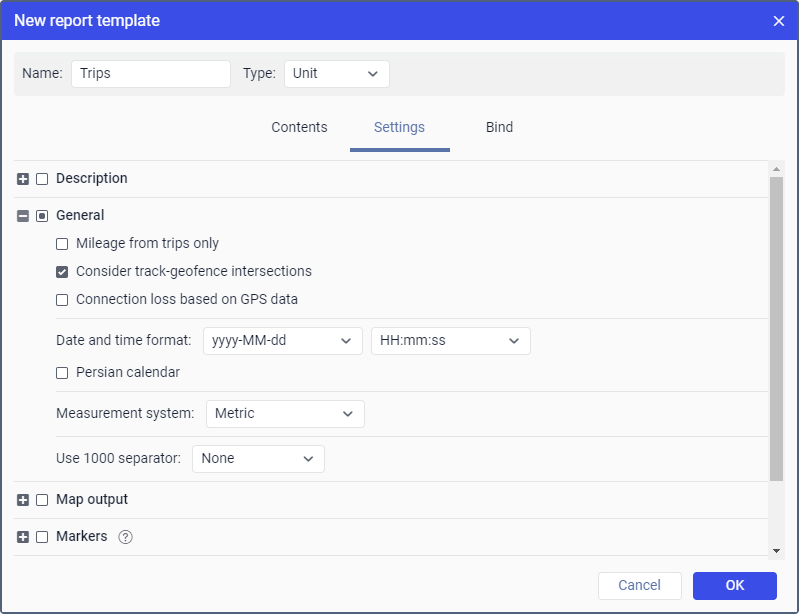In the General section, you can configure the date and time format, select the measurement system and the thousand separator, and, depending on the type of report, activate other options described below.
Mileage from trips only
This option affects mileage calculation. If the checkbox is not marked, the mileage is calculated according to all messages without any filtering. If the checkbox is marked, only the part of the mileage that is considered a trip is taken into account.
Consider track-geofence intersections
This option allows you to detect a visit to a geofence in case the trip had an intersection with the geofence by any segment of its track. This option can be applied in the Geocercas report.
Connection loss based on GPS data
Not applicable in the system.
Date and time format
This option allows you to select a convenient format for displaying the date and time. Initially, the date and time mask parameters are taken from the User settings dialog. However, they can be changed at your discretion.
Persian calendar
This option makes it possible to use the Persian solar calendar in the resulting report for the fields with the indicated date.
Measurement system
This option defines the units of measurement for such parameters as mileage, speed, fuel, and temperature in reports.
Depending on the measurement system selected in the report template for which the interval filtering has been applied, you should remember that the values of filtering parameters are not converted into the corresponding values of another measurement system. Nonetheless, the units of measurement are changed to the corresponding units of measurement of the selected system. For example, if you have 50 kilometers mileage and 100 kilometers per hour speed, after choosing the US measurement system, you receive 50 miles mileage and 100 miles per hour speed.
Use 1000 separator
In the drop-down list, you can select the character that should be used to separate groups of thousands in numbers. The following options are available: space, comma, single quote. When exporting the report to an XLSX file, a comma is used as a separator regardless of which of the three options is selected. No separator is used by default.