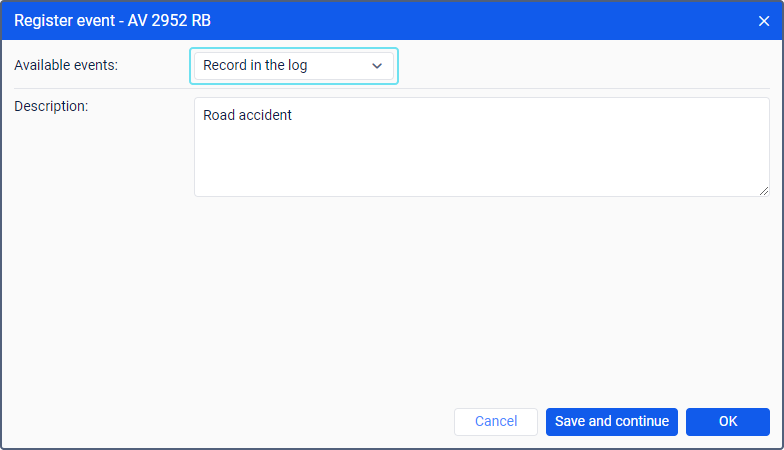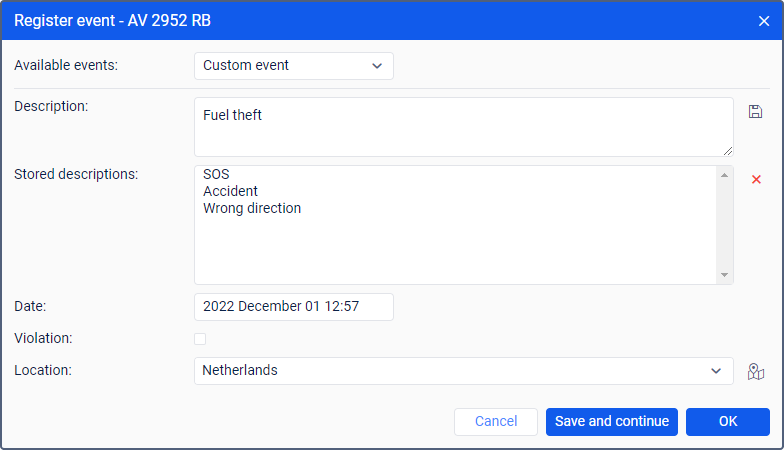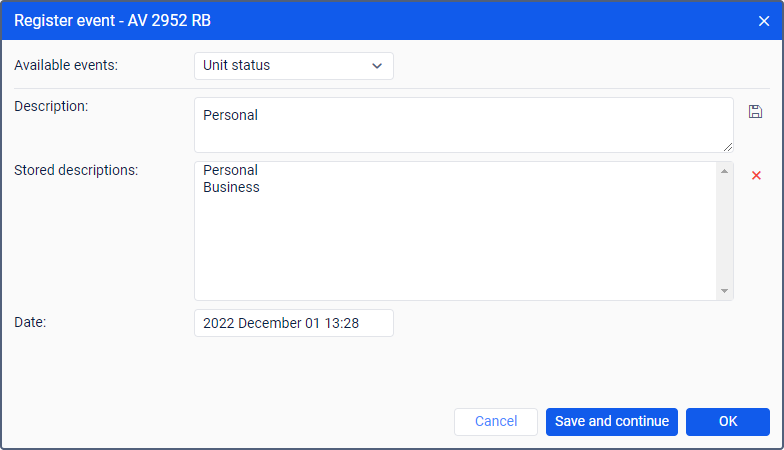Different events can be registered in the unit history and then shown in the corresponding reports. Some events such as visits to geofences and connection loss can be detected automatically by the system with the help of notifications. Other events such as fuel filling, maintenance or any custom events are registered in unit history manually with the help of the Event registration tool.
To open the event registration window, click on the button in the monitoring panel. If you do not see this button, add it from the customizer of monitoring options.
To register events for a unit, full access is required. Otherwise, the button of event registration is not active.
In the drop-down menu, the following types are available:
Fill in the required fields and click OK. If you need to register several events for one unit, click Save and continue. The entry will be added to the log (the corresponding caption appears in the lower-left corner of the dialog), and you can proceed to register the next event.
Units of measurement which you can see in the event registration window depend on the measurement system set in the unit properties.
Record in the log
Using this option, you can add any text note to the unit log. It will be labelled as Manual record and dated by the time of creation.
To add messages to the log, you should have full access to the unit.
Custom event
To register a custom event, enter its name, description, and location. To add the location, click on the icon to the right of it. On the map that appears, double-click on the required position. In addition, the position can be entered manually. To clear the field, delete the address.
The description of the registered event can be saved. To do this, click on the Save icon to the right of it. The saved description appears in the list below. To select an existing description, click on it. To delete a description from the list, select it and click on the Delete icon.
If you check the Violation option, the event will be registered in the unit history as a violation, otherwise, it will be registered as a simple event.
Unit status
This option allows registering the unit state which can be later displayed in reports. For example, when using a vehicle for personal and official purposes, you can register the start of personal or official use of the vehicle.
To register the unit status, type in a description (you can use the ones saved previously) and, if necessary, change the date and time of the status.