06.07.2021 v.4.7.0
В новой версии Logistics мы улучшили дизайн настроек и карточек складов, добавили опцию, позволяющую подтверждать заявку только при наличии файла с подписью, создали блок для указания причин отмены заявки, а также поддержали новые возможности источника маршрутизации Google.
Новый дизайн настроек и карточек складов
Мы изменили дизайн настроек. Теперь кнопки Сохранить и Отмена показываются только при наличии изменений.
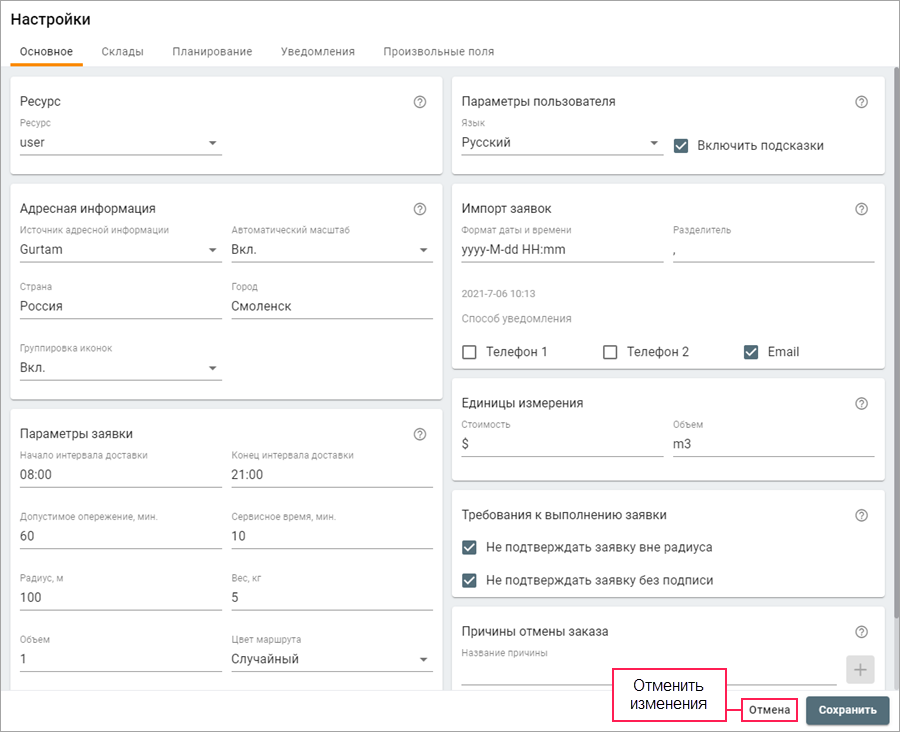
Также на вкладках настроек показываются предупреждения, если указаны некорректные данные или не заполнены обязательные поля.
Мы сделали карточки на вкладке Склады более компактными — теперь все указанные параметры представлены в виде иконок. Мы также добавили динамический поиск складов по их параметрам.
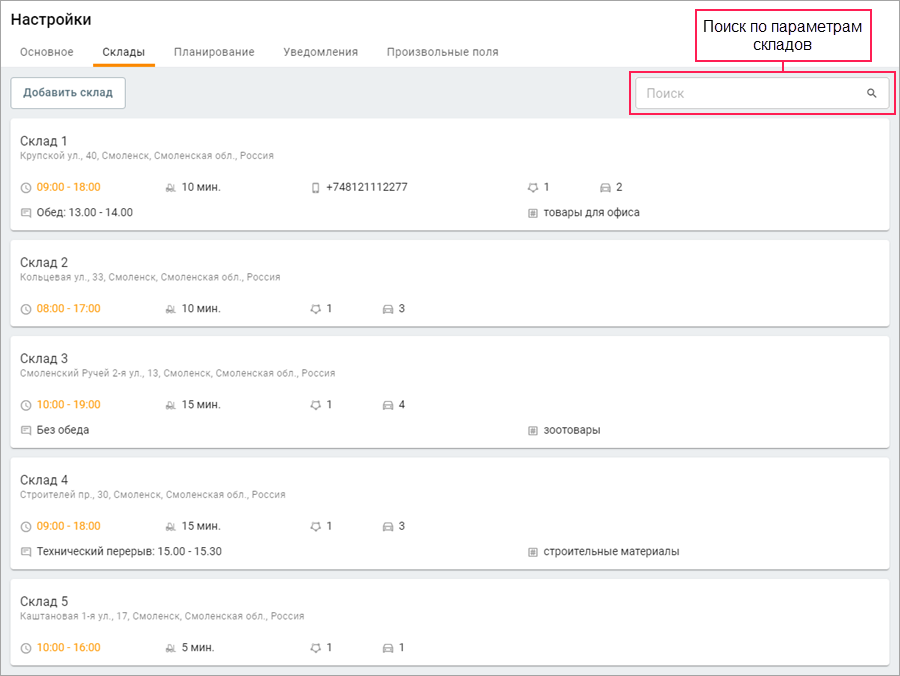
Подтверждение заявки только при наличии файла с подписью
В настройках на вкладке Основное мы создали блок Требования к выполнению заявки, в который перенесли опцию Не подтверждать заявку вне радиуса и добавили новую — Не подтверждать заявку без подписи. Если она включена, водитель может подтвердить заявку только при наличии прикрепленного файла с подписью.
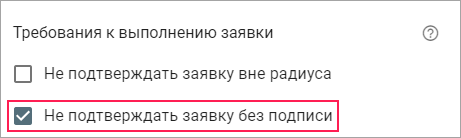
Причины отмены заказа
В настройках на вкладке Основное мы создали новый блок Причины отмена заказа, где вы можете указать причины, по которым был отменен заказ, или создать список необходимых причин с помощью кнопки Автозаполнение.
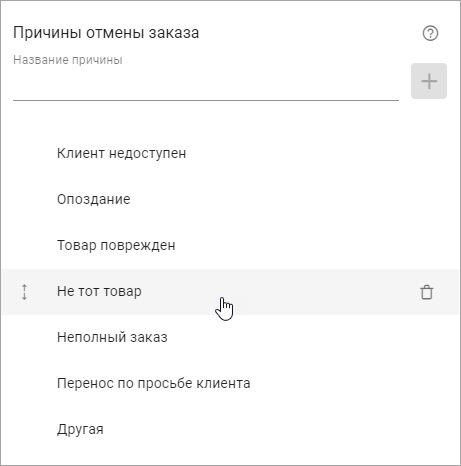
Указанные причины показываются в мобильном приложении на устройстве водителя.
Новые возможности источника маршрутизации Google
Мы доработали блок Параметры распределения на вкладке Планирование. Теперь вы можете указать модель движения, если в параметрах маршрута выбран вариант С учетом пробок. Выберите одну из доступных моделей: сбалансированная, оптимистичная, пессимистичная. При выборе пессимистичной модели движения на выполнение маршрута отводится дополнительное время, основанное на статистических данных Google. Если водитель часто приезжает раньше, можно выбрать оптимистичную модель.
Кроме того, вы можете указать те части дорог (платные дороги, шоссе, паромы), которые необходимо избегать при прокладывании маршрутов.
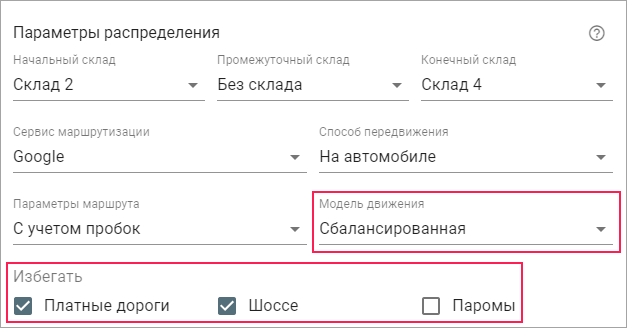
Надеемся, вам понравится это обновление!
По всем вопросам пишите voan@gurtam.com.
https://help.wialon.com/help/logistics/wialon_hosting/ru/what-s-new
В новой версии приложения внесены следующие изменения:
- доработан дизайн настроек и улучшено отображение карточек на вкладке «Склады»;
- создан блок «Причины отмены заказа»;
- добавлена опция «Не подтверждать заявку без подписи»;
- поддержаны новые возможности источника маршрутизации Google.
4
09.09.2021 v.5.0.0
В этой версии мы добавили новую страницу Объекты, доработали перемещение заявок из одного маршрута в другой, изменили дизайн таблиц на страницах Планирование, Маршруты и Шаблоны и внесли некоторые другие изменения.
Страница «Объекты»
На странице Объекты можно увидеть список всех доступных объектов, изменить часть их свойств (Имя, Грузоподъемность, Объем) и указать стоимость использования каждого объекта за 1 км, за 1 час, за 1 заявку и за выезд транспортного средства. Эти значения стоимости используются, чтобы рассчитывать стоимость маршрута.
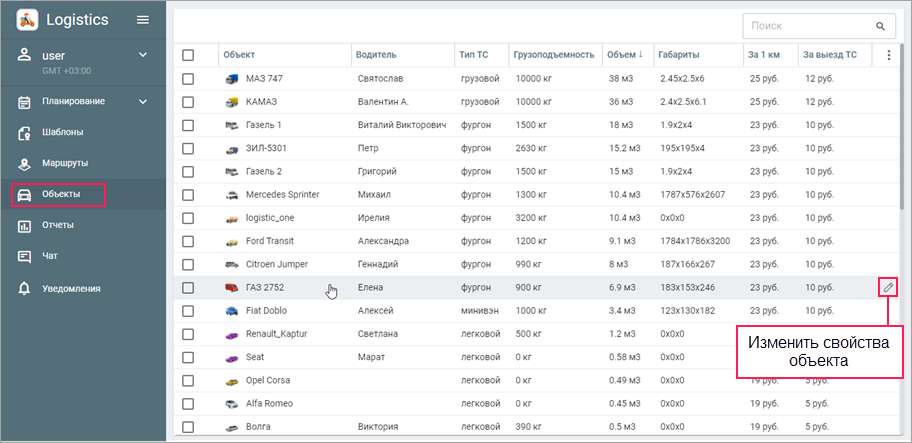
В таблице объектов столбцы автоматически выравниваются по ширине содержимого.
Перенос заявок
Теперь при перемещении заявки из одного маршрута в другой заявки в обоих маршрутах автоматически размещаются в оптимальной последовательности.
Перемещение заявок в таблице стало удобнее. Области, куда можно переместить заявку, выделяются оранжевым цветом. При этом если таблица не помещается на экране, то при наведении курсора на ее нижний или верхний край страница прокручивается автоматически.
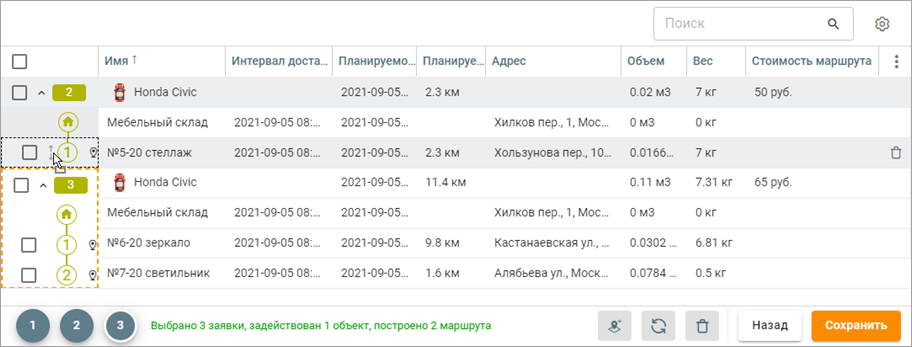
Дизайн таблиц
В таблицах на страницах Планирование, Маршруты и Шаблоны мы изменили дизайн кнопок, увеличили размер строк, добавили выделение строки, на которой находится курсор, и улучшили быстродействие.
Другие изменения
На третьем этапе планирования добавлена опция Пересчитать без ограничений (иконка  ). С ее помощью вы можете заново построить маршрут без учета настроенных ограничений. Все заявки останутся в маршруте и будут расположены в наиболее удобном для их посещения порядке.
). С ее помощью вы можете заново построить маршрут без учета настроенных ограничений. Все заявки останутся в маршруте и будут расположены в наиболее удобном для их посещения порядке.
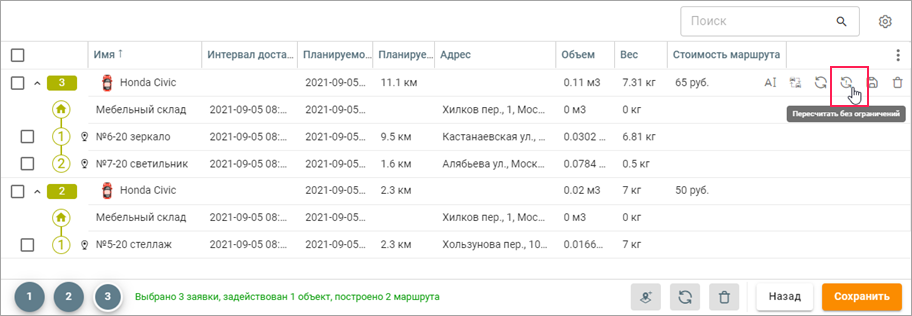
В карточке заявки на карте появилась иконка для ее удаления.
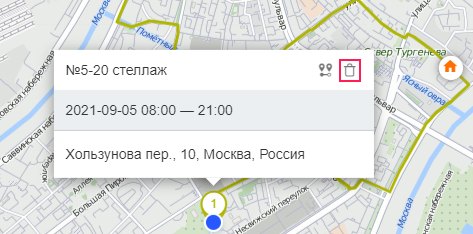
Надеемся, что новые функции будут вам интересны и полезны!
По всем вопросам пишите voan@gurtam.com.
https://help.wialon.com/help/logistics/wialon_hosting/ru/what-s-new
В этой версии приложения:
- добавлена новая страница «Объекты», где вы можете изменить часть свойств объекта и указать для него стоимость;
- доработано перемещение заявок из одного маршрута в другой;
- улучшен дизайн таблиц на страницах «Планирование», «Маршруты» и «Шаблоны».
6
12.10.2021 v.5.1.0
В этой версии мы добавили новые типы уведомлений, изменили дизайн модальных окон и внесли некоторые другие изменения.
Новые типы уведомлений
В настройках на вкладке Уведомления можно увидеть два новых типа уведомлений: Заявки готовы к отправке и Заявка посещена. Уведомление Заявки готовы к отправке отправляется одновременно всем клиентам, указанным в заявках маршрута, в момент начала этого маршрута. Уведомление Заявка посещена отправляется водителю при посещении заявки.
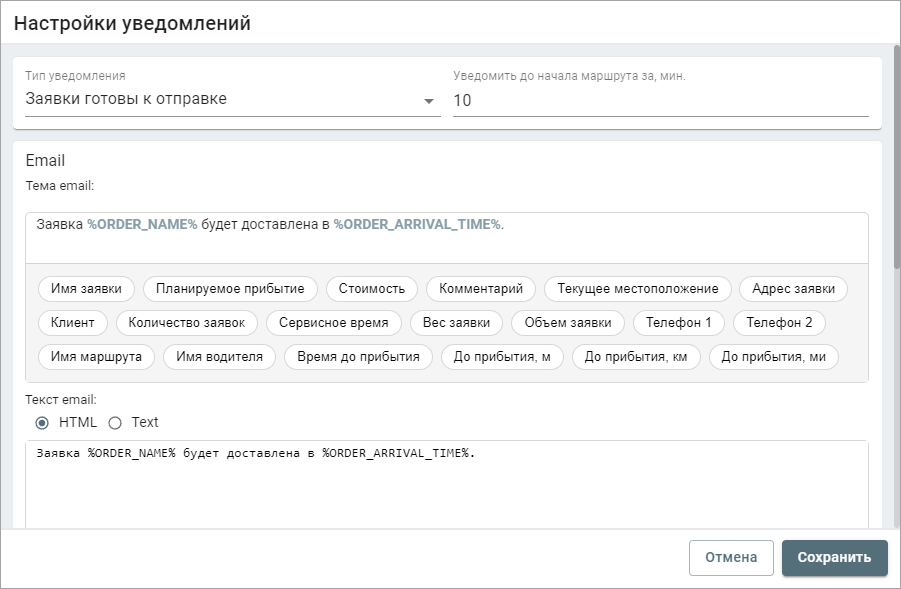
Дизайн модальных окон
Мы изменили дизайн кнопок и их расположение, обновили стили и цвета окон, чтобы взаимодействие с приложением стало еще приятнее.
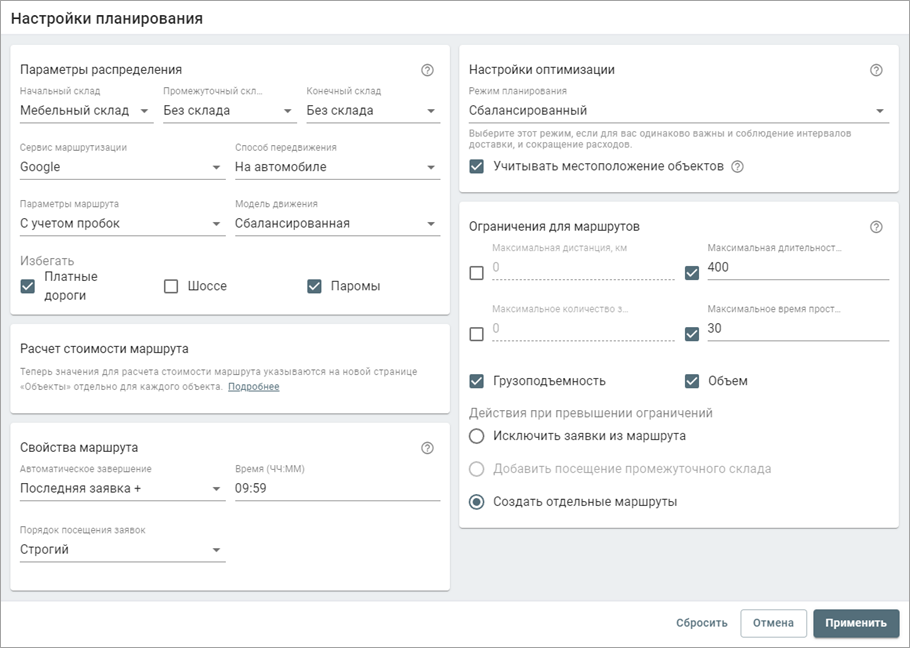
Другие изменения
В этой версии приложения добавлена возможность выбрать (отменить выбор) сразу несколько заявок, расположенных друг за другом. Для этого сначала отметьте первую заявку диапазона и затем, зажав клавишу Shift, отметьте последнюю заявку.
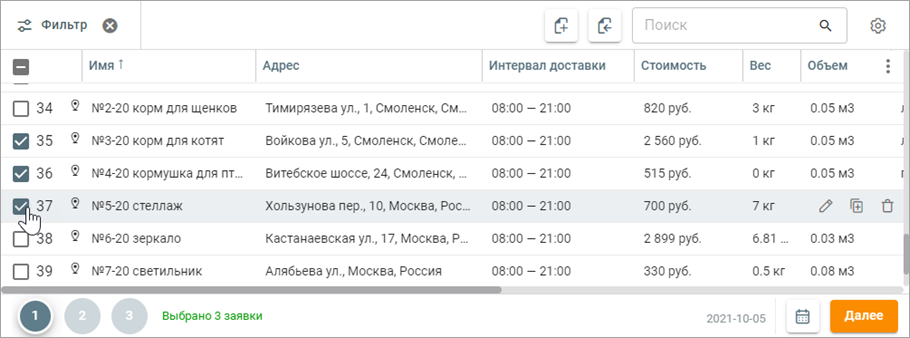
Кроме этого, теперь на карте на странице Маршруты и в отчетах в окне запланированного и фактического маршрутов на маркере показывается статус заявки: подтверждена или отклонена.
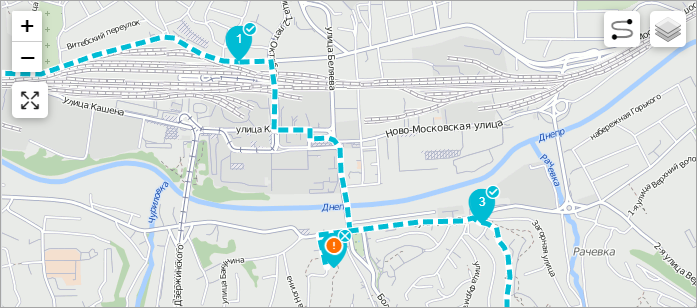
Надеемся, вам понравится это обновление!
По всем вопросам пишите voan@gurtam.com.
https://help.wialon.com/help/logistics/wialon_hosting/ru/what-s-new
В этой версии приложения:
- добавлено два новых типа уведомлений;
- изменен дизайн модальных окон;
- добавлено отображение статуса заявок для маршрутов на карте.
7
13.04.2021 v.4.4.0
В новой версии приложения мы рады представить вам улучшенный дизайн навигационной панели и таблиц.
Параметры фильтрации и поиск перенесены из панели навигации и теперь находятся в панели инструментов над таблицами на страницах Планирование, Шаблоны, Маршруты, Отчеты и Чат. Поиск также стал доступен на третьем этапе планирования и в отчетах.
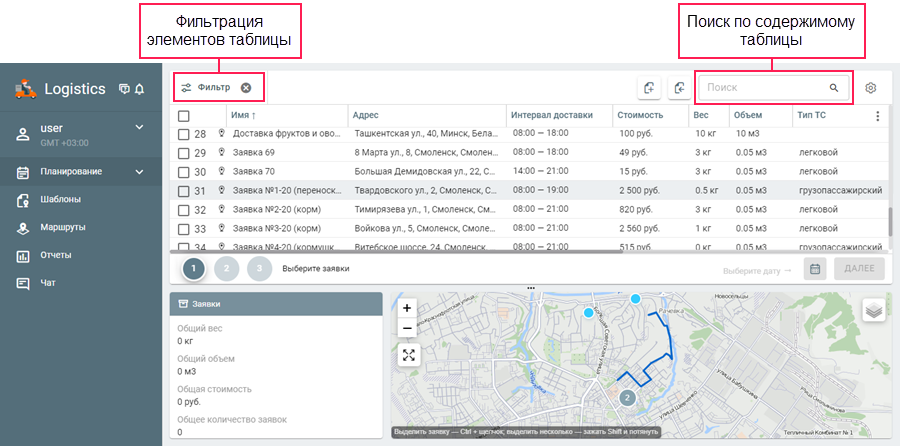
На первом и втором этапах планирования можно сбросить параметры фильтрации до параметров по умолчанию.
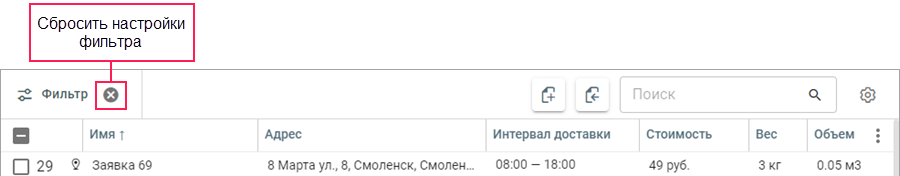
Кроме того, улучшения затронули маршруты, созданные из шаблонов: для них теперь также рассчитывается стоимость, если параметры ее расчета указаны в настройках на вкладке Планирование.
По всем вопросам пишите voan@gurtam.com.
https://help.wialon.com/help/logistics/wialon_hosting/ru/what-s-new
В новой версии приложения внесены следующие изменения:
- поиск и фильтры перенесены из навигационной панели в панель инструментов над таблицей;
- добавлен поиск на третьем этапе планирования и в отчетах;
- добавлен расчет стоимости для маршрутов, созданных из шаблонов.
1
15.07.2021 v.4.8.0
В новой версии Logistics мы улучшили дизайн страницы авторизации, изменили логику того, как настраиваются способы уведомления клиентов, а также доработали веб-уведомления.
Мы полностью пересмотрели дизайн страницы авторизации и обновили логотип приложения в навигационной панели.
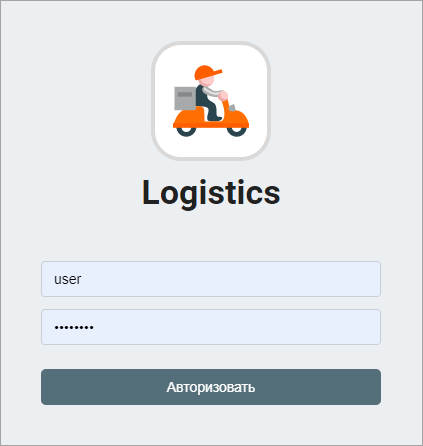
В настройках на вкладке Основное мы переместили опцию Способ уведомления в блок Параметры заявки. Выбранные здесь способы используются как значения по умолчанию для всех импортируемых и создаваемых заявок. А в окне создания заявки способы уведомления теперь вынесены в отдельный одноименный раздел.
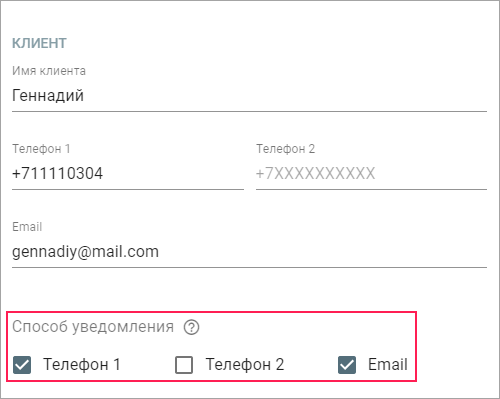
Кроме того, кнопка Перейти показывается в карточках уведомлений всех типов, кроме уведомлений об удалении маршрута. При переходе заявка или маршрут центрируется и выделяется в таблице.
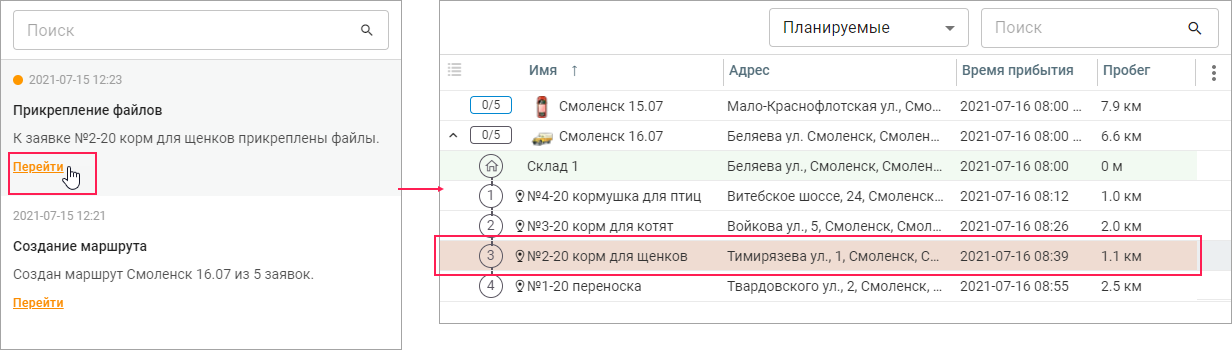
По всем вопросам пишите voan@gurtam.com.
https://help.wialon.com/help/logistics/wialon_hosting/ru/what-s-new
В новой версии приложения:
- улучшен дизайн страницы авторизации;
- стало удобнее настраивать способы уведомления клиентов;
- доработаны веб-уведомления.
5
18.11.2021 v.5.1.2
В этой версии мы улучшили логику и внешний вид настроек на вкладке Уведомления.
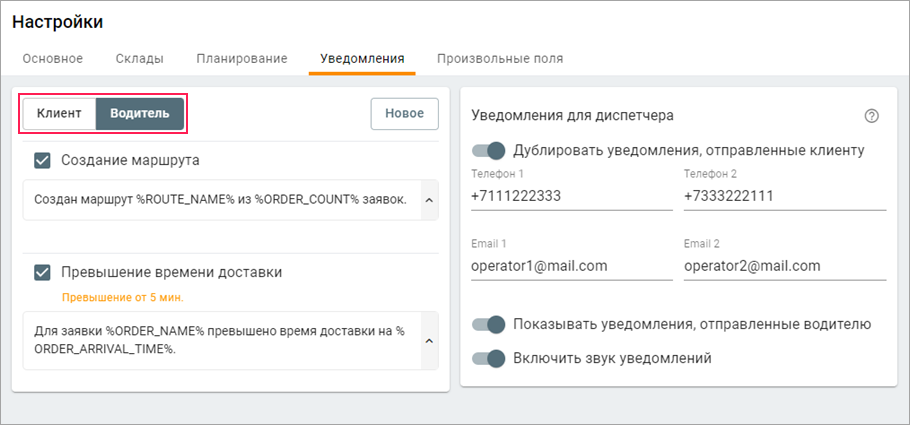
В левой части вкладки с помощью переключателя можно отфильтровать все созданные уведомления: по клиенту и по водителю.
В настройках уведомлений для диспетчера добавлены переключатели, чтобы активировать для него уведомления, которые отправляются клиенту и водителю. Если включена опция Дублировать уведомления, отправленные клиенту, диспетчер получает уведомления на указанные адрес электронной почты и номер телефона. Кстати, для этой опции теперь можно указать два адреса электронной почты и два номера телефона. Если включена опция Показывать уведомления, отправленные водителю, то диспетчеру показываются всплывающие уведомления в приложении.
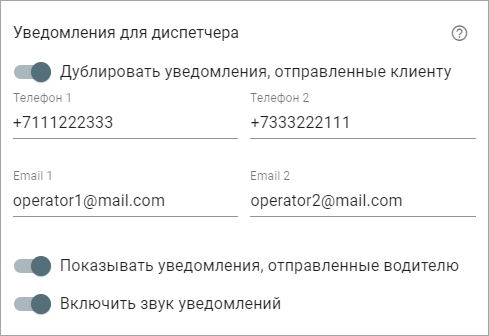
Надеемся, вам понравится это обновление!
По всем вопросам пишите voan@gurtam.com.
https://help.wialon.com/help/logistics/wialon_hosting/ru/what-s-new
В этой версии приложения доступны следующие изменения:
- улучшен дизайн вкладки «Уведомления»;
- изменена логика уведомлений для диспетчера;
- добавлена возможность добавлять два адреса электронной почты и два телефонных номера диспетчера.
8
23.12.2021 v.5.3.0
В этой версии приложения доступны следующие изменения:
- возможность создавать требования к доставке и указывать их в заявках и объектах;
- фильтрация по требованиям к доставке на первом и втором этапах планирования;
- импорт заявок с заполненными требованиями к доставке;
- отображение нераспределенных заявок на третьем этапе планирования;
- большее количество параметров, доступных для изменения во время массового редактирования заявок;
- улучшенный дизайн чата.
Требования к доставке
В настройках на новой вкладке появилась возможность создать список требований к доставке. Эти требования (одно или сразу несколько) можно выбрать в параметрах заявки и в свойствах объекта. После этого во время планирования вы можете отфильтровать заявки и объекты по указанным требованиям. Для выполнения маршрута система задействует только объекты с такими же требованиями, как у заявок. Столбцы с требованиями к доставке показываются в таблицах на всех этапах планирования и на странице Маршруты.
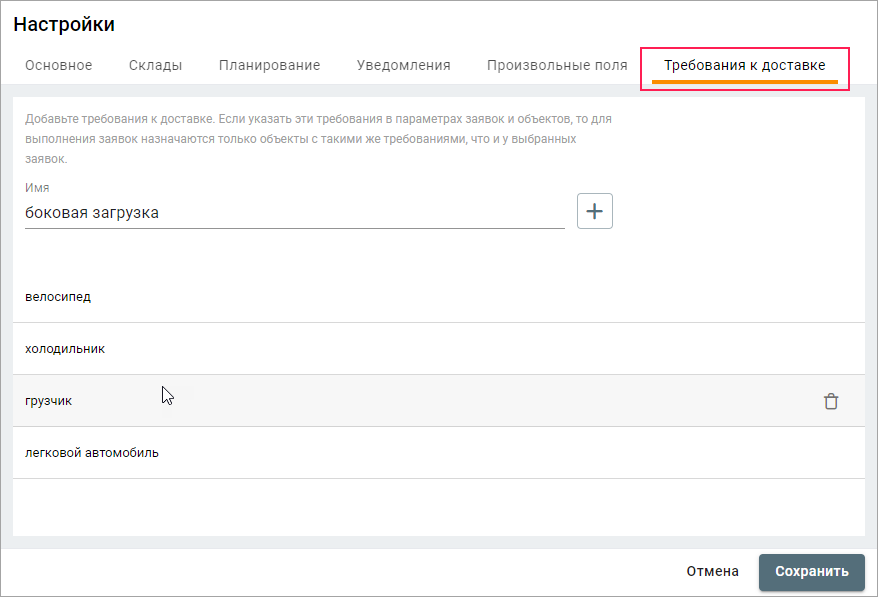
Заявки с заполненным параметром Требования к доставке можно импортировать. Чтобы указать несколько требований в исходном файле, используйте в качестве разделителя символ |. Столбец требований также доступен для сохранения в шаблоне импорта.
Нераспределенные заявки
Теперь заявки, которые не были распределены в маршруты из-за нарушения ограничений, на третьем этапе планирования группируются в таблице в отдельной строке. Чтобы увидеть причину исключения заявки, наведите курсор на иконку  в строке с ней.
в строке с ней.
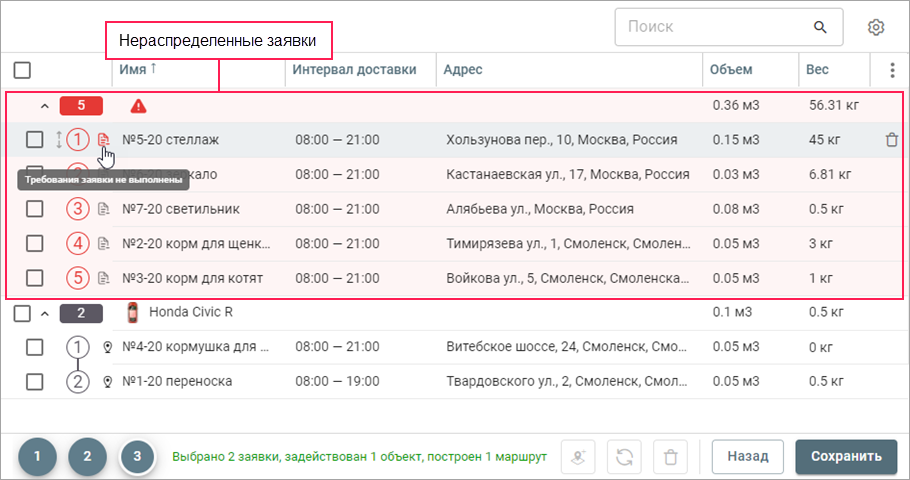
Нераспределенные заявки можно перемещать в другие маршруты как в таблице, так и на карте. Кроме того, из них можно создать новый маршрут.
Массовое редактирование заявок
В окне массового редактирования заявок стало доступно больше параметров. Теперь здесь можно изменить вес, объем и стоимость товаров в заявках, приоритет заявок, включить опцию Не подтверждать заявку вне радиуса и указать требования к доставке.
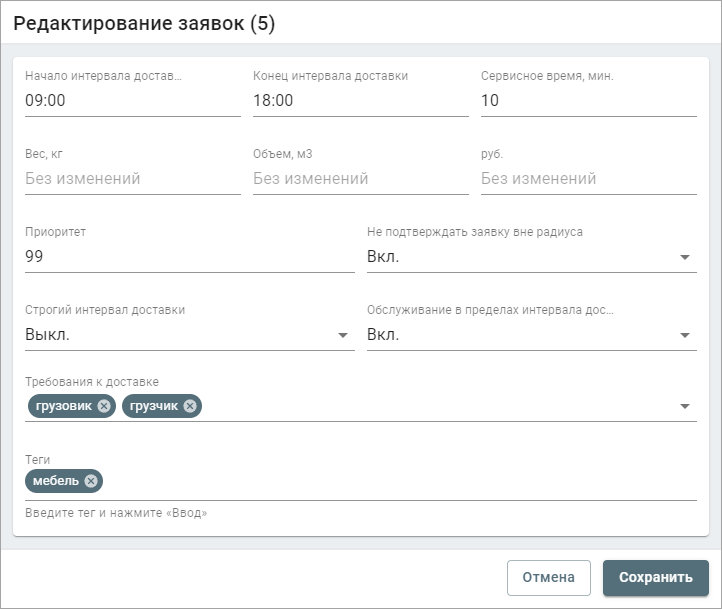
Надеемся, вам понравится это обновление!
По всем вопросам пишите voan@gurtam.com.
https://help.wialon.com/help/logistics/wialon_hosting/ru/what-s-new
В этой версии приложения доступны следующие изменения:
- создание требований к доставке и их добавление в заявки и объекты для фильтрации на этапе планирования;
- импорт заявок с указанными требованиями к доставке;
- новая строка с нераспределенными заявками на третьем этапе планирования;
- большее количество параметров в окне массового редактирования заявок.
10
25.05.2021 v.4.6.0
В этой версии Logistics мы добавили возможность переносить заявки из одного маршрута в другой с помощью карты, доработали опцию Учитывать местоположение объектов, добавили колонку Стоимость маршрута в отчеты, а также улучшили дизайн окна уведомлений.
Перемещение заявок на карте
Мы добавили кнопку Переместить в карточки заявок на третьем шаге планирования. Нажмите на эту кнопку и выберите маршрут, в который необходимо перенести заявку, щелкнув по нему на карте.
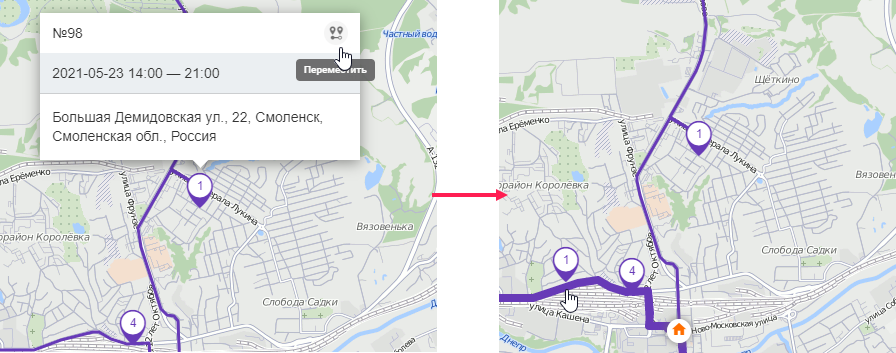
Доработка опции «Учитывать местоположение объектов»
Теперь если включена опция Учитывать местоположение объектов, то при построении маршрута на карте показывается маршрут от объекта до первой точки. Кроме того, рассчитываются и показываются в таблице планируемое время прибытия и расстояние от объекта до первой точки.
Колонка «Стоимость маршрута»
В отчеты по маршрутам и в отчеты по маршрутам и заявкам мы добавили колонку Стоимость маршрута. В ней показываются стоимостные показатели маршрута, которые рассчитываются во время оптимизации, если соответствующие параметры указаны в настройках в блоке Расчет стоимости маршрута.
Новый дизайн окна уведомлений
Мы доработали дизайн окна Уведомления: теперь оно стало больше и появилась возможность отметить все уведомления как прочитанные. В карточке уведомления улучшено отображение непрочитанных сообщений и добавлена кнопка Перейти. Обновлен стиль всплывающих уведомлений об ошибках и выполненных действиях.
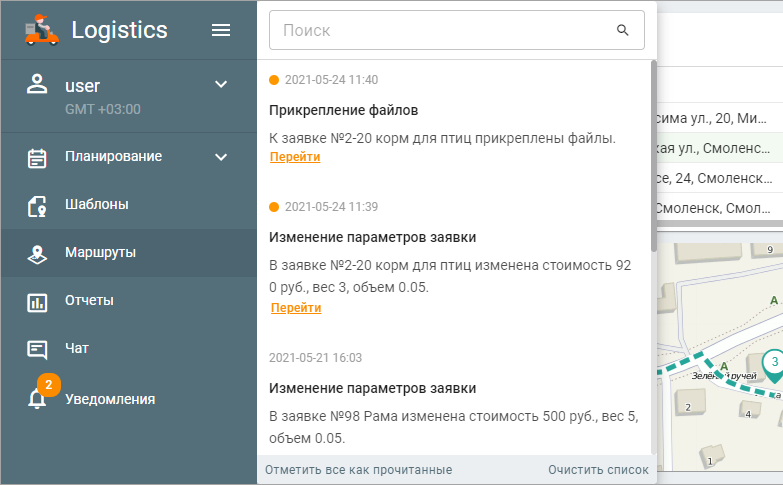
По всем вопросам пишите voan@gurtam.com.
https://help.wialon.com/help/logistics/wialon_hosting/ru/what-s-new
В этой версии приложения доступны следующие изменения:
- возможность переносить заявки из одного маршрута в другой с помощью карты;
- доработка опции «Учитывать местоположение объектов»;
- новая колонка «Стоимость маршрута» в отчетах;
- новый дизайн окна уведомлений.
3
29.04.2021 v.4.5.0
В этой версии Logistics мы добавили возможность выбирать язык приложения, сворачивать навигационную панель, оптимизировали работу подсказок и создали окно Что нового? для того, чтобы вы могли вовремя узнавать о последних обновлениях.
Выбор языка и подсказки
Раньше язык приложения зависел от языка, выбранного в настройках пользователя в Wialon. Теперь вы можете изменить его на вкладке Основное настроек приложения.
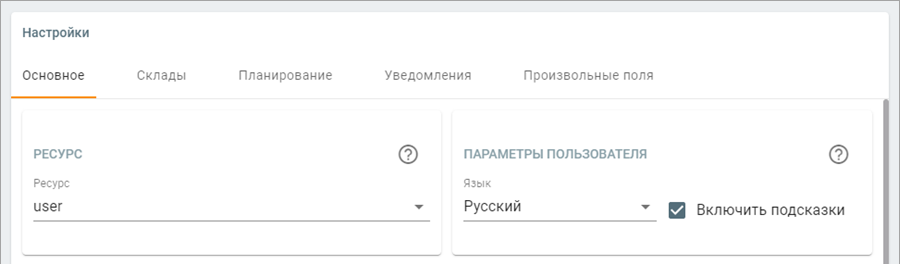
Мы также доработали логику отображения подсказок. Теперь можно в любой момент включить (в настройках приложения) или отключить их (в настройках или в самой подсказке).
Навигационная панель
Важная информация не помещается на экране? Теперь вы можете свернуть навигационную панель и увидеть больше информации как на карте, так и в таблице.
Окно «Что нового?»
Не успеваете следить за выходом новых обновлений Logistics? Тогда вам должно понравиться окно Что нового? Благодаря ему вы не пропустите ни одного обновления, даже если у вас нет времени читать наш форум или блог.
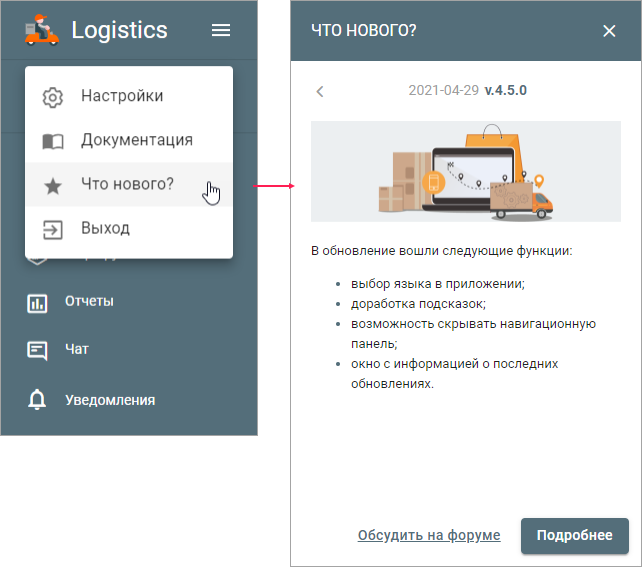
В окне показывается до пяти последних новостей. Для навигации между ними используйте стрелки справа и слева от даты обновления.
Нажмите на кнопку Подробнее, чтобы узнать больше о новых функциях в нашем новом справочном центре, или перейдите на форум, чтобы обсудить их, ведь именно ваша обратная связь помогает нам становиться лучше.
Окно с обновлениями можно открыть в любое время, выбрав пункт Что нового? в меню пользователя.
По всем вопросам пишите voan@gurtam.com.
https://help.wialon.com/help/logistics/wialon_hosting/ru/what-s-new
В обновление вошли следующие функции:
- выбор языка в приложении;
- доработка подсказок;
- возможность скрывать навигационную панель;
- окно с информацией о последних обновлениях.
2
30.11.2021 v.5.2.0
В этой версии мы добавили возможность отправлять уведомления на внешний сервер. Это может быть полезно, если вы интегрируете приложение Logistics с другими системами.
В настройках на вкладке Уведомления добавлен новый блок Уведомления на внешний сервер. В нем вы можете указать сервер, на который должны отправляться уведомления, и выбрать метод отправки: POST или GET.
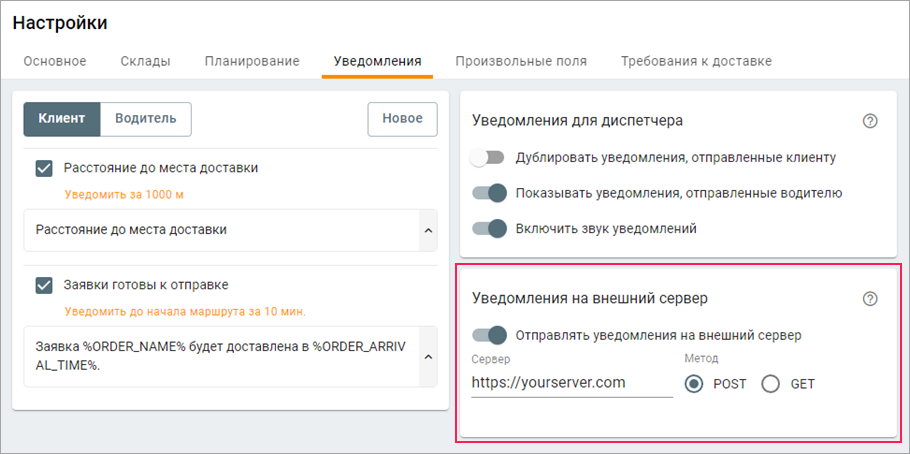
Чтобы уведомление могло быть отправлено на внешний сервер, в настройках его шаблона должен быть заполнен раздел Внешний сервер (есть только в уведомлениях для клиента). В нем в качестве параметров запроса вы можете использовать все существующие теги уведомлений и несколько новых: JSON заявки, JSON маршрута, ID уведомления и ID ресурса. Чтобы ознакомиться с полным списком тегов, перейдите в документацию.
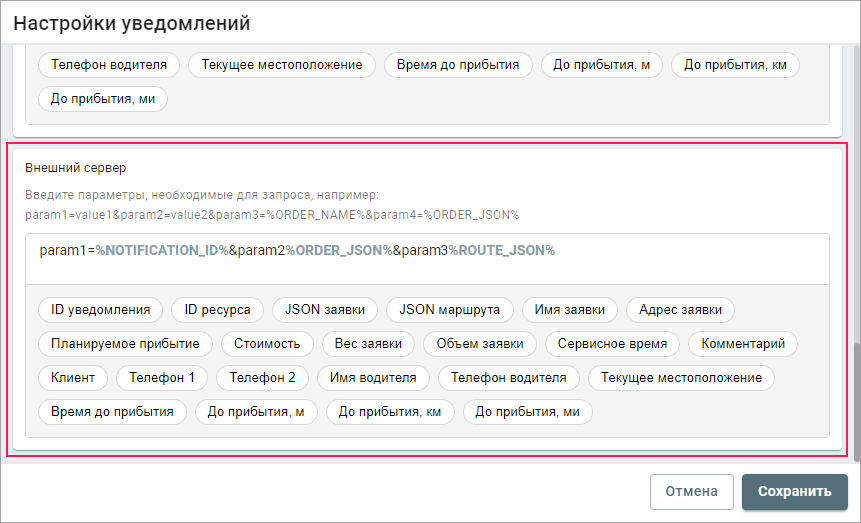
Надеемся, вам понравится это обновление!
По всем вопросам пишите voan@gurtam.com.
https://help.wialon.com/help/logistics/wialon_hosting/ru/what-s-new
В этой версии приложения добавлена возможность отправлять уведомления на внешний сервер.
9