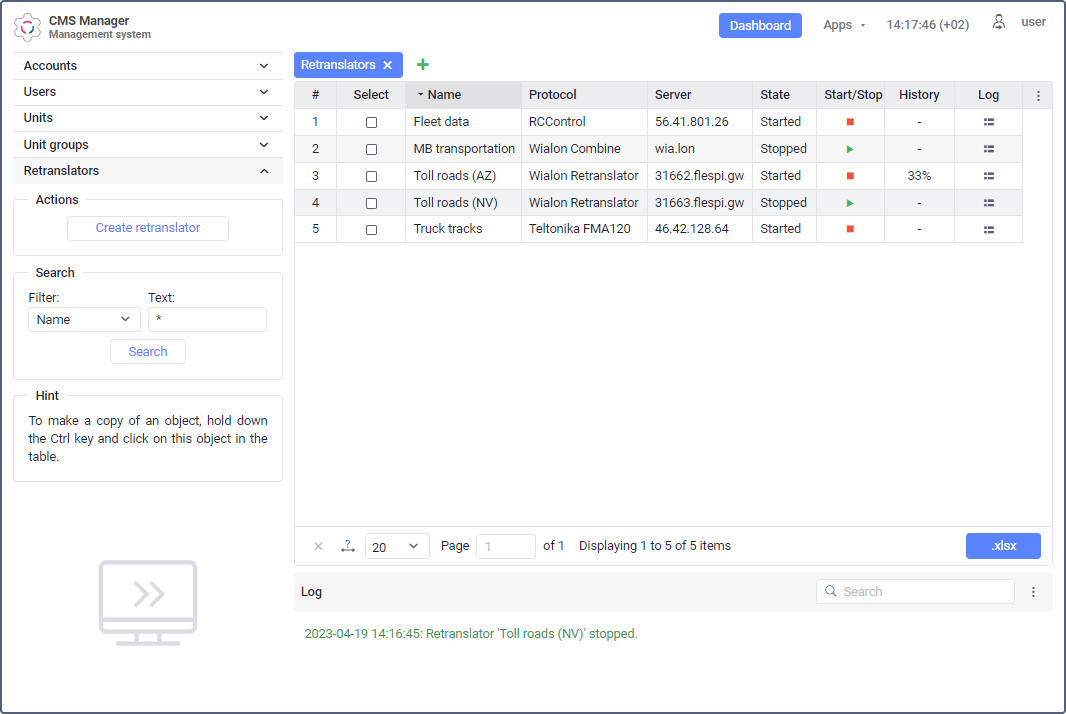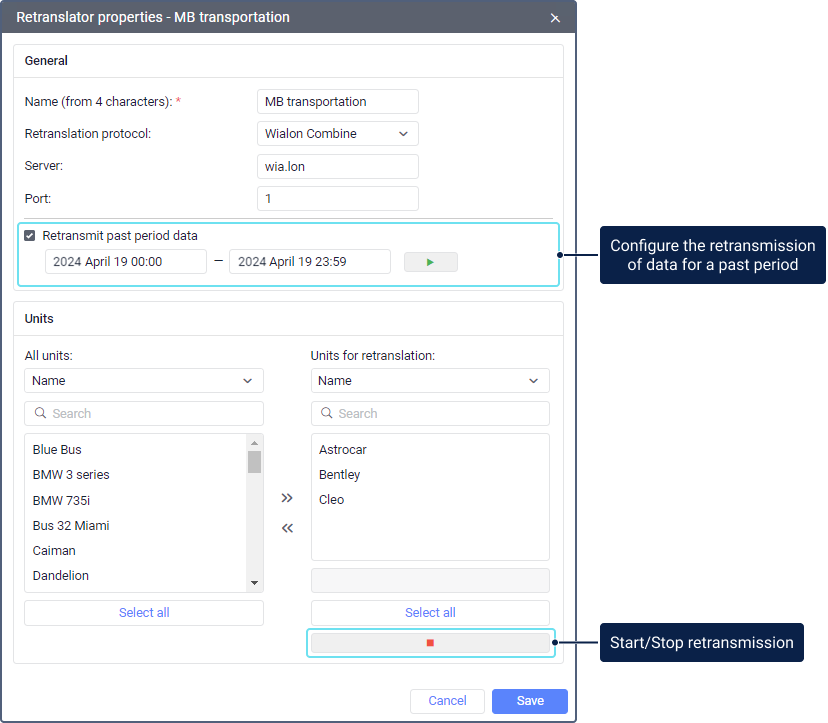Retranslators allow transmitting unit messages from your server to other servers or systems in real time or for a past period. With retranslators, data can be transmitted simultaneously to several servers using different protocols.
You can work with retranslators only in the Retranslators section of the management system. Here you can perform the following actions with them:
- creating;
- editting properties;
- starting and stopping;
- deleting.
To find a retranslator quickly, use a dynamic search.
The table of the section contains all the created retranslators. You can select table columns in the menu that opens after clicking on the icon in the table header. The following columns are available in the menu:
Column | Description |
# | The sequence number of the retranslator in the table. |
Select | The checkbox for selecting the retranslator. |
Name | The name of the retranslator. |
Creator | The user who has created the retranslator. |
Account | The account in which the retranslator has been created. |
Protocol | The protocol using which unit messages are transmitted to another server or system. |
Server | The server to which unit messages are transmitted. |
Status | The state of the retranslator: started or stopped. |
Start/Stop | The icon for starting () or stopping () the retranslator. The same button is available in its properties. |
History | When transmitting data for a past period, this column shows the percentage of units for which data transmission has already ended. |
Log | The icon which opens the retranslator log. |
To open the properties of a retranslator, click on its row. The window of the properties is similar to the retranslator creation window. The only difference is that the properties contain the Retransmit past period data option, as well as the button / for starting and stopping data transmission.
To delete a retranslator, select it in the table and click on the icon in the toolbar.
Retransmitting data in real time
Unit messages are transmitted only when the retranslator is started. By default, data is transmitted in real time. If transmission has been suspended, the messages accumulated during this time are not transmitted. To transmit them, use the Retransmit past period data option.
When importing messages into a unit, only the last one is transmitted, provided that it isn't in the unit history yet. To transmit all the imported messages, use the option of retransmitting data for a past period.
When using protocols such as Wialon IPS, Wialon IPS v2, Wialon Retranslator, sensor values calculated using the formula or calculation table are transmitted in two forms: raw and formatted. The raw value is a number and can be used for further arithmetic calculations. The formatted value is a string and is suitable for export to text files. Retransmitted sensor values are formatted according to the settings of the user who created the unit.
Retransmitting data for a past period
To transmit unit messages for a past period, follow these steps:
- In the retranslator properties, enable the Retransmit past period data option. The option is available only if the retranslator is started.
- Specify the period for which you want to transmit data.
- Click on the button to the right of the specified period.
The percentage of units for which data transmission has already ended is shown in the History column of the retranslator table.