Creating Retranslators
To create a retranslator, follow the steps below.
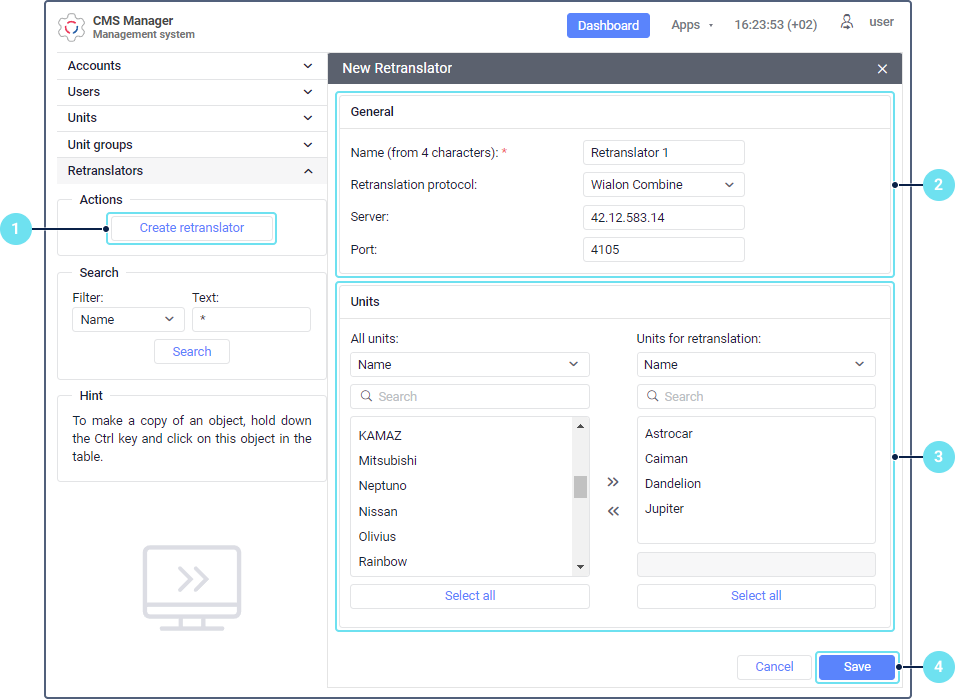
- Click Create retranslator in the Retranslators section.
- Specify the general properties.
- Select units for data transmission.
- Click Save.
The created retranslator is shown in the results table after refreshing the page. The retranslator is not started automatically after the creation. To start it, click on the icon  in the results table or on a similar button in the retranslator properties.
in the results table or on a similar button in the retranslator properties.
You can’t create retranslators on behalf of another user.
General
Specify the general properties of the retranslator in this section.
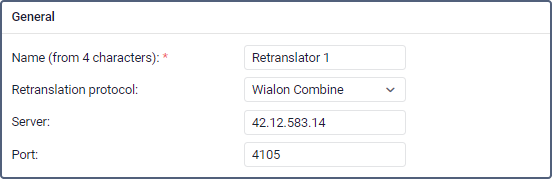
The required fields are marked with an asterisk (*).
Field | Description |
Name* | Specify the name of the retranslator. It should contain at least 4 characters. |
Protocol* | Select the retransmission protocol from the list of available ones. |
Server* | Specify the server to which unit messages should be transmitted. When retransmitting data from one Wialon Hosting service to another, a special record is used as a server address. Depending on the data centre where the service receiving data is located, the following records are used:
If you don't know which data centre your service is located in, contact technical support at support@wialon.com. |
Port* | If necessary, edit the port specified automatically (if this field is available). |
Additional fields and options | Fill in additional fields (if available). Depending on the selected retransmission protocol, the following fields may be displayed: dispatcher ID, organization ID, auth (authorization), login, password, and so on. For example, for the Nis protocol, you can specify the login and password separated by a colon (login:password) in the Auth field. For some protocols, Secure connection, Disable authorization and other options are available. The Add calculated sensor values option is available for the Wialon Retranslator and Wialon IPS protocols, and the Retransmit fuel data option — for EGTS. When these options are enabled, the retranslators also send the calculated sensor values or fuel data, respectively. |
Units
In this section, select units for data transmission. To do this, select the necessary ones in the All units list and move them to the Units for retranslation list using the icon  . To select all the units at the same time, click Select all. You can also use keyboard shortcuts to select all or several units at once. To add one unit for data transmission, just double-click on its name.
. To select all the units at the same time, click Select all. You can also use keyboard shortcuts to select all or several units at once. To add one unit for data transmission, just double-click on its name.
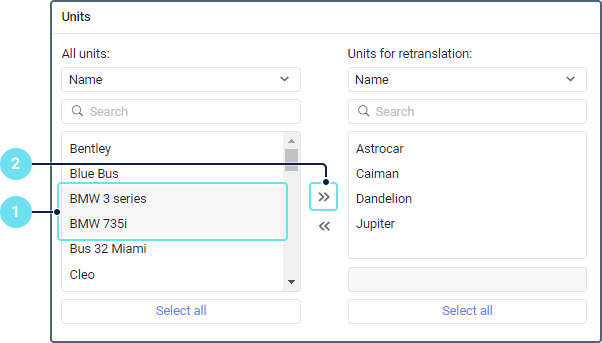
To find the required units quickly, use the dynamic filters above the lists. The filters work by the following criteria: name, unique ID, device type, and so on. You can select the criterion in the field above the filter.
Messages from the units for which no unique ID is specified are not transmitted, therefore, such units are not saved in the list of units for retranslation. When you open the retranslator properties later, they are shown in the All units list again.
If two unique IDs are specified in the unit properties, during the retransmission the first of them is used.
If the unit identifier on the third-party server differs from the unique ID of this unit in Wialon, specify this identifier. To do this, select the required unit in the list of units for retranslation and edit its identifier in the field below the list. The field becomes active after selecting the unit. For transmitting data using the Granit Navigator protocol, the unit identifier should be a number from 0 to 65535. When you specify the unit identifier for the third-party server, the unique ID of this unit in Wialon doesn’t change.
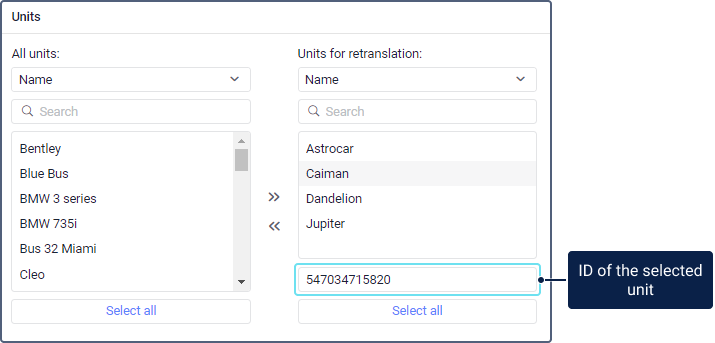
To remove units from the Units for retranslation list, use the method opposite to adding them to this list.