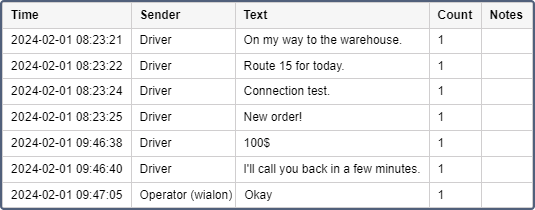Chat history
The Chat history table combines the commands of the Send message to driver type sent to the unit and replies from the unit. The process of exchanging messages with drivers is described on the Chat with drivers page.
The Chat history table can include the columns described below.
| Column | Description |
|---|---|
| Time | The date and time when the message was received. |
| Sender | The driver or operator (username is indicated in brackets). |
| Text | The text of the message. |
| Count | The number of messages. |
| Notes | An empty column to add your custom comments after printing or exporting the report. |