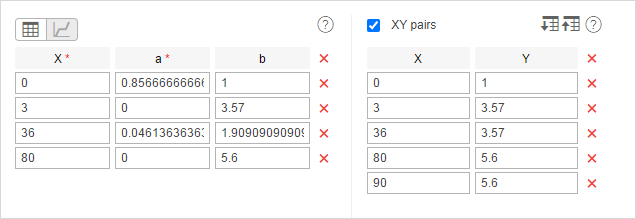Chronology
The Chronology table gives information about all the actions and changes in the unit state during the indicated period of time. Unlike most of the tables that are dedicated to a particular state (parkings, sensors, trips, etc.), this table combines events of various kinds, which allows seeing the complete picture of the movement.
In the Data to display section of the template settings, select the information you want to see in the table: trips, parkings, stops, engine hours, fillings, drains, battery charges, events, drivers, trailers, speedings, connection loss, sensor trigger.
As the Chronology table combines data from several tables, it requires the same pre-configuration as these tables, and the same options are important for it. Below are the types of information from the Chronology table and their corresponding report tables with links to the documentation.
| Type of information in the “Chronology” table | Report table |
|---|---|
| Trips | Trips |
| Parkings | Parkings |
| Stops | Stops |
| Engine hours | Engine hours |
| Fillings | Fuel fillings and battery charges |
| Drains | Fuel drains |
| Battery charges | Fuel fillings and battery charges |
| Events | Events |
| Drivers | Assignments (Reports: Advanced service not required) |
| Trailers | Assignments (Reports: Advanced service not required) |
| Speedings | Speedings |
| Connection loss | Connection problems |
| Sensor trigger | Digital sensors |
In the Chronology table, you can select the columns described below.
| Column | Description |
|---|---|
| Type | Trip, parking, stop, engine hours, filling (or reg. filling), drain, event (or violation), driver, connection loss, sensor. |
| Beginning | The time taken from the message that precedes the one in which the beginning of the given state was fixed. In the case of fuel fillings, drains and battery charges, this column shows their time, that is, the time of the maximum fuel or battery level difference. |
| Initial location | The location of the unit at the initial moment. In the case of fuel fillings, drains and battery charges, this column shows the location at the time they were detected, that is, at the moment of the maximum fuel or battery level difference. |
| End | The moment when the detected activity finished. In the case of fuel fillings, drains and battery charges, this column shows the same time as the Beginning column. |
| Final location | The location of the unit at the final moment. In the case of fuel fillings, drains and battery charges, this column shows the same location as the Initial location column. |
| Duration | The duration of the state. In the case of fuel fillings, drains and battery charges, this column shows 0 because the system doesn’t calculate their duration. |
| Description | For trips and speedings — mileage, for events and violations — the text of notification, for engine hours — duration, for drivers — driver’s assignment/separation and name, for fuel fillings, fuel drains and battery charges — the volume of fuel (amount of energy) and sensor name, for sensors — sensor activation/deactivation. |
| Notes | An empty column for your custom comments. |
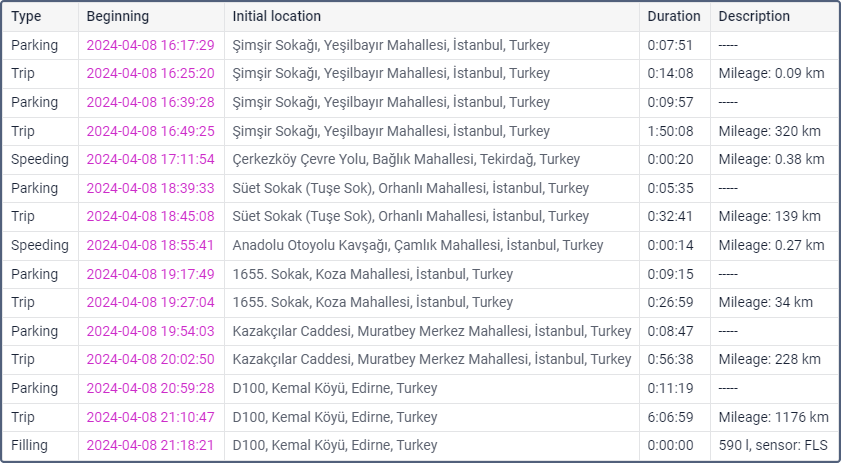
If you want the Cronology table to contain information about triggering of only certain sensors, you can configure the Sensor masks filter in the table settings. The Chronology table can only show information about sensors from the Digital group.
The Chronology table may show rows with fillings and drains marked as false. To do this, the Show false events option must be enabled in the report settings.
The system does not calculate the duration of the state for fuel fillings, fuel drains and battery charges. Therefore, the beginning and end time for fillings, drains and charges, as well as the initial and final location coincide in the Chronology table, and the duration column displays zero value.