Tasks
The Tasks table shows all the tasks created for a unit automatically or manually. It can contain the following columns:
| Column | Description |
|---|---|
| Task name | The name of the task. If the task was created automatically by means of a notification, it has the same name as this notification. If created manually, its name matches the task type. |
| Task type | The type of the task. For automatic tasks, the type matches the notification type. For manual tasks, this shows the type selected by the user during creation. |
| Task time | The time of the task creation. |
| Task registration method | Indicates whether the task was created manually or automatically. |
| Task status | The status of the task:
|
| Task priority | The priority of the task: low, medium, high. |
| Assignee | The user to whom the task is assigned. If you don’t have the View object and its basic properties access to this user, Unknown is shown instead. |
| Comment | The last added comment on the task. |
| Description | The description of the task. For automatic tasks, it matches the notification text. |
| Task address | For automatic tasks, shows the unit location when the notification was triggered. For manual tasks, shows the location specified during creation. |
| Done/Rejected | The time when the task was marked as done or rejected. |
| Driver | The name of the driver assigned to the unit when the task was created. If no driver was assigned, a dash is displayed. |
| Count | The number of tasks. Useful when grouping is applied or the Total row is added to the table. |
| Notes | An empty column for your notes. |
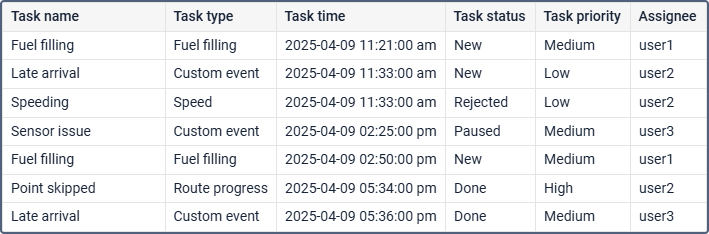
You can apply interval filtering by task name, type, text and driver to the Tasks table.