Maintenance
The Service Intervals table contains the list of the service works performed during the indicated period and registered by the user for the selected unit.
The Maintenance table can include the columns described below.
| Column | Description |
|---|---|
| Service time | The date and time indicated at the time of registration. |
| Registration time | The date and time when the event was registered. |
| Kind of work | The information taken from the Kind of work field. |
| Comment | The information taken from the Description field. |
| Location | The location indicated at registration. |
| Duration | The duration of technical work. |
| Cost | The cost of service. |
| Mileage | The value of the mileage counter at the time of maintenance. |
| Engine hours | The value of the engine hours counter at the time of maintenance. |
| Count | The number of services. |
| Notes | An empty column for your custom comments. |
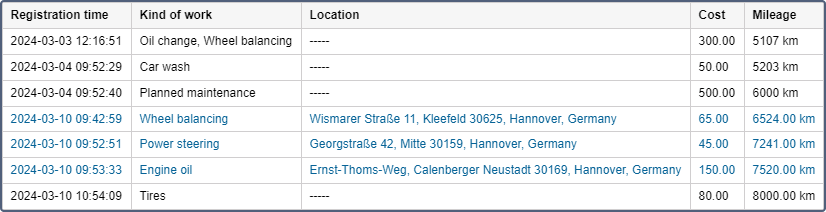
If the row in the table is blue, it means that the location was indicated on the map during the registration.