Interface
The main elements of the interface are displayed below.
Top panel
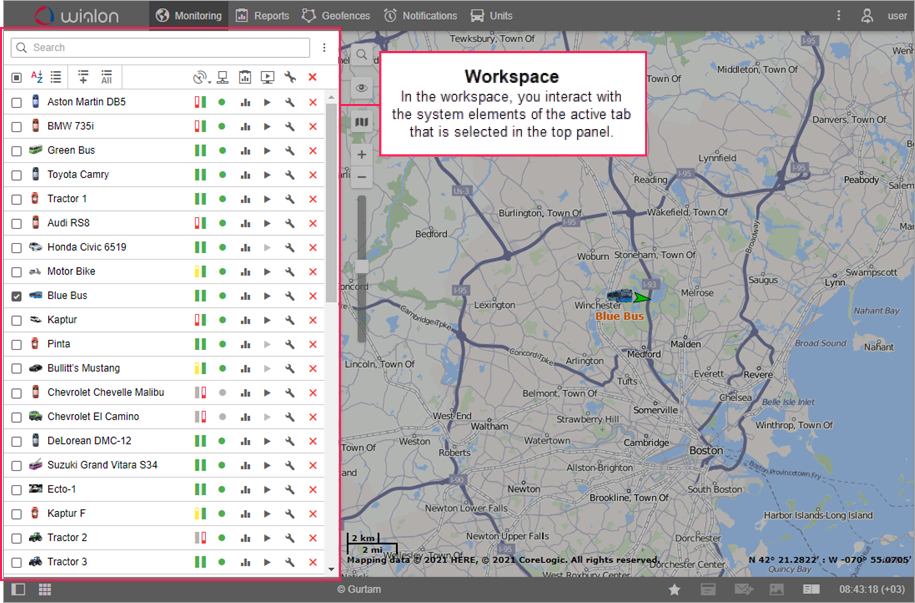
Workspace
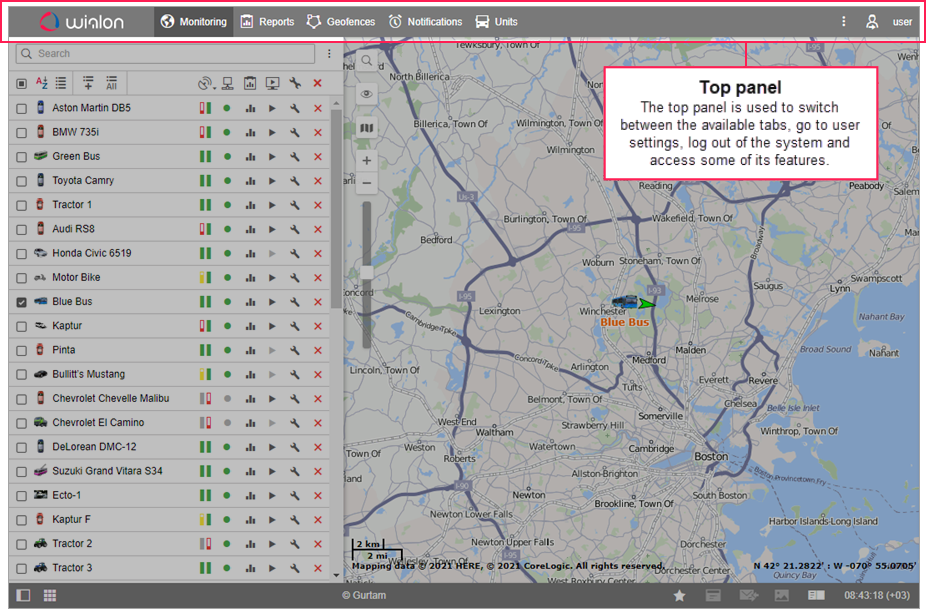
Map
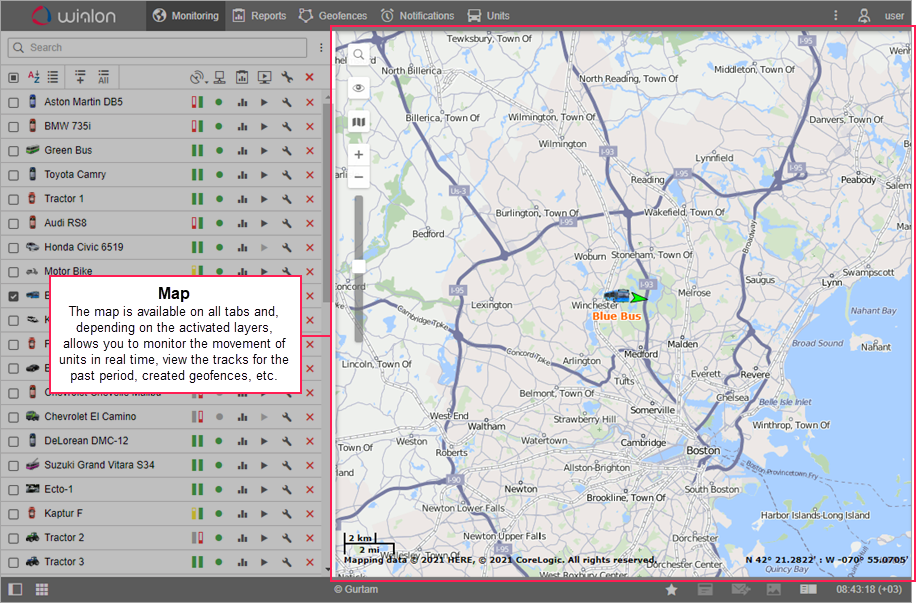
Bottom panel
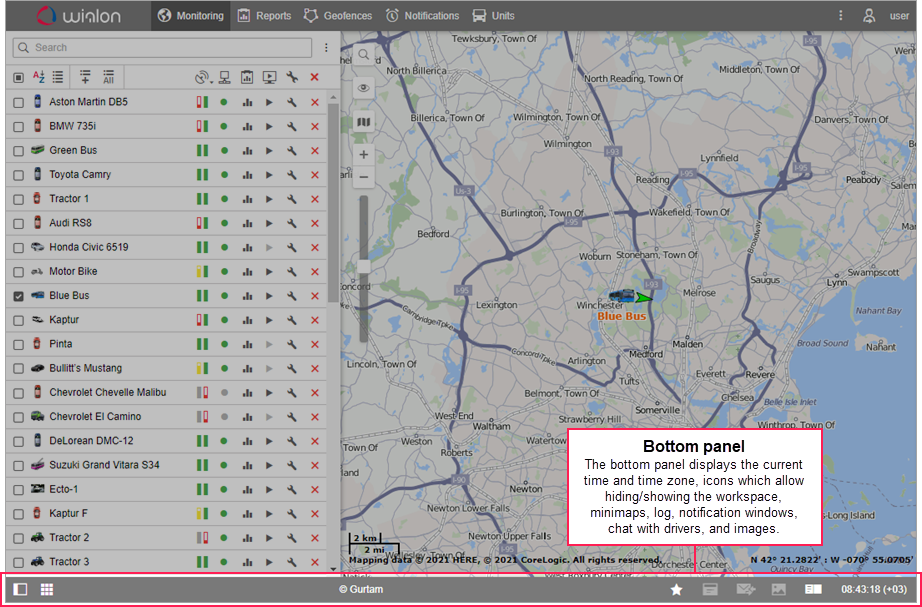
The top panel displays the tabs that are selected from those available in the menu which opens when you click on the button  . The active tab is highlighted in color.
. The active tab is highlighted in color.
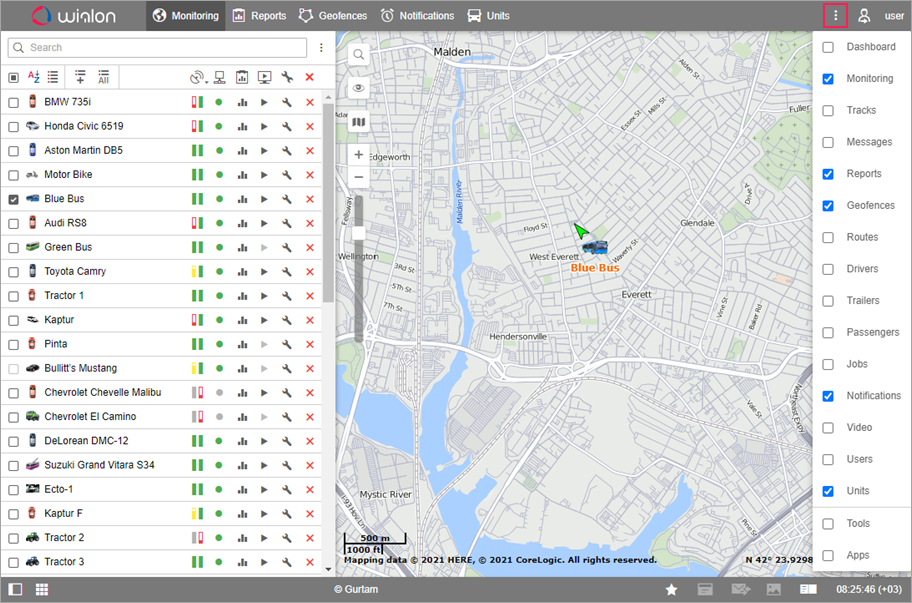
Since the work with the Monitoring, Reports, Geofences, Notifications, Units tabs is described later in this guide, we suggest selecting them at this stage.