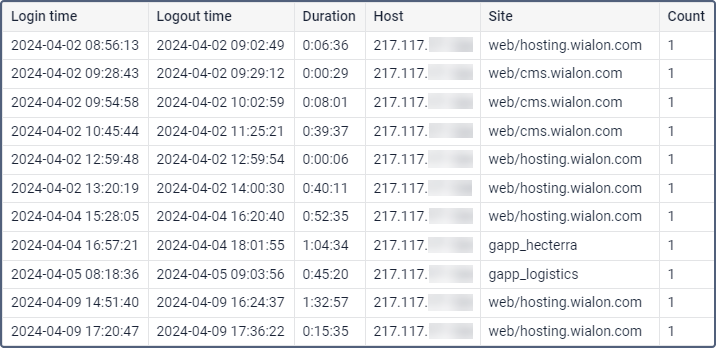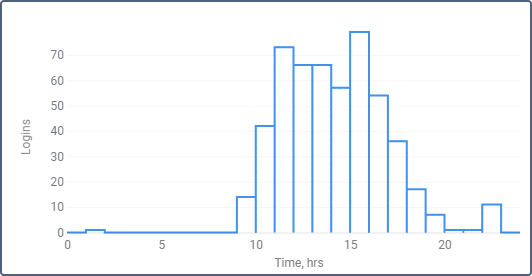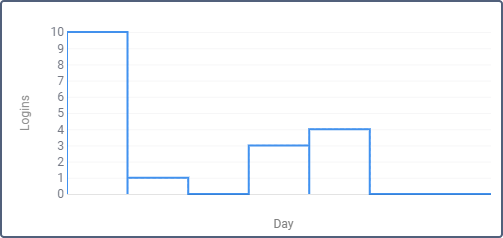Several tables and charts can be generated for users.
In the Statistics the following fields are available: report template name, user name, reporting interval (beginning/end), report execution time, total time spent in the system, and logins count.
"Log" table
A set of columns for the Log table matches the one used in the same report on units.
"Logins" table
The Logins table shows what services the user logged in and how often. The table can contain the columns described below.
| Column | Description |
|---|---|
| Login time | The time when the user logged on to one of the services. |
| Logout time | The time when the user exited the service. |
| Duration | The time interval the user was online. |
| Host | The address of the computer from which the user logged in. |
| Site | The name of the service to which the user logged in. If the user logged in using the web interface, the web/ prefix is added to the service name. |
| Count | The number of logins. |
| Notes | The empty column for custom notes. |
The same settings as for all the other tables can be applied to the user logins table: grouping, detalization, row numbering, total row, and time limitations. In the example below, you can see the user logins table with grouping by days, detalization, numbering, and total row.
A similar report can display the logins of more than one user. However, in this case, the report type should not be User but Resource. All the users that belong to an account for which such a report is executed, get into the report.
Custom fields table
The Custom fields table represents the list of custom fields entered on the same-name tab of the user properties. This report has the same characteristics as the same report for units and groups.
Charts applied to users
Two kinds of charts can be attached to the report on user logins: Logins/Hours and Logins/Days of the week. To get these charts, click on the Add chart button and select the type in the drop-down list of the report template.
The Logins/Hours chart shows the frequency of the user's logons to the system at different times (hours):
The Logins/Days of week chart shows how often the user logged to the system on different days of the week: