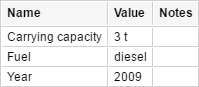To use the Custom fields table, you should have the following access rights to the objects:
- View custom fields;
- View admin fields;
- Request reports and messages.
A report with the Custom fields table can be executed for units, unit groups, users, drivers, driver groups, trailers, and trailer groups. The table is a list of names and values of custom fields specified in the properties of the object for which the report is executed.
You can specify custom fields in the properties of the following objects:
In the filter of the table settings, you can select the field type that should be shown in the table: all, general, admin, and also specify the field mask.
The possible columns of the Custom fields table are listed below.
| Column | Description |
|---|---|
| Name | The name of the field. |
| Value | The value of the field. |
| Notes | An empty column where you can leave your own comments after printing or exporting the report. |
In the settings of the Custom fields table for a unit group, the Unit group data option is available. The option allows showing custom fields of the group or its units in the table.