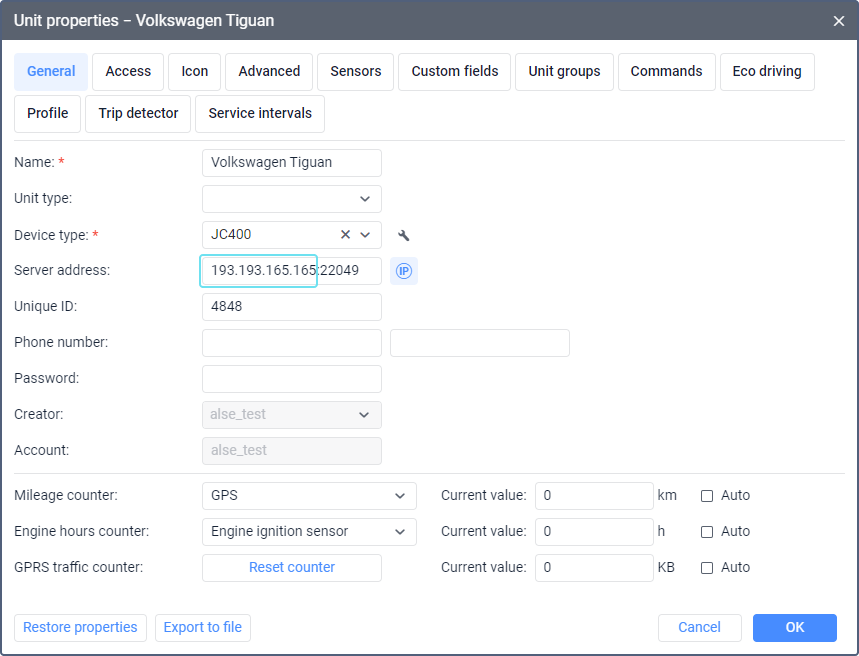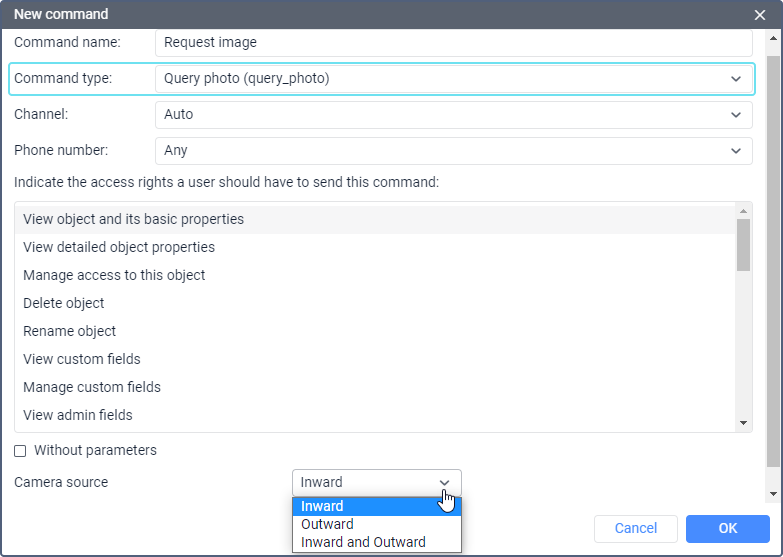This guide describes how to configure and use the JC400 device in Wialon.
You can request a Wialon trial account here.
Quick setup in Wialon
After upgrading the firmware, use the following SMS commands to point the device to your Wialon account:
- COREKITSW,0
- UPLOAD,http://IP:22049
- SERVER,0,IP,22049
IP should be replaced by the address marked in the unit properties:
For example, according to the screenshot above, the commands should be the following:
- COREKITSW,0
- UPLOAD,http://193.193.165.165:22049
- SERVER,0,193.193.165.165,22049
You should also make sure that APN settings are correct. In order to set APN, send the following command:
APN,APN_name,APN_address,,,,,,APN_user,,APN_password,,,,
Example: APN,Omnitel,omnitel,,,,,,omni,,omni,,,,
Specific details
- The firmware should be upgraded to the latest version.
- Livestreaming from two cameras at a time is available starting from firmware version 4.3.2.
- Playback and file download is only available for one camera at a time (device peculiarity).
- The device stores historic videos in files which have a duration of 1 minute. It can only return the full file. E.g. if you create a notification that requests 10 seconds of the video, the device will send 1 minute, and Wialon will save it to the Files tab.
- For the image request, use the query_photo command type.
When using the JC400D, consider the following:
- For the JC400D firmware, contact the manufacturer.
- In order to get videos of the events generated by the device, enable the Receive files of events detected by device checkbox in the Video tab of the unit properties. After that, specify the appearing address in the upload command: UPLOAD,http://18.153.165.13:15005/
Additional settings
Additional device settings are available in the unit properties upon clicking on the icon next to the Device type field. For JC400 devices, no additional settings are required.
If you have further questions regarding the device configuration in Wialon, send a request to support@wialon.com and specify the following details:
- device type and ID,
- issue description,
- screenshots of the sent commands.