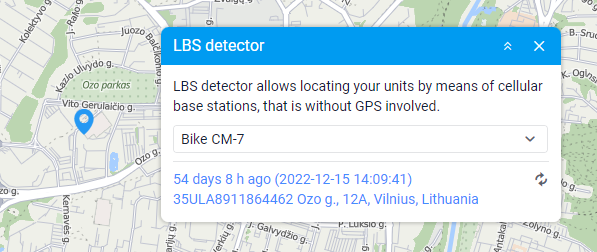The LBS detector is a tool which allows you to find out the last unit location using cellular base stations. To work with the tool, you should have the Request reports and messages access right to the unit.
The unit location determined in this way is approximate, because the tool only shows the location of the base station closest to the unit.
To open LBS detector, select the item of the same name (the icon ) in the tool menu on the left of the map.
To locate a unit, select it in the tool window. The drop-down list only displays the units that meet the following three conditions:
- they are added to the Monitoring tab work list;
- you have the required access rights to them;
- the unit devices send the parameters cell_id (identification number of the mobile operator's base station), mcc, mnc and lac (service parameters).
After selecting the unit, the tool searches for its location automatically. The map is centred on the found location, and it is marked with a blue marker.
In the LBS detector window, you can see the time when the location data was received, as well as the address. The icon allows you to update the information if there is new data.