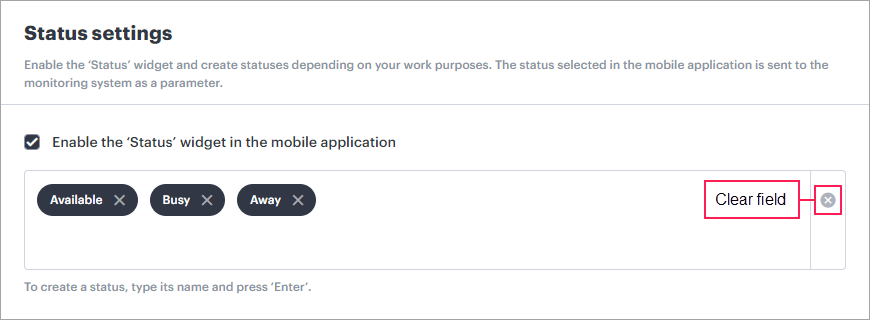In this section, you can activate the Status widget for the mobile application and create statuses which the WiaTag user can send.
Activate the Enable the 'Status' widget in the mobile application option in order for the Status widget to be displayed in WiaTag. In the field below, add statuses which the WiaTag user can select. The ones added by default are Available, Busy, and Away. To create a new status, type its name and press Enter. To delete a status, click on the icon next to its name. A click on the icon clears the entire field.
If you have created statuses for the devices of the selected units earlier, then those that are the same for all the devices have a black background, and those that don't coincide have a white one. When you click on a status with a white background, it becomes black and, after installing the configuration, it is added for all the devices. The statuses with a white background remain in the configuration of the devices for which they have been created. If you want to delete them, click on the icon .
In the monitoring system, you can see the statuses sent from the mobile device in the table of data messages and in the Messages tracing report. When a status is selected in the mobile application, it is sent to the monitoring system in the form of the status parameter. Also, the status can be included in every message sent to the Wialon server. To configure this, the WiaTag user should activate the Attach the status to each sent message option in the settings of the Status widget.