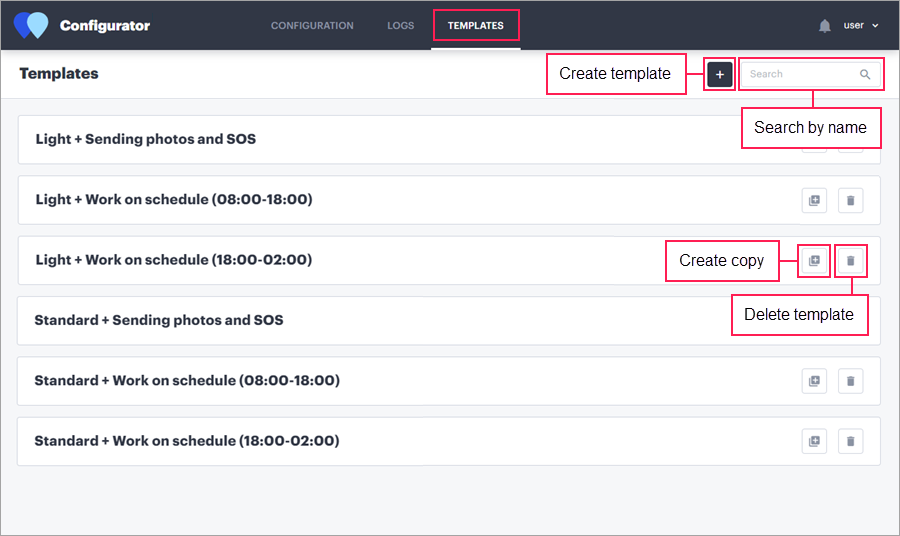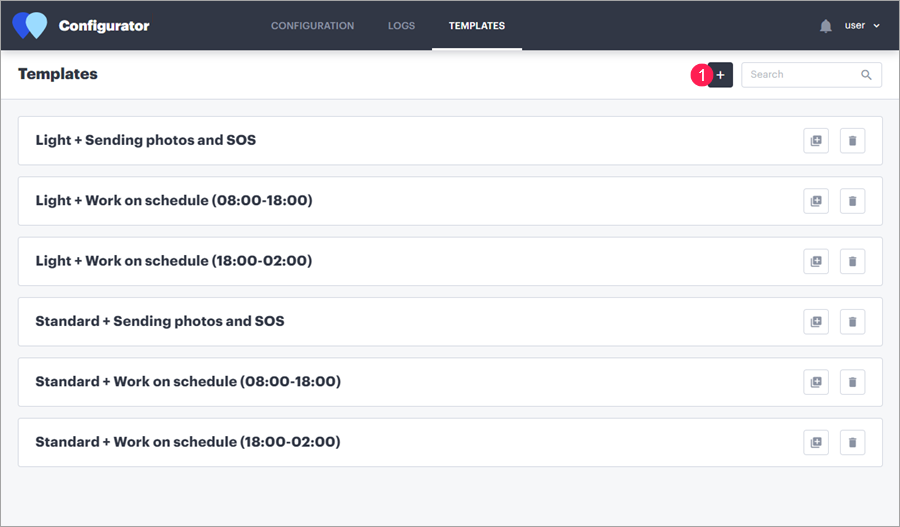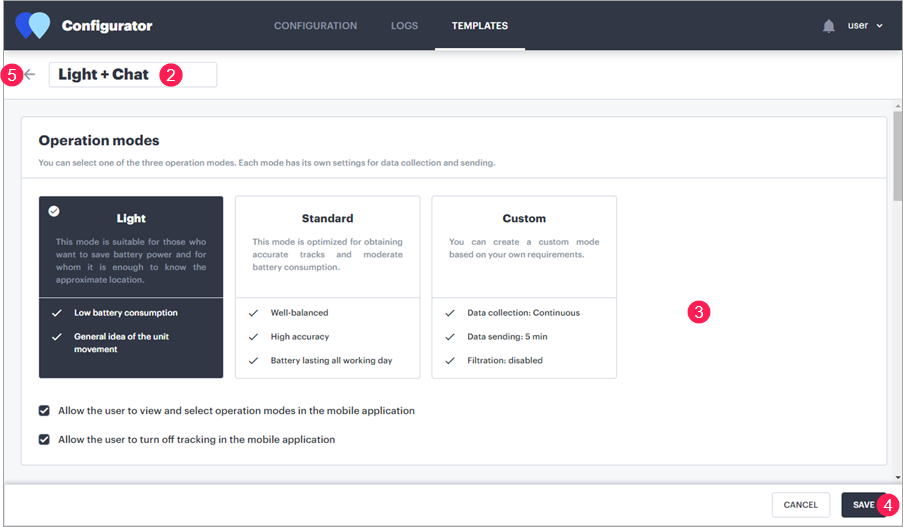On this page, you can create configuration templates. Subsequently, you can apply these templates to the devices of the units on the Configuration page. This simplifies the process of configuring the devices because you don't have to create the same configuration repeatedly.
Creating a template
To create a new template, follow the steps below
1. Click Create template (when creating the first one) or use the button (when adding subsequent ones).
2. Specify the template name.
3. Adjust the settings in the Operation modes, Status settings, Work on schedule, Widget settings sections.
4. Click Save to save the template. To restore the default settings of the template, click Cancel.
5. Click on the icon to return to the list of templates.
Working with templates
The created templates are listed in alphabetical order. You can perform the following actions with them: editing, copying, and deleting.
To edit a template, click on the line with it, make changes, and click Save. To discard the changes, click Cancel. To return to the list of templates, click on the icon .
To create a copy of a template, click on the button in the line with it.
To delete a template, click on the button .