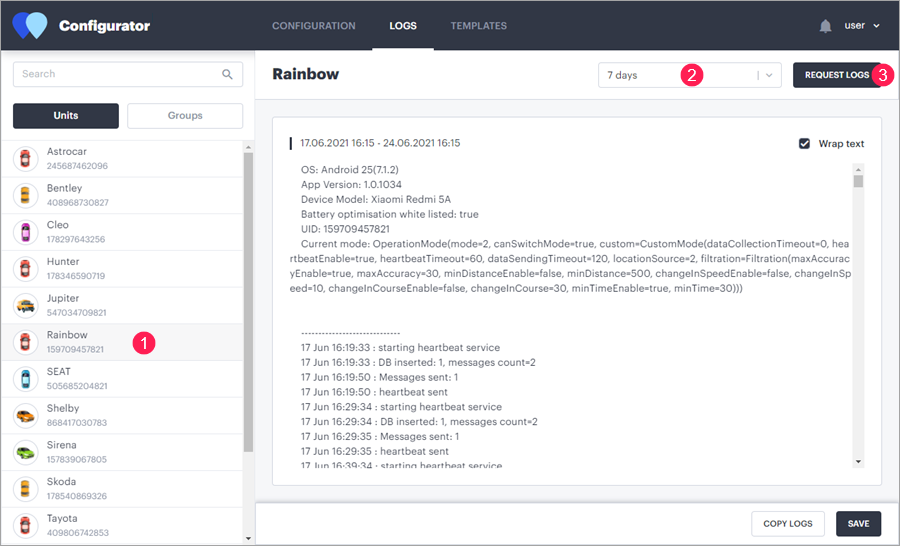Logs
On this page, you can request, copy and download the device logs for analyzing errors in WiaTag operation.
To request the device logs, follow the steps below.
- Click on the line with the required unit in the list. Selecting a unit on this page is similar to selecting units on the Configuration page. The difference is that you can select only one unit here.
- In the drop-down list at the top of the page, select the period for which you want to receive the logs: today, yesterday, or 7 days.
- Click Request logs.
The requested logs are displayed on the page when the device is online. If the WiaTag user has sent the device logs to Configurator, they are shown immediately after selecting the unit.
For the convenience of viewing the logs, the Wrap text option is activated by default. You can disable it if necessary.
To copy the logs to the clipboard, click Copy logs. To download the logs, click Save.
Was this helpful?
Download
All pages
Only this page