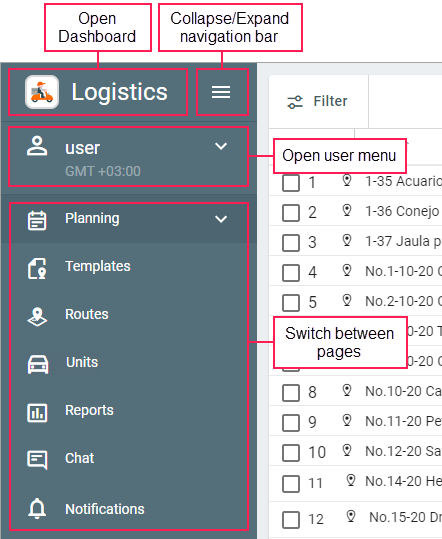The application window consists of the navigation bar on the left and the work area which occupies the rest.
Navigation bar
Using the navigation bar, you can go to different pages of the application, open the documentation, sign out of the application, view the latest notifications.
The user menu which opens after clicking on the username in the navigation bar contains the following items:
- Settings;
- Logout.
In the main part of the navigation bar, the following pages are available:
- Planning;
- Templates;
- Routes;
- Units;
- Reports;
- Chat;
- Notifications.
In the upper part of the navigation bar, you can see the application logo after clicking on which the Dashboard page opens. This page is displayed by default after you sign in to the application.
Next to the logo, you can see the icon which allows you to collapse and expand the navigation bar.
Work area
Work area is the main part of the application window. Its content depends on the page selected in the navigation bar.