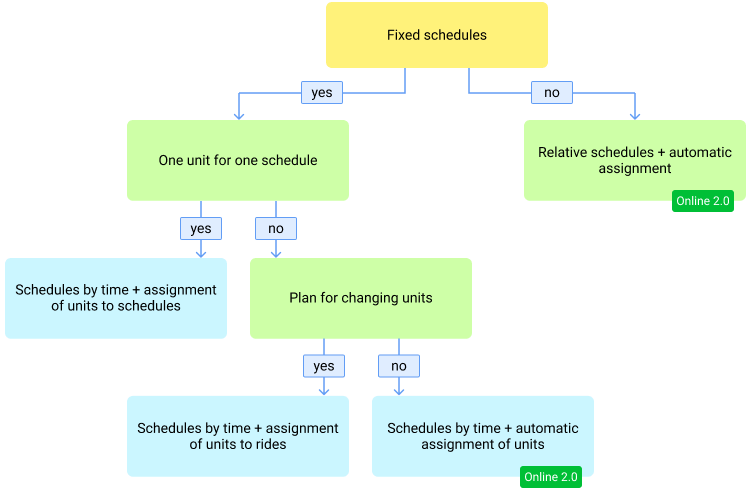This guide combines the main use cases of the application depending on the possible objectives. Guided by the given action scheme, you can quickly determine which case is suitable for solving your tasks.
In NimBus, you can assign a unit to the ride it performs in three ways:
- assign directly to the ride;
- assign to schedules;
- assign automatically.
To choose the appropriate way, use the following algorithm:
- Find out whether the carrier has fixed schedules. The schedules can be different: for weekdays or weekends, for certain seasons, etc. It is only essential to have them. In NimBus, schedules with a fixed start time are called schedules by time.
- If there are fixed schedules (the left part of the scheme), find out how the schedules and vehicles (units) are connected.
- If the same units often perform the same rides, use schedules by time and the assignment of units directly to the schedules. In this case, all rides for a specific schedule are created with the same assigned unit every day. You should only control the fulfilment of rides and make changes if necessary.
- If units for the same schedule are often changed, find out whether it is known in advance the time and schedules according to which the units perform rides.
- If there is a plan for changing units, you should assign units on the Rides page, where you can specify a date and assign different units to the same schedule on different days.
- If there is no plan for changing units and it is unknown which unit will be performing the ride, use schedules by time and the automatic assignment* of units to the ride. To do this, select several units for the route. As soon as one of them visits the first stop of the route, the system automatically assigns it to the upcoming active ride.
If there are no fixed schedules (the right part of the scheme), use relative schedules and the automatic assignment* of units to the ride. To do this, associate several units with the route. As soon as one of the associated units visits the first stop of the route, the system creates and activates a ride.
If different routes have the same first stop, you should associate different units with them. Otherwise, the system will not be able to determine along which route the unit started to move.
*The automatic assignment of units to rides is available only in the Online 2.0 mode.