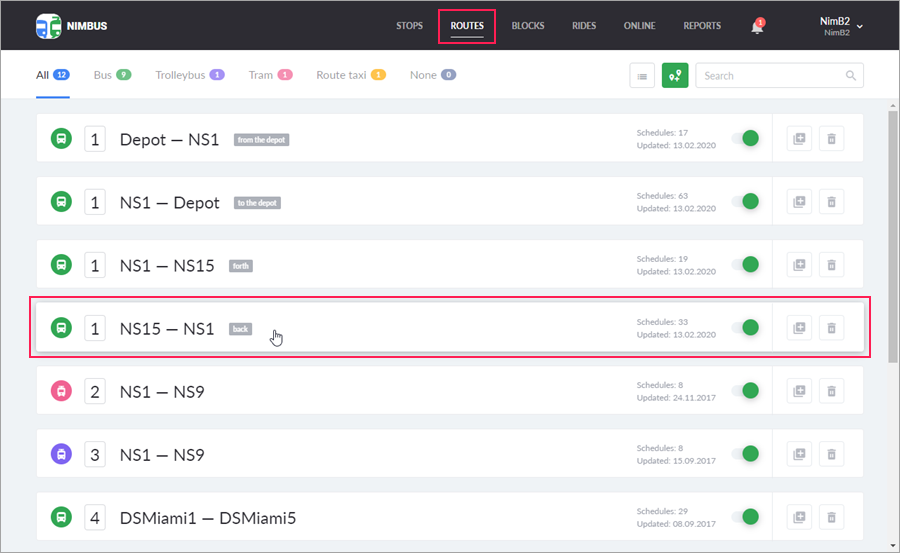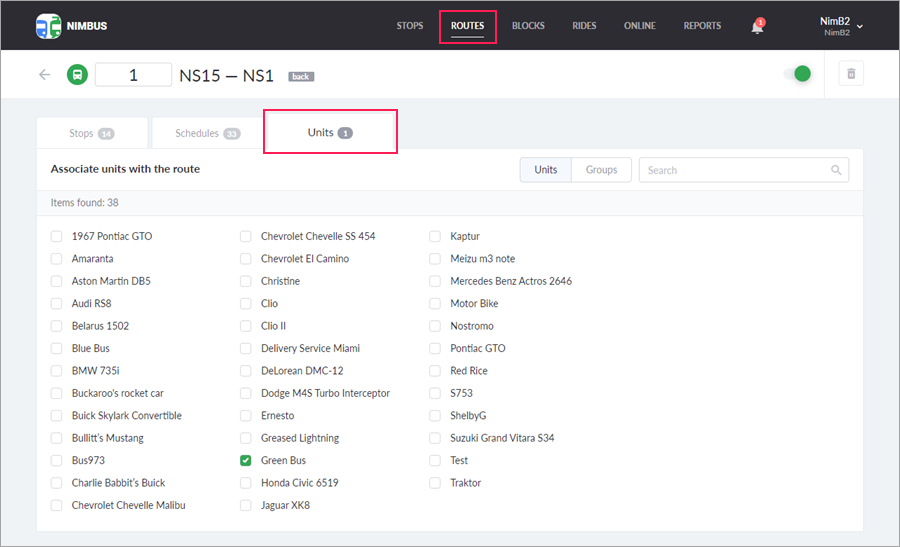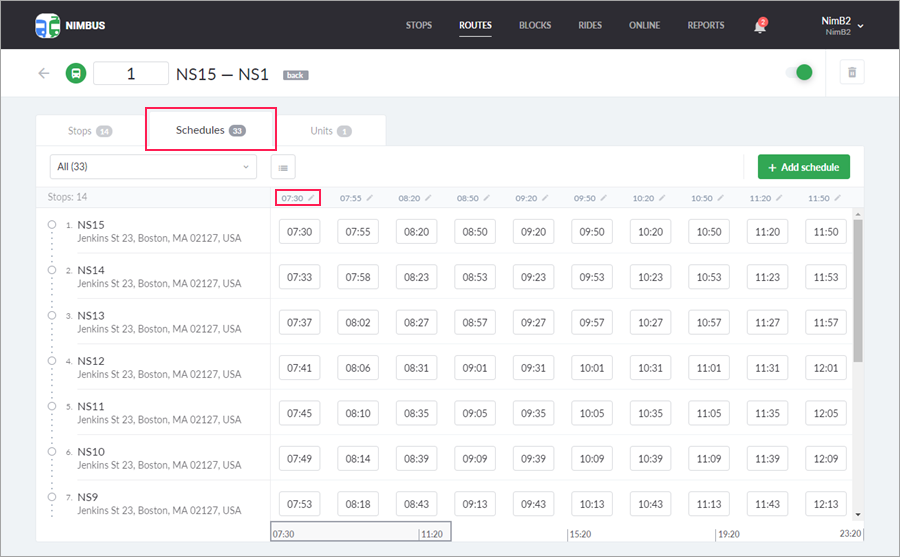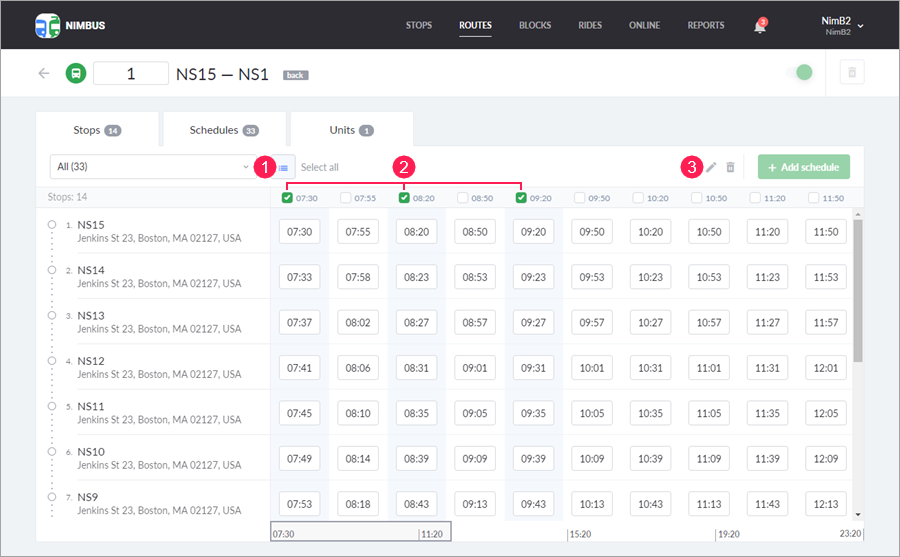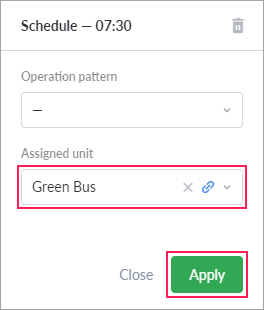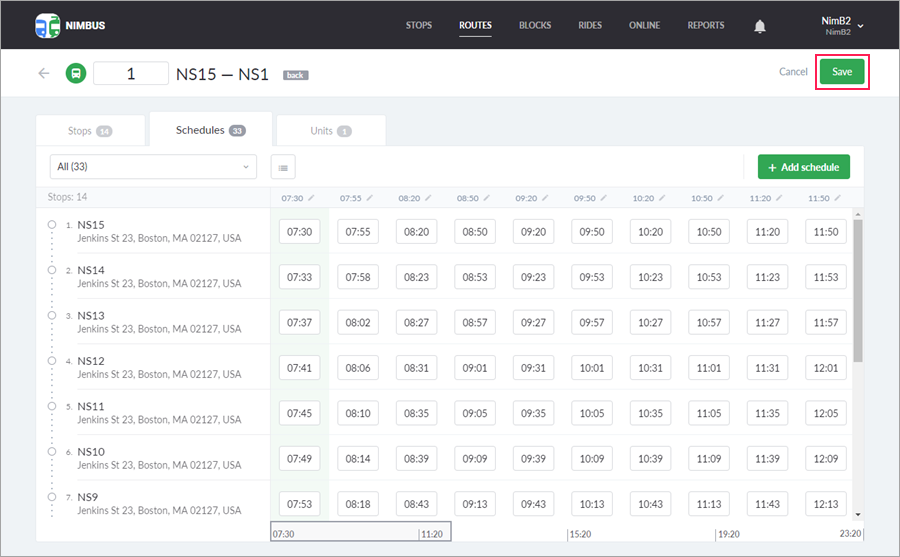How to Assign a Unit to the Rides of a Schedule for a Long Period
This guide describes how to assign a unit to the rides of a certain schedule for a long period so as not to do it manually every time in the future.
- Open the properties of the required route.
- On the Units tab, select a unit to associate it with this route. Click Save.
- On the Schedules tab, click on the icon next to the schedule to which you want to assign the unit.
To assign one unit to several schedules at once, click on the button , select the required schedules, and click on the icon . - In the Assigned unit field in the drop-down list, select the unit and click Apply.
- Save the changes.
From now on, when rides are created for this schedule, the indicated unit will be assigned to them automatically.
To replace the unit for one time (for example, in case of a breakdown) you can assign another unit on the Rides page.
Was this helpful?
Download
All pages
Only this page