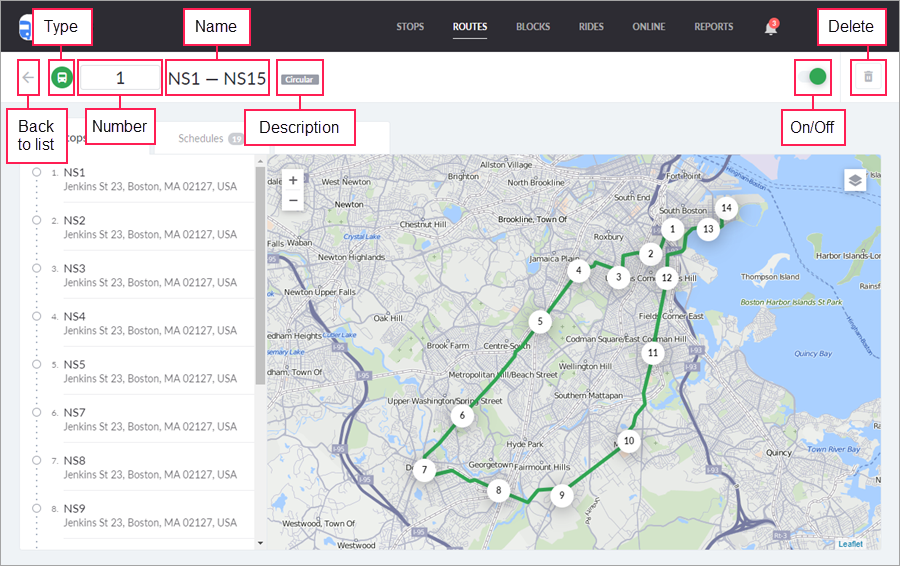Route Properties
Click on the line with a route to open its properties.
The route properties are displayed on three tabs: Stops, Schedules, Units.
Besides, the header below the navigation bar shows the general properties of the route.
| Property | Description |
|---|---|
| Type | The type of route is defined by the type of transport. Unlike stops, a route can be assigned only one type. To change the route type, click on the route and select the required option from the drop-down list. |
| Number | The number is an obligatory parameter of the route. It should contain from 1 to 8 characters (digits and letters). An unlimited quantity of routes with the same number can exist in the system. Click on the route number at any time to edit it. |
| Name | The name of the route is not editable. It is generated automatically based on the names of the initial and final stops of the route. |
| Description | The description can be set, for example, to distinguish a temporary route from a permanent one; a route in the forward direction from a route in the opposite direction, etc. The description can be added or changed at any time. |
On the right side of the route window header, there is a switch to turn the route on or off and the Delete button. On the left, there is a button to return to the list of routes (left arrow).