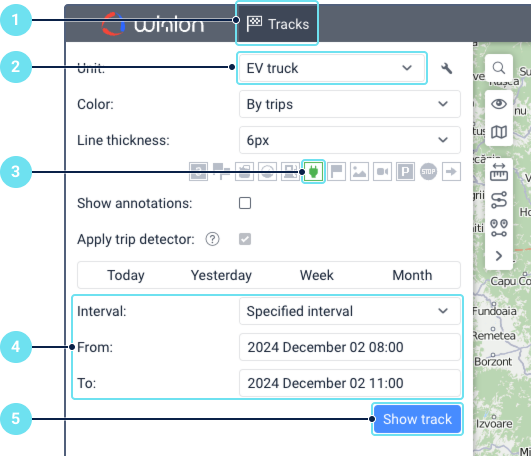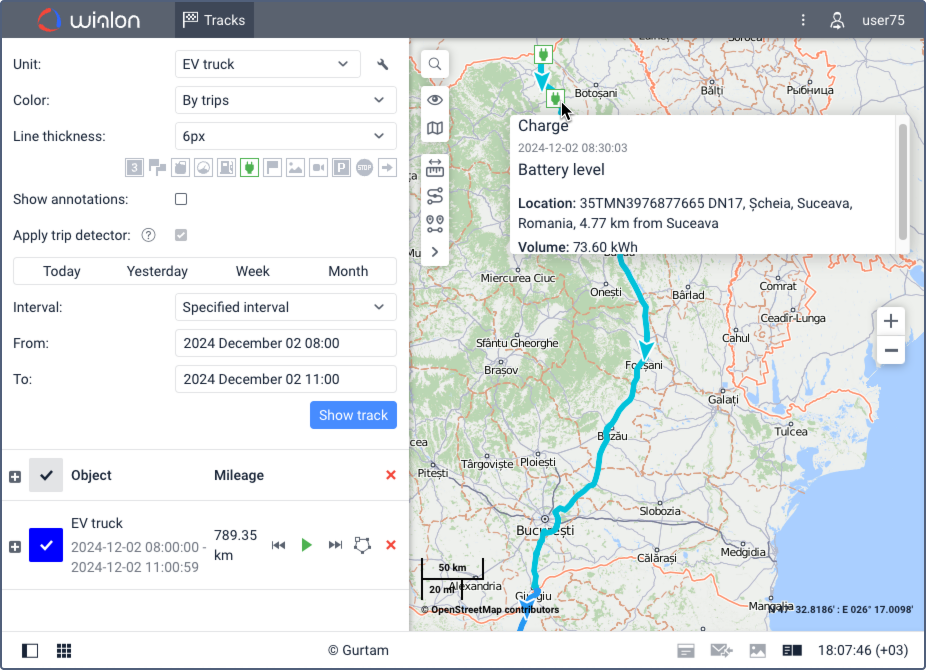Displaying Charging Locations on Unit Tracks
This guide describes how to display a unit track with the battery charge locations marked.
You can generate a unit track that marks the locations where the battery was charged. To do this, follow these steps:
- Go to the Tracks tab.
- In the Unit field, select the unit for which you want to generate the track.
- Select the Charges marker (). If charges were registered manually, select the Events marker ().
- Select the time interval for which you want to generate the track. For additional track settings, see Track parameters.
- Click Show track.
Result: The unit track is displayed on the map with the battery charge locations marked. When you hover over a marker, a tooltip with information about the charge is displayed.
Was this helpful?
Download
All pages
Only this page