Command does not work
Wialon not only receives data from trackers, but can also send commands to them. In this article, you will find conditions for executing commands, the description of peculiar properties of different channels for sending commands, as well as possible issues and their solutions.
Conditions for executing commands
To execute commands, you should consider several conditions at once related to the service, account, user, and unit. Let’s look at these conditions one by one.
-
The Commands service is enabled in the account.
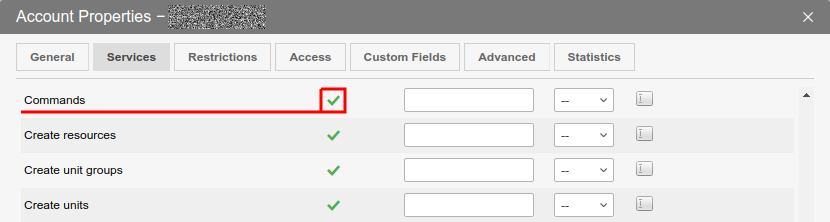
-
The user has the Send commands special right regarding the unit.
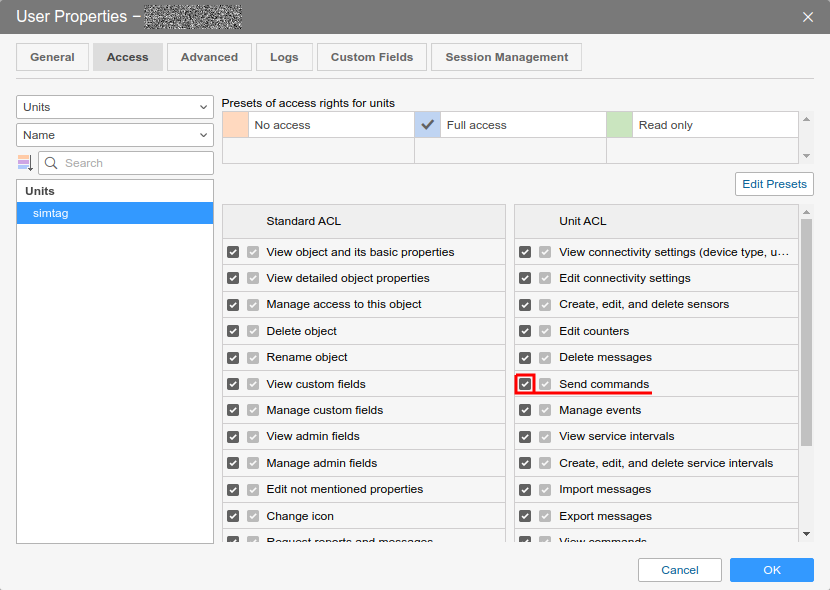
-
The command is created in the same-name Commands tab in the unit properties.
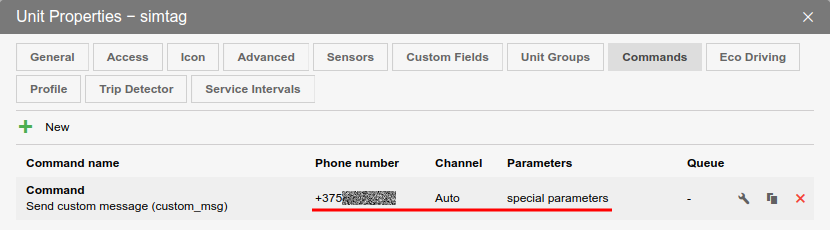
To create commands, the user must have the Create, edit, and delete commands special right regarding the unit. -
There are several additional conditions for executing commands over the SMS channel:
-
The SMS messages service is enabled in the account.
-
SMS must be available in the service, i.e., the counter on the top panel must be greater than zero.
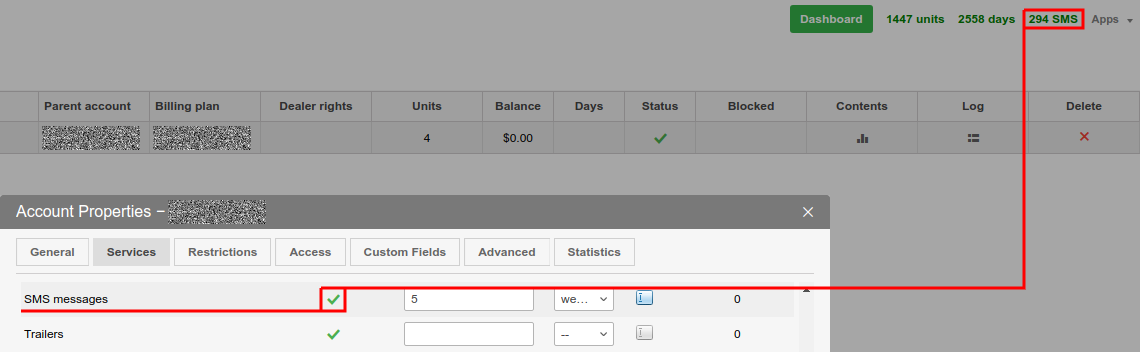
This counter is not displayed if the service uses a personal modem for sending SMS. -
In the General tab in the unit properties, you must specify the Phone number in international format, to which the tracker will receive SMS.
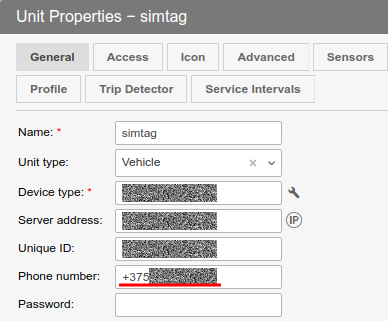
-
Peculiarities of channels for sending commands
The channel (connection type) for sending the command is selected in its properties. Depending on the selected channel, you should consider the unit with the server connection state when executing the command.
The unit keeps an Internet connection with the server if messages with data or keep alive/heart beat packets come from it. To check the current connection status, you can use the Connection status column on the Monitoring panel.
| Channel | Peculiarities |
|---|---|
| GPRS (TCP/UDP) | The unit must keep an Internet connection with the server. |
| Virtual | This channel is similar to TCP/UDP judging by the principle of sending, but the virtual command can be executed even when the unit is not connected to the server. At the moment of execution, the command is queued, and its actual sending will be done at the moment the unit goes online. For each type of device, Wialon imposes a limit on the number of virtual commands in the queue, and when the queue is full, a new virtual command will push the oldest command out of the queue (it will not be sent). |
| SMS | The unit may not keep an Internet connection with the server. |
| Auto | When sending, the program will choose the channel that is currently available. If more than one type is available, the channel that is higher in this table will be used. |
If the communication channel selected for commands is currently available, the button for command execution opposite the unit on the Monitoring panel will become active.
Checking the command sending on the Wialon side
The fact of command execution is recorded in the unit Log. This information is also available for viewing:
- in the Messages tab when requesting Sent commands;
- in the Messages tab when requesting SMS messages;
- in the report with the Sent commands table.
An entry about command execution in the log means that the command was executed on the Wialon side. Then it is sent over a TCP/UDP channel or transferred to the modem/SMPP gateway for sending.
If the command was not executed when pressing the corresponding button, you should check the compliance with the above-mentioned requirements. If all the requirements were met and the unit did not lose connection at the moment of command execution, you can send a detailed description of the problem (username, unit, command name and execution time) to support@wialon.com for analysis by Wialon technical support specialists.
Possible issues and their solutions
If according to the Wialon log the command is executed, but there is no response from the tracker, the issue is most likely related to the operation of third-party systems. It’s possible that the tracker did not receive the command, the tracker did not perform the programmed actions on the command, or it did not send a response/file to the command to Wialon. The most common issues of this kind and possible actions to solve them are listed below.
| Issue | Possible causes | Options for action |
|---|---|---|
| SMS command is not delivered to the unit | Problems with the delivery of SMS messages and TCP/UDP commands are usually associated with problems at the level of telecom operator/Internet provider networks. Together with your provider, you should check the message delivery route, troubleshoot the network, or search for other delivery routes. | If you use the 500 SMS package, write to Wialon technical support at support@wialon.com. If you use your own SMPP gateway or modem, please contact your SMPP provider or GSM operator to analyze the situation. |
| The command is delivered but with incorrect text | Typically, this problem is related to the telecom operator encoding and is relevant mainly for SMS messages. Wialon uses the standard A5 (CCITT T.50)/ASCII (ANSI X3.4) encoding. The recipient’s operator may use a different protocol and, as a result, decode the message incorrectly. | The user should contact the recipient’s operator to correct the situation. An alternative is to use your own SMPP gateway with the required encoding. |
| The command is delivered with the correct text, but the tracker did not execute or rejected the command | An incorrect command format is specified in SMS. You should double-check the syntax according to the device manual or contact the hardware manufacturer. | If standard Wialon commands are used (except Custom message), make sure that the correct parameters are specified in the command (for example, the number of the tracker input for activation). You can also contact Wialon technical support at support@wialon.com, providing the detailed problem description. |
| An SMS command is received from a sender’s number that is not added to the allowed list. | Add the allowed number in the tracker settings. | |
| The command is received from an IP not allowed to the tracker. | Add the allowed IP in the tracker settings. IP in Wialon Hosting depends on the service data center, and you can see it in the General tab in the properties of any unit. | |
| The Password for executing commands is not entered in the unit settings (or it does not match the password in the tracker). | Double-check the password for executing commands. It is recommended to use the Latin alphabet for the password, because the tracker may decode other languages incorrectly. | |
| The tracker is defective. | A hardware or software failure at the tracker level should be analyzed with the engineer maintaining this tracker. | |
| The command is delivered, executed by the tracker, but the Wialon system receives no response | For some types of devices, there is an additional hardware protocol setting, where you should activate the corresponding flag or configure settings for receiving and displaying messages from the tracker. | When configuring the device, find and activate the corresponding option in the General tab. The configuration button is located to the right of the device type entry field and is active if the device itself provides the configuration option. |
| The command came from a virtual number that cannot act as an SMS recipient. | Wialon Hosting uses a virtual number 79037676122. You can contact Wialon technical support at support@wialon.com and clarify whether it’s possible to switch your service to another available sender phone number in order to receive SMS responses from trackers to this number. If, due to the peculiarities of SMS delivery routes to a certain country, you cannot set a different sender’s number for sending SMS, the most convenient solution would be to connect your own SMPP gateway for your Hosting service with the ability to receive SMS from trackers. To connect your SMPP gateway to the Hosting service, contact your manager (or Wialon technical support for technical advice). |