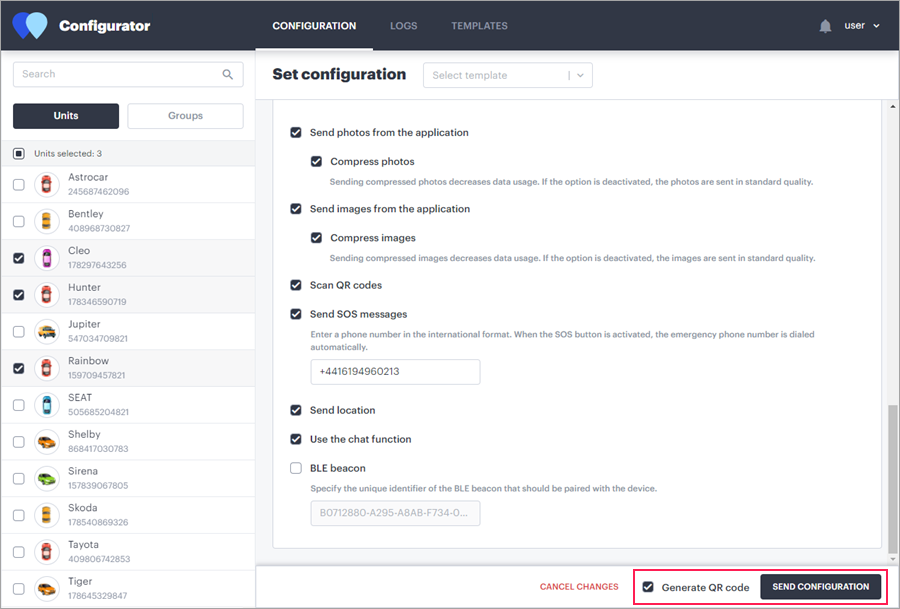At the bottom of the Configuration page, the following functions are available: cancel changes (if any), generate QR code, send configuration.
Activate the Generate QR code option before sending the configuration to get a QR code which can be used to sign in to the mobile application with the configuration already installed.
After clicking on the Send configuration button, a separate QR code is generated for each of the selected units. In the dialog box that opens next, click Print to print the codes. If one unit is selected, the dialog box also displays the generated QR code. Besides, it shows a link which you can copy and send to the WiaTag user. Following this link, the user can sign in to the mobile application with the configuration already installed.
The sent configuration is applied when the device is online. If it hasn't been applied yet, the icon is shown next to the unit name. If you send a new configuration before the previous one is applied, then when the device is online, the last sent configuration will be installed on it.