03.06.2021 v.3.1.2
In the new version of NimBus, we have improved the design of certain elements and optimized the application performance.
We have updated the design of buttons and added a scrollbar to the Administration page to make it more convenient for you to work using different screen resolutions.
We have optimized the application performance so that the system runs even faster.
In case of any questions, write to suvi@gurtam.com.
https://help.wialon.com/help/nimbus/en/what-s-new
The update includes the following changes:
- design improvement;
- optimization of the application performance.
4
06.05.2021 v.3.1.0
In the new version of NimBus, we have created the What’s new**?** window so that you can learn about the latest updates in time, even if you don’t have time to follow the news in our blog or forum.
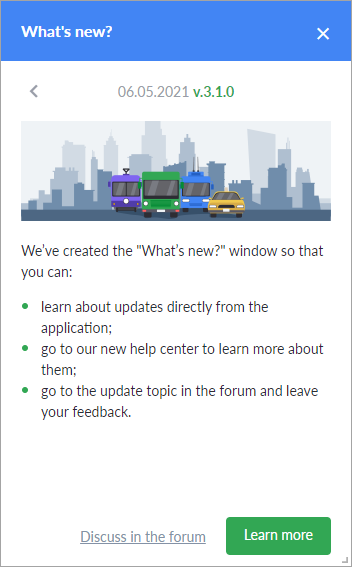
The window displays up to five latest news. To navigate between them, use the arrows to the right and left of the update date.
Click on the Learn more button to read more about the new features in our new help center, or go to the forum to discuss them because your feedback helps us to improve.
You can open the window with updates at any time by selecting What’s new? in the user menu.
https://help.wialon.com/help/nimbus/en/what-s-new
We’ve created the “What’s new?” window so that you can:
- learn about updates directly from the application;
- go to our new help center to learn more about them;
- go to the update topic in the forum and leave your feedback.
2
12.08.2021 v.3.2.0
In the new version of NimBus, we have made the automatic activation of the Online 2.0 mode for new depots, added a new daylight saving time option, and optimized the application performance.
You no longer need to enable the Online 2.0 mode for new depots manually: now the mode is enabled by default, and you can use all its features without changing the settings.
Also, on the Depot settings tab (the Daylight saving time setting), we have added a new option: for North America.
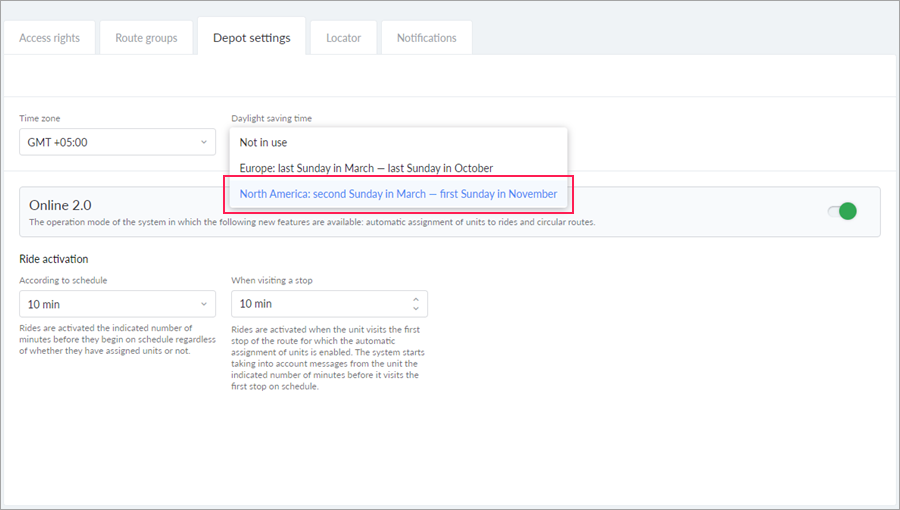
In addition, we have optimized the application performance so that the system works even more stable.
We hope you’ll like this update!
In case of any questions, write to suvi@gurtam.com.
https://help.wialon.com/help/nimbus/en/what-s-new
This update includes the following changes:
- automatic activation of the “Online 2.0” mode for new depots;
- daylight saving time for North America;
- optimization of the application performance.
6
22.07.2021 v.3.1.3
The open beta testing of the Online 2.0 mode has been completed. During the testing, we received your feedback, fixed the required issues and made improvements.
We have optimized the application performance and improved the code quality. Now the system will be running faster and more stable, and the development of new features will be easier.
In case of any questions, write to suvi@gurtam.com.
https://help.wialon.com/help/nimbus/en/what-s-new
We’ve made the following changes:
- completed the beta testing of the “Online 2.0” mode;
- optimized the application performance and improved the code quality.
5
25.05.2021 v.3.1.1
In this update, we have improved the displaying of overlapping rides and optimized the performance of NimBus.
Now the overlapping rides of routes with relative schedules are displayed correctly on the Rides page.
We have optimized the application performance and improved the code quality. Now the system will be running faster and more stable, and the development of new features will be easier.
In case of any questions, write to suvi@gurtam.com.
https://help.wialon.com/help/nimbus/en/what-s-new
The update includes the following changes:
- improvement of displaying the overlapping rides of routes with relative schedules;
- optimization of the application performance and improvement of the code quality.
3
28.12.2021 v.3.2.6
In this update, we have added the ability to apply the White Label option (Personal Design) to the application logo. To order this service, contact your personal manager.
https://help.wialon.com/help/nimbus/en/what-s-new
Now you can apply the White Label option (Personal Design) to the application logo.
7
29.04.2021 v.3.0.0
In the new NimBus version, we have expanded the capabilities of the Online 2.0 operation mode and added a major functionality which allows creating relative schedules.
Now in the Online 2.0 mode, rides can be created not only on schedules with a strict start time but also on relative schedules when visiting the first stop of the route without a specific time reference. You can create relative schedules or change the type of previously created schedules.
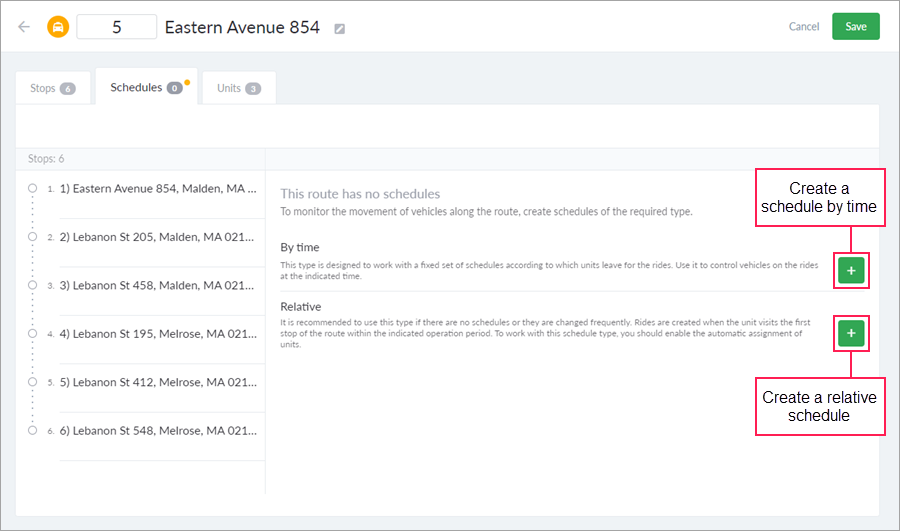
Relative schedules work only with the function of the automatic assignment of units. Rides are created and activated within the specified operation period as soon as one of the units associated with a route visits the first stop of the route.
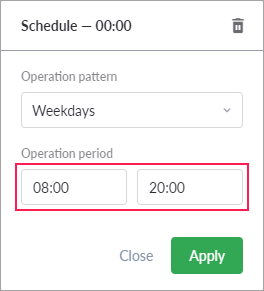
On the basis of the relative schedule, a one-time schedule is created in which the time of visiting stops is counted from the time of ride activation.
The one-time schedule is displayed wherever the ride time is indicated. Also, data on the ride events is formed according to this schedule (hurry, delay, no-show, and so on).
We hope you will like the new capabilities of NimBus that significantly expand the scope of its application and allow fulfilling new tasks!
In case of any questions, write to suvi@gurtam.com.
https://help.wialon.com/help/nimbus/en/what-s-new
In the new NimBus version, you can:
- create routes with relative schedules;
- change the type of schedules created earlier;
- monitor the execution of rides created on the basis of relative schedules;
- execute reports with the required data on such rides.
1