Interface
In the Logistics Local mobile application, you can see information about routes and orders, create a route to the delivery point using a third-party application, contact the client, indicate the order status, and attach an image or an electronic signature to it, etc.
You can work with the application on three main screens:
To go to the chat with the operator, use the icon  in the upper part of the screen. To open the settings, tap the icon
in the upper part of the screen. To open the settings, tap the icon  .
.
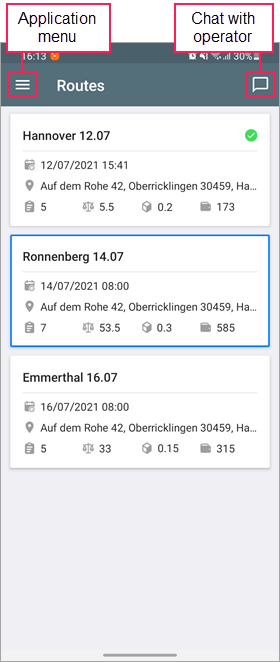
Logistics Local is also available on tablets. In this version, the general list of orders is not hidden when displaying the detailed order information.