Administrator Interface
The administrator interface is displayed when the user who has the dealer rights is authorized in the system.
Here you can activate and manage the depots as well as operate access to them.
The application window consists of the navigation bar located at the top and the work area that occupies the rest of the window.
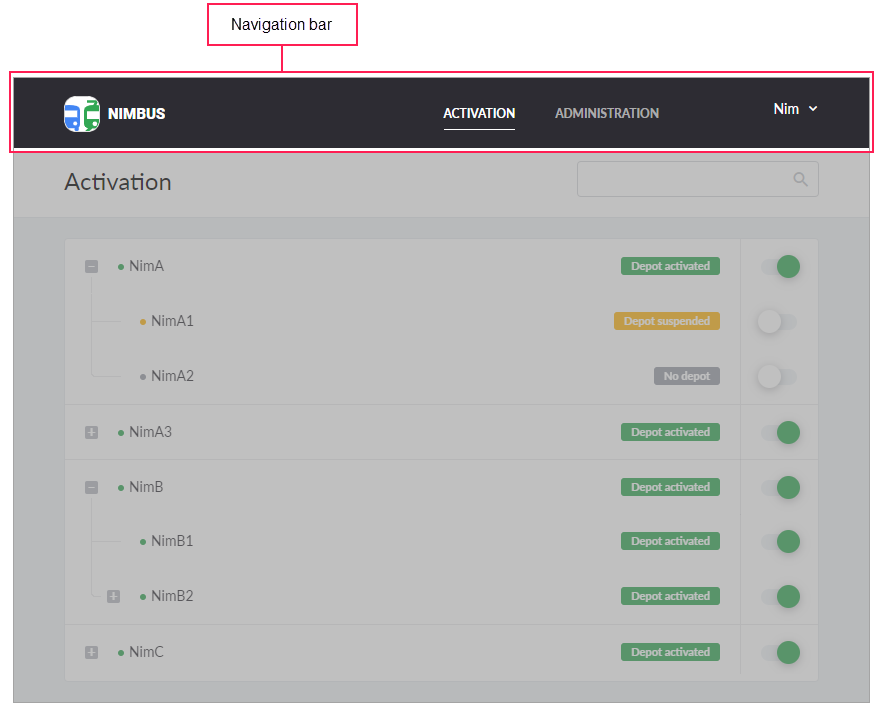
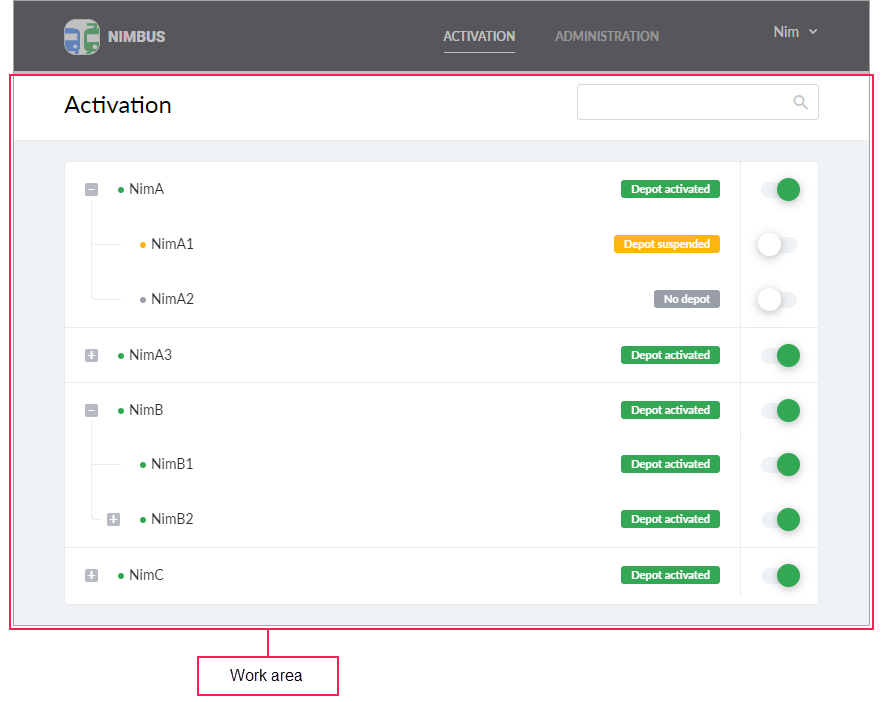
In the navigation bar, you can select one of the following pages:
Click on the user name in the right corner of the navigation bar to open the user menu. For the top-level user, it includes User settings, API tokens, Documentation, What’s new?, Exit.
On all the pages of the application, help tips are displayed where the user may need additional information. To switch between the parts of a multilevel tip, use the left and right arrow buttons in its lower-right corner. A cross-shaped button allows you to close the tip until the condition is met again. Click Disable help tips so that they are no longer displayed. You can enable or disable help tips in the user settings.