Route Groups
Route groups are designed to restrict the list of routes available to users. This allows organizing the work of users so that each of them is responsible for their own set of routes.
The Route Groups tab is not available to top-level users, since they do not have a depot and, as a consequence, there is no access to routes.
The Route groups tab has the following design:
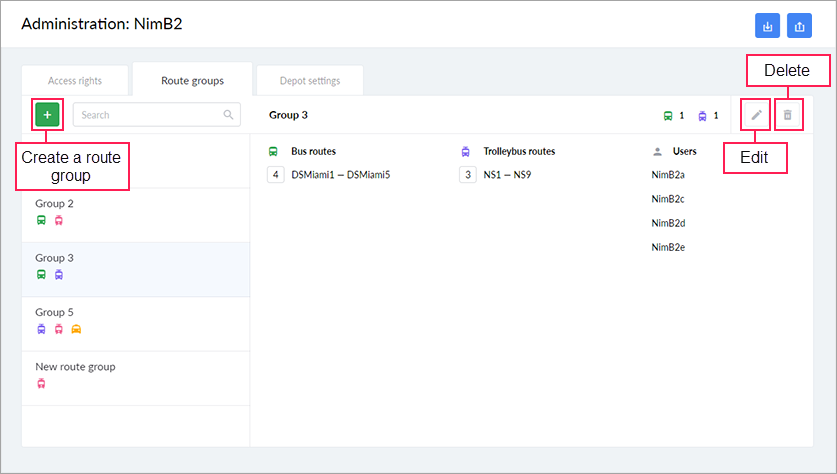
To the left is the list of route groups. Clicking on the group opens detailed information about it in the right part of the window: name, list of routes by transport type, list of users who have access to the group. Above the list of groups is the dynamic search.
To create a new route group, follow the steps described below.
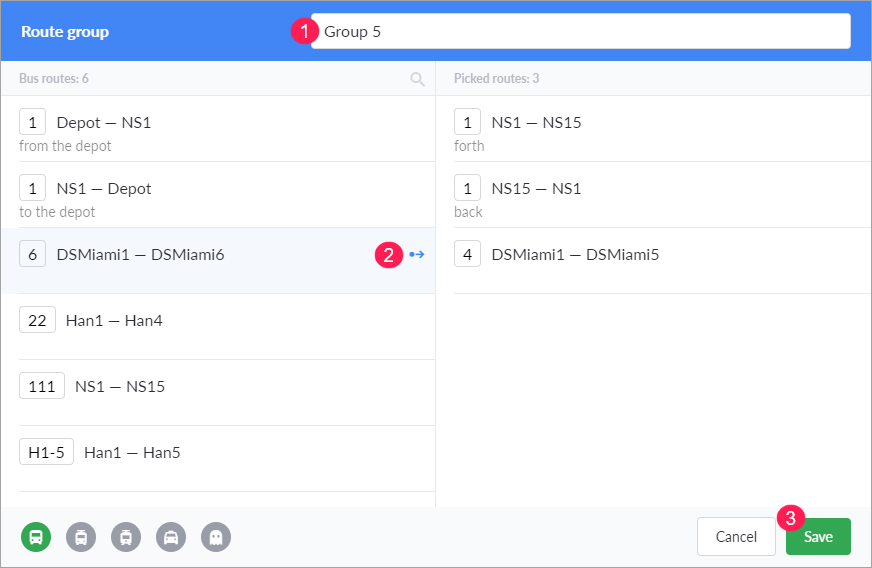
- Click on the Create route group button (
 ) and type the name of the group in the open dialog box. The name of the group should be unique within the depot.
) and type the name of the group in the open dialog box. The name of the group should be unique within the depot. - Select the routes that should be included in the group. To do this, move the required routes from the left list to the right one, using double clicks or the button
 which appears at the end of the line with the route when you point to it. To find the required routes quickly, you can use filtering by the type of transport in the lower left part of the dialog box and the dynamic filter above the list. To delete a route from the list on the right, use the button which appears at the end of the line with the route when you point to it (
which appears at the end of the line with the route when you point to it. To find the required routes quickly, you can use filtering by the type of transport in the lower left part of the dialog box and the dynamic filter above the list. To delete a route from the list on the right, use the button which appears at the end of the line with the route when you point to it ( ). You can include one route in any number of groups.
). You can include one route in any number of groups. - To finish, click Save. To cancel the changes, click Cancel.
You can edit and delete the created route groups. To do this, select the required route on the Route groups tab on the left and use the Edit or Delete buttons correspondingly. The dialog window for route groups editing is identical to the dialog for creating them.
On the Access rights tab, a new route group is available to all the users of the depot in which it has been created.
When granting access rights to other users, the selection of the route group is available only if the Admin and Patterns access rights are disabled for them.