Administrator Interface
The administrator interface is displayed for the top-level user, as well as for users who possess dealer rights and have subordinate accounts for which they can activate fleets.
In the administrator interface, you can activate fleets, control them, and manage access to them.
The application window consists of the navigation bar at the top and workspace occupying the rest of the window.
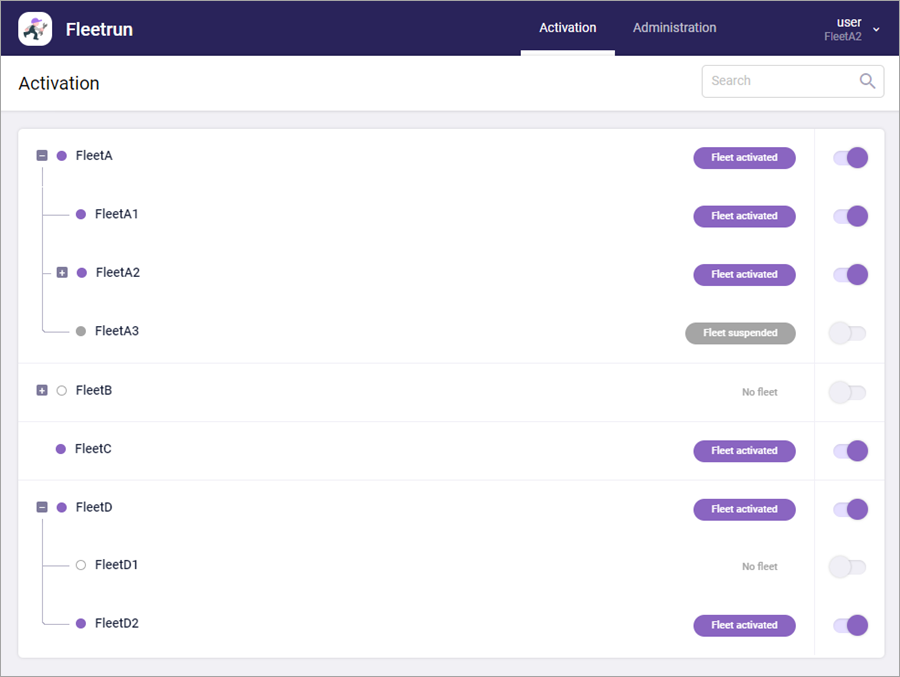
In the navigation bar, you can select one of the following available tabs:
Click on the user name in the right corner of the navigation bar to open the user menu. For the top-level user, the menu includes the following items: User settings, API tokens, What’s new?, Help, Forum, Documentation, and Exit. For administrators who have a fleet, the user menu also contains the Activation and Administrator items.