Migrating Data
Data migration is available to the fleet administrator and is a process of importing maintenance intervals and services from Wialon to Fleetrun.
To open the migration page, click on the button  in the upper right corner of the fleet administration window.
in the upper right corner of the fleet administration window.
The table shows the list of service intervals available for migration, as well as basic information on them:
- name and description (if available);
- frequency;
- the number of kilometres/miles, engine hours and/or days that must serve as a signal for the advance creation of services;
- the number of units for which the intervals can be migrated.
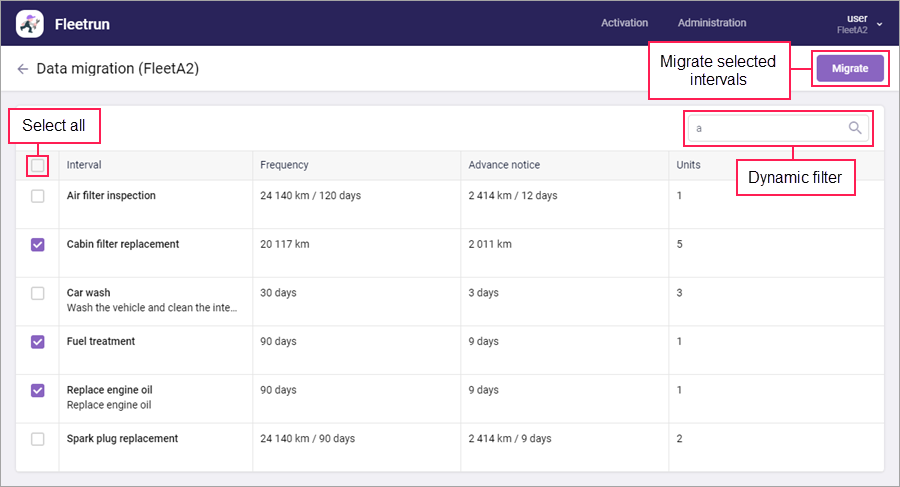
A number greater than 1 in the Units column signifies that identical service intervals were created for several units.
Check the service intervals that should be imported into the application and press Migrate. To quickly find the required intervals, use the dynamic filter above the table. After the migration is complete, a message with its results is displayed.
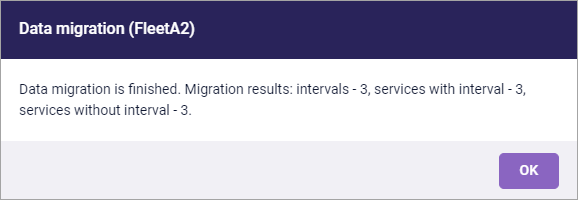
The following items can be migrated from Wialon to Fleetrun:
| Item | Description |
|---|---|
| Intervals | The intervals of vehicle maintenance. |
| Services with interval | The services created on the basis of an imported interval. |
| Services without interval | The services created not on the basis of an imported interval. |
During migration, the units involved in it are checked for services that were created not on the basis of the interval. If there are such services, they are also imported into Fleetrun.
The data that is imported from Wialon into Fleetrun is displayed in the tables below.
For intervals:
| Wialon | Fleetrun |
|---|---|
| Service name | Name |
| Description | Description |
| Mileage interval | By mileage |
| Engine hours interval | By engine hours |
| Days interval | By time → Days |
Imported intervals must meet the following criteria:
- The name of the interval must contain no more than 128 characters.
- The interval description must contain no more than 512 characters.
- The interval by time must contain no more than 3 characters.
- The intervals can be imported only for the units that were added to the fleet.
- The intervals to be imported must be created in Wialon in the past three years.
- One of the following fields must be filled in: Mileage interval, Engine hours interval, Days interval
Peculiarities of intervals migration
- The values of fields of the Advance notice type for imported intervals are set by default based on the formula Frequency - 10%. Thus, for a service interval of the By time type, the frequency of which is 30 days, a new (upcoming) service is created 27 days (30 - 10%) after the previous one.
- When importing a maintenance interval into Fleetrun, the data about unit (units) for which the interval was created is also imported, as well as the data of its latest service. If the value of the Last service field in the interval properties in Wialon is 0, then in Fleetrun in the same-name field, the current date, mileage and/or engine hours values are indicated (in accordance with the type of the interval).
- During the next migration of the intervals, only new services registered in Wialon since the previous migration, as well as new units (if an identical interval was created for other units since the previous migration) are imported.
For services:
| Wialon | Fleetrun |
|---|---|
| Kind of work | Name |
| Maintenance | Interval |
| Description | Description |
| Engine hours, h | Service engine hours |
| Mileage, km/mi | Service mileage |
| Date | Service date |
| Cost | Total cost |
Imported services must meet the following criteria:
- The service must have been created in Wialon within three previous years.
- The service cannot be imported repeatedly.
- The service can be imported not more often than once every five minutes.
- Services can be imported only for the units which are added to the fleet.
Peculiarities of services migration
- If several services (the Maintenance field) are selected when registering maintenance in Wialon, the same number of services is created in Fleetrun on the basis of the imported interval.
- Services the date of which precedes the date of migration go to the Archive tab with the Closed status.
- If the name of the service in the Kind of work field in Wialon does not match any service name in the Maintenance field, the service is imported to Fleetrun without any reference to the interval and is marked as a service without an interval in the migration results.