Creating Intervals and Services in Bulk
On the Service objects page, you can create intervals and services for several units, drivers, and/or trailers at once. To perform these operations, follow the steps below.
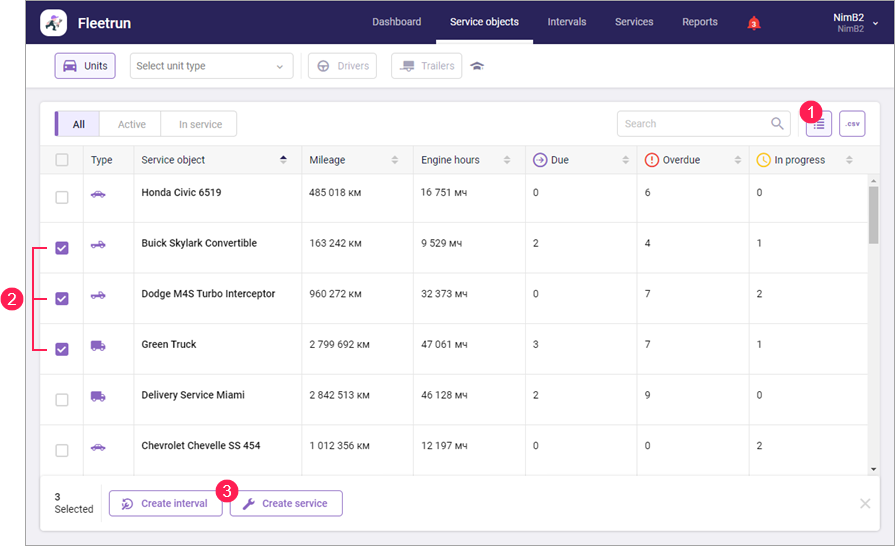
- Click on the button
 .
. - Select the service objects for which you want to create a service or an interval. To mark all the items at once, select the check box in the header of the table. Clear the check box to cancel the selection.
- Click on the Create interval or Create service button. Next, follow the steps on the Creation of intervals or Manual creation of services pages, respectively.
Bulk services creation is similar to creating services for each object separately. However, in bulk creation, you cannot attach files nor specify the initial and final values of mileage and engine hours. By default, services are registered with the latest mileage and engine hours values.
If there is at least one unit among the selected service objects, custom fields are displayed in the dialog box of bulk service creation. After the operation is completed, they are shown only in the services of units.