User settings
The contents of the user settings menu depend on the access rights.
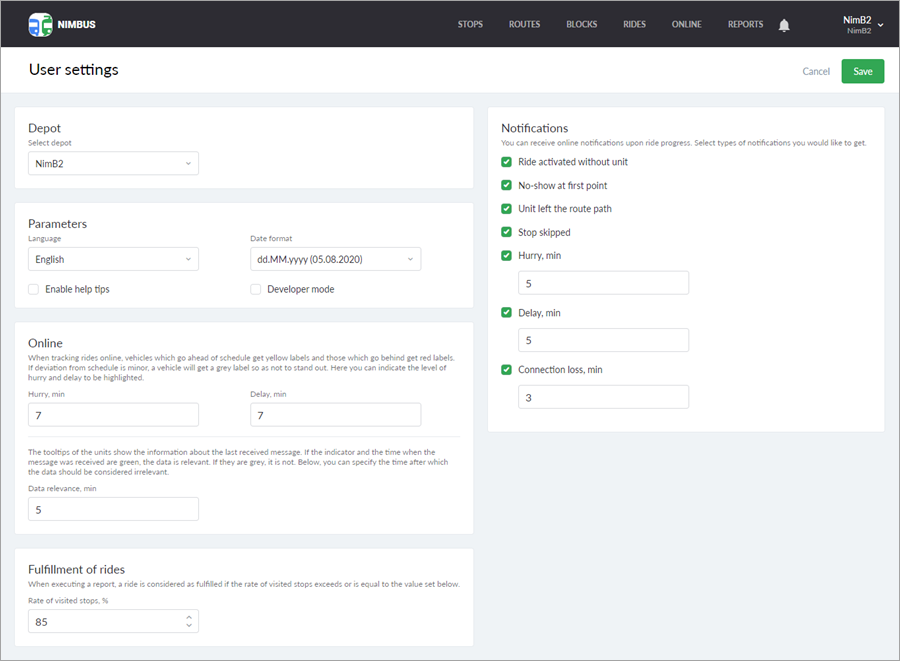
The list of available settings is described below.
| Setting section | Description |
|---|---|
| Depot | Selection of account/depot. If several depots are available to you, it is required to select one of them to start work. |
| Parameters | Custom settings that allow you to select the language of the interface, date format and enable/disable help tips. Here you can also enable the developer mode to see the ID of elements in the system depending on the user’s access rights. The selection of the date format is available if you have any of the View routes or Patterns rights, or any right to stops. The other settings are always available. |
| Online | Online monitoring settings. Here you should specify the permissible deviation from the schedule (hurry or delay) and the time after which the data from the unit should be considered irrelevant. These settings are available if you have the Online right. |
| Notifications | Selection of types and configuration of notifications that should be displayed in the navigation bar. Available if you have the Online right. |
| Fulfillment of rides | The percentage of stops of a route that must be visited to consider the ride fulfilled (default value is 20%). Available if you have the Online right. |