Interface
The main elements of the application interface are displayed below.
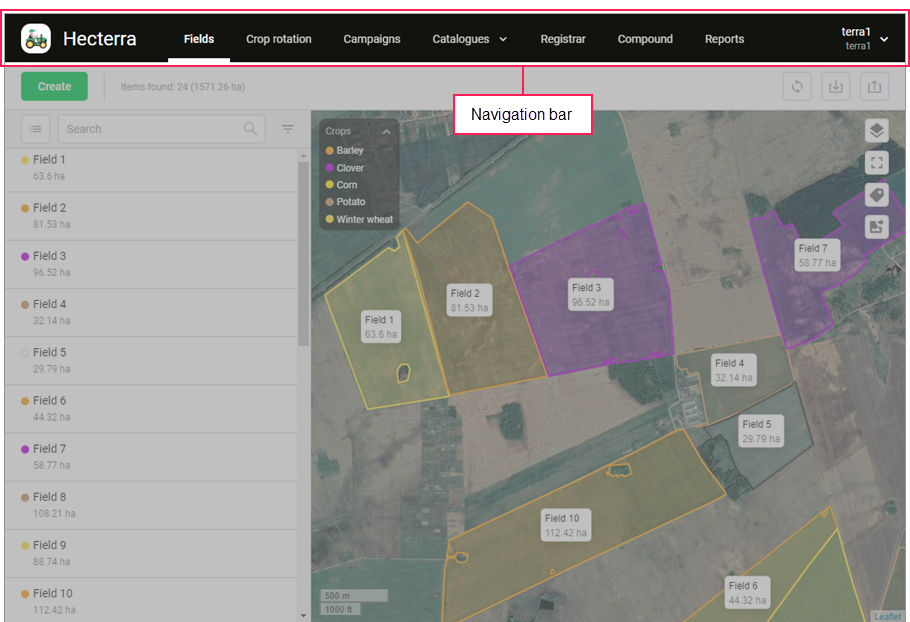
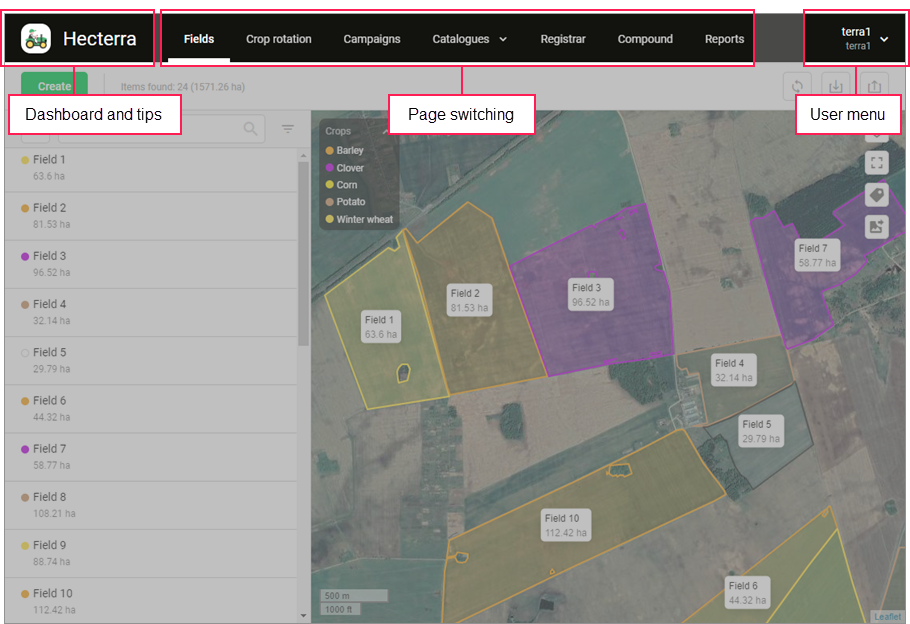
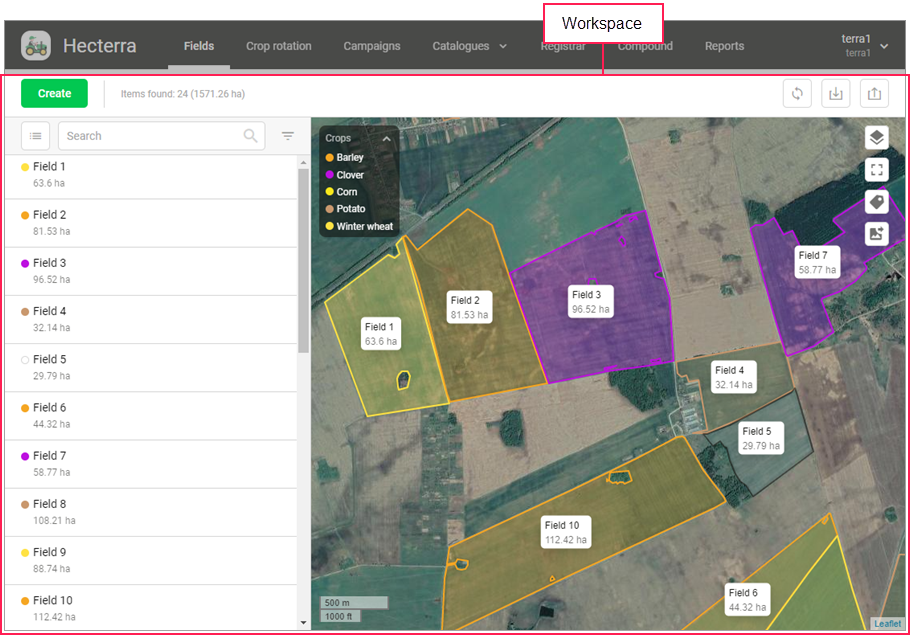
Click on the username in the right corner of the navigation bar to open the user menu with the following items:
- Dashboard
- Settings
- Create a resource backup
- Import a backup
- API
- Documentation
- Exit
Keyboard navigation
Apart from the mouse, you can use the keyboard to navigate between pages and elements on pages.
In most cases, you can use the following keys and their combinations:
| Keys | Actions |
|---|---|
Tab | Move forward |
Tab+Shift | Move back |
Enter, Space | Select an element, click on the button |
Arrow Up/Down | Move forward/back through the list of options; decrease/increase values in numeric fields |
Esc | Close menu |