Route List
After signing in to the application, the screen shows a list of routes which the driver should fulfill.
The card of the fulfilled route is marked by the icon  . The route is considered fulfilled if all its orders have been visited or a status (confirmed/rejected) is indicated for them.
. The route is considered fulfilled if all its orders have been visited or a status (confirmed/rejected) is indicated for them.
The card of the upcoming route is displayed in a blue frame.
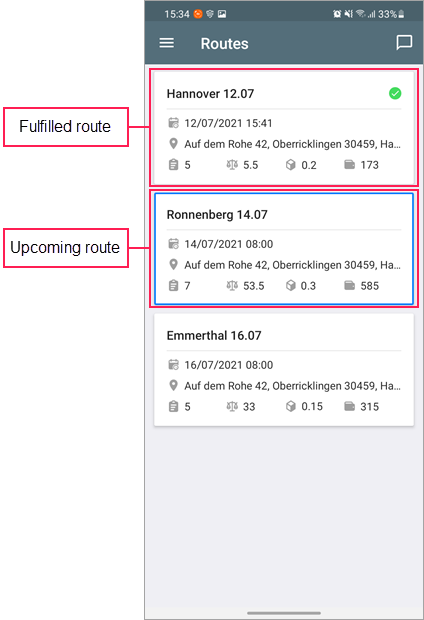
In addition the route name, the route card also shows the following information:
| Icon | Description |
|---|---|
The estimated time of arrival at the first route point. | |
The address of the first route point. | |
The number of orders in the route (including warehouses). | |
The weight of goods in the orders of the route. | |
The volume of goods in the orders of the route. | |
The cost of goods in the orders of the route. |
Tap the route card to go to the list of orders it consists of.