User Interface
This interface is available for users who have access to the fleet.
The window of the application consists of a navigation bar located at the top and a workspace occupying the rest of the window.
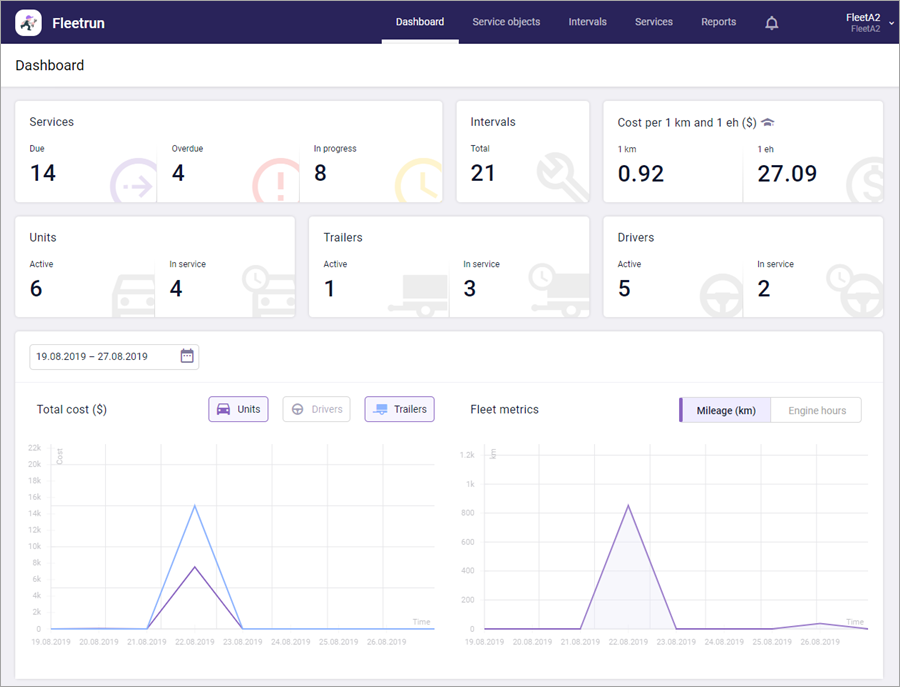
In the navigation bar you can select one of the available tabs:
Click on the user name in the right corner of the navigation bar to open the menu with the items listed below.
| Menu item | Description |
|---|---|
| Activation | Page where fleets can be activated or suspended (applicable to the subordinate accounts). This item is available to a user with administrator rights. |
| Line items library | Register with the information about the costs of parts and labour. |
| User settings | Selection of language and date format, notifications configuration. |
| Administration | Page where access rights to the fleet and its settings are managed. For users without administrator rights, only the Notifications tab is available (the right to create, edit, and delete notifications is required). |
| API tokens | Page where API tokens can be created and viewed. |
| What's new? | Window with brief information about the latest updates. |
| Help | Window with background information. |
| Forum | Link to the forum. |
| Documentation | Link to the documentation. |
| Exit | Logout from the application. |
Notifications about the change of the status are also displayed in the navigation bar ( ).
).
Direct interaction with the system within the selected section takes place in the workspace below the navigation bar.
The set of available menu items may vary for different users depending on the access rights.