Fuel fillings
This page displays a list of fuel fillings carried out for all units of the fleet in the form of a table.
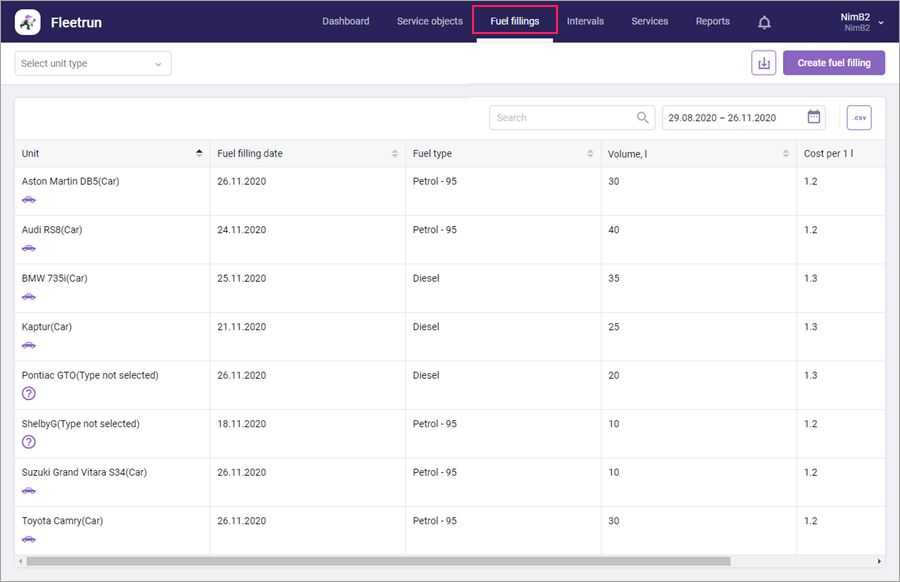
The columns of the table are described below.
| Column | Description |
|---|---|
| Unit | The vehicle for which a fuel fulling has been carried out. |
| Fuel filling date | The date on which the fuel filling has been carried out. |
| Fuel type | The type of fuel used to fill the vehicle. |
| Volume | The volume of fuel in litres (gallons). |
| Cost per 1 l (gal) | The cost of fuel per litre (gallon). |
| Total cost | The total cost of fuel used to fill the vehicle. |
| Location | The address of the filling station where the vehicle has been filled. |
You can sort the contents of the table by any of its columns. To do this, click on the heading of the required column. The buttons next to the heading indicate the direction of sorting:  — for direct,
— for direct,  — for reverse sorting. To change the direction, click on the name of the column again.
— for reverse sorting. To change the direction, click on the name of the column again.
In the upper-left corner of the page, you can filter fuel fillings by the type of the unit for which they have been carried out.
By default, the table displays the fuel fillings carried out within the last 3 months. To see the data for another interval, specify it in the calendar above the table. Working with the calendar here is similar to working with it on the Dashboard page.
To export the table to a CSV file, click on the button  to the right of the calendar.
to the right of the calendar.
A click on the Create fuel filling button opens the dialog box for creating a fuel filling.
To open the properties of the fuel filling, click on its row in the table. You can edit all the properties except the Unit field.
When you point to a table row, the icon  appears at the end of it. Click on this icon to delete the fuel filling from the system.
appears at the end of it. Click on this icon to delete the fuel filling from the system.