Line items library
Line items library is the register with the information about the costs of vehicle maintenance.
Two tabs are available on the page: Parts and labour and Fuel. On the first tab, you can add parts and labour in order to use them later when creating intervals and services. On the second, you can add fuel types to use them when creating fuel fillings.
Parts and labour
The Parts and labour tab displays a table which has the following columns:
- Name;
- Type;
- Cost;
- Editing and deleting.
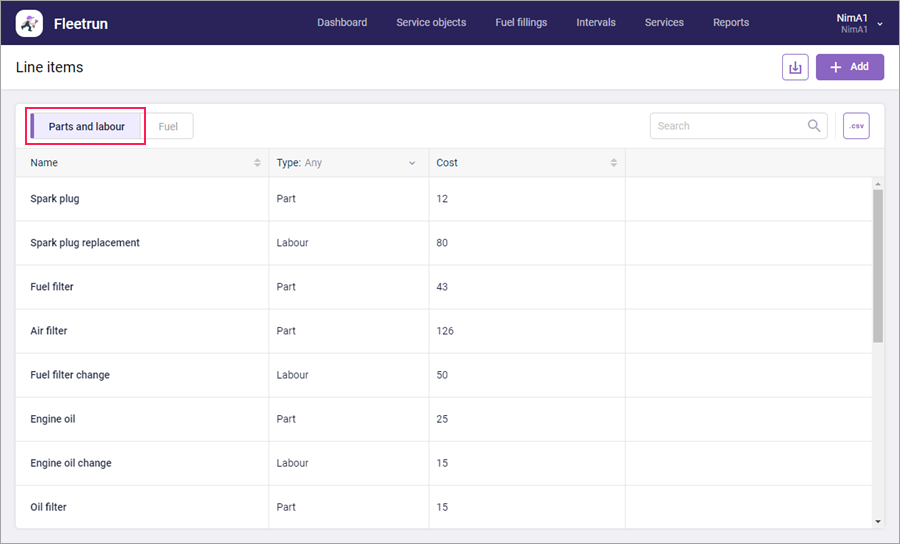
The table can be sorted by the name of the registered items (in direct or reverse alphabetical order) and by cost (in ascending or descending order) using the arrow icons in the name of the columns. Filtering by the type of line item is also available. Possible options: Any, Part, Labour. The dynamic filer above the table helps quickly find the required item.
To export the table to a CSV file, click on the button  located to the right of the dynamic filter.
located to the right of the dynamic filter.
Adding line items
To add a line item, click on the Add button in the upper-right corner.
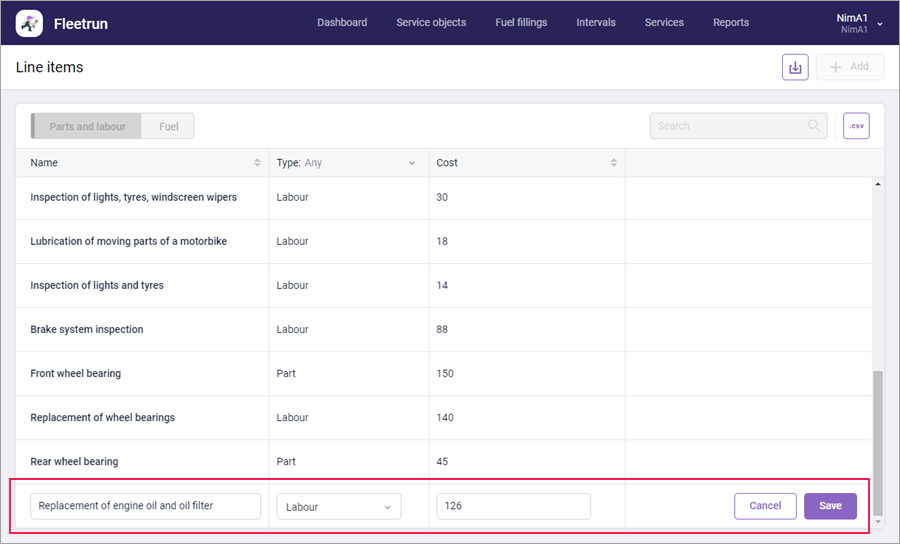
In the row that appears, fill in the required information and click Save. The new item is first displayed at the bottom of the list, but once you refresh the page, it takes its place according to the sorting. If the type of a new line item does not coincide with the one selected in the filter, it is not shown in the list until the suitable type is selected.
Line items created at the time of interval or service creation are added to the library automatically.
To edit or delete a line item, point to its row and click on the edit or delete icon at the end of it.
Fuel
The Fuel tab contains a table with the following columns:
- Fuel type;
- Cost per 1 l (gal);
- Editing and deleting.
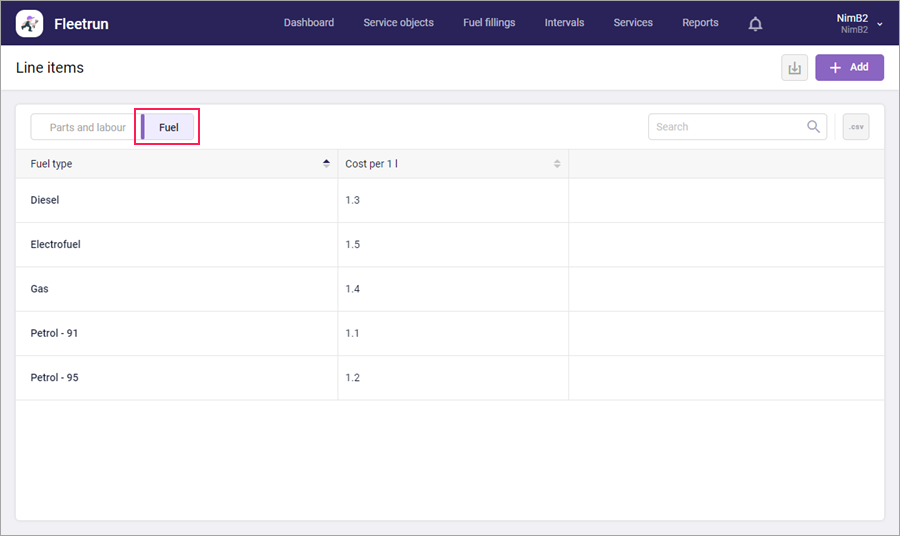
Adding and sorting line items is similar to these actions on the Parts and Labour tab. If you have not created any fuel types yet, click on the Add presets button to display the line items suggested by the system in the table. You can edit or delete them if necessary.