Units
On this tab, you can select units which should be used to carry out the campaign. This is an optional action, but it allows you to find potential cultivations by campaigns on the Registrar page.
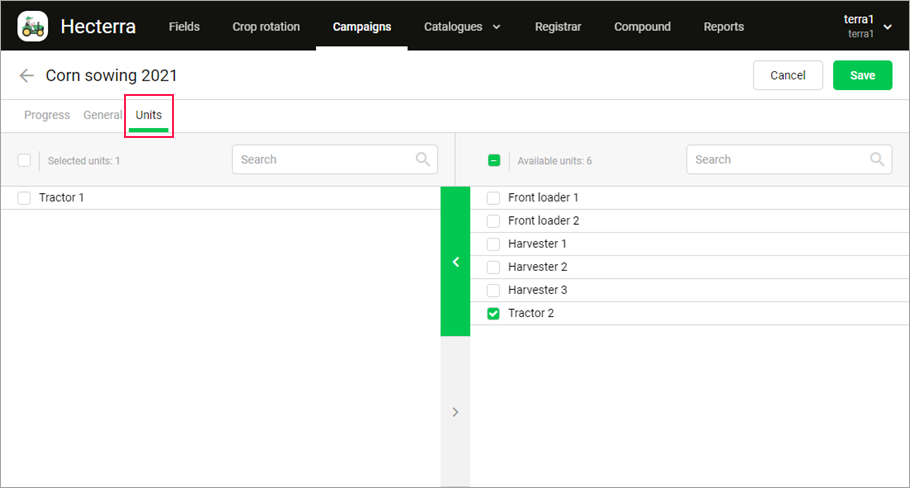
On the right part of the tab, you can see all the available units, that is, those to which you have the Request reports and messages access right. To assign them to the campaign, select the required units, move them to the left part of the tab using the icon  , and save the changes.
, and save the changes.
You cannot add more than 50 units to a campaign.