Crops
Here you can create the catalogue of crops that are cultivated in the fields.
To work with crops, select the same-name subitem in the Catalogues item of the navigation bar.
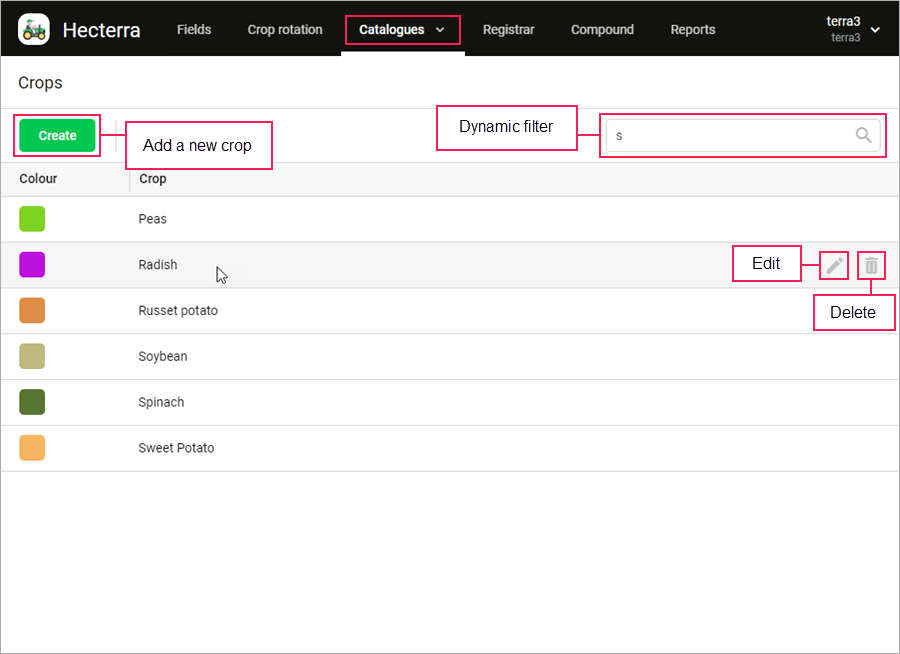
When creating a new crop, specify its name and colour.
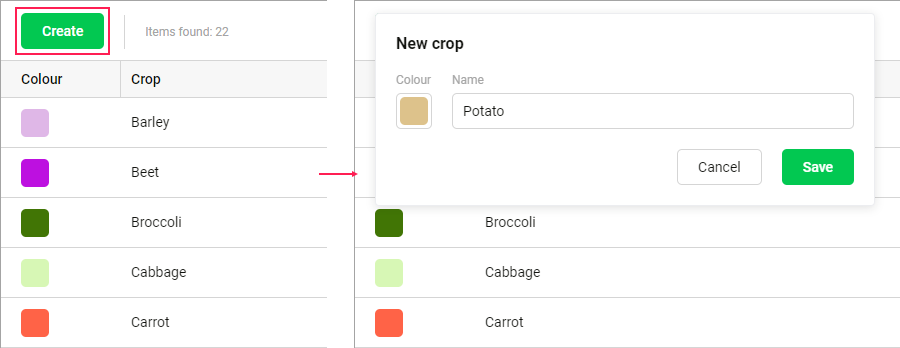
The colour of the field on the map corresponds to the colour of the crop that is currently being cultivated. In order for the system to identify which crop is growing in the field, the field’s crop rotation should be specified.
Crops are also identified when registering a cultivation if crop rotation is specified for the selected period.
Editing and deleting a crop from Hecterra results in its editing or deletion from all crop rotations and approved cultivations.