Introduction
The Logistics application helps to organize the work of courier services at all stages. The application has two versions: a web version for operators and a mobile one for couriers (works on smartphones and tablets with Android and iOS).
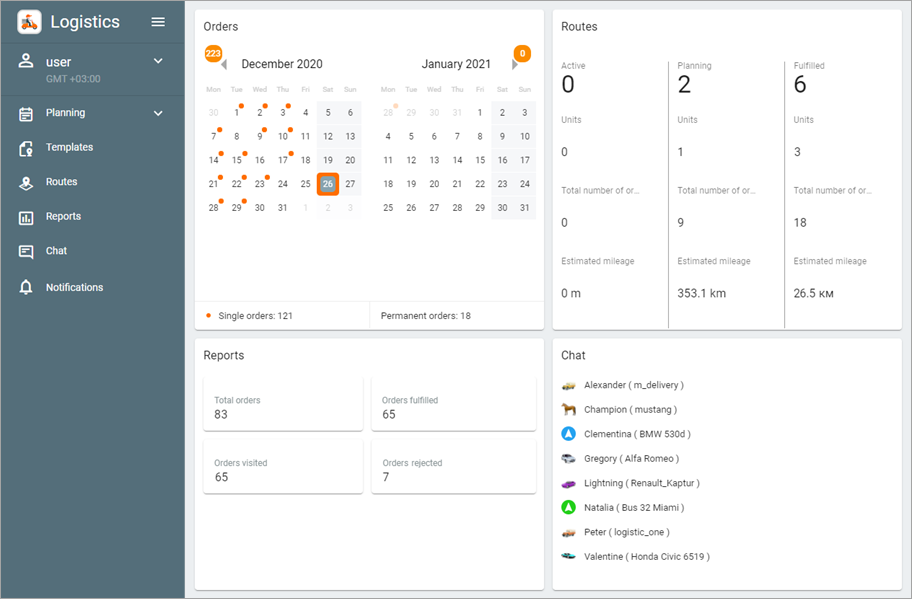
Web version functions:
- creating and importing orders;
- distributing the orders among units;
- planning routes automatically;
- monitoring the execution of routes;
- communicating with couriers via chat and notifications,
- sending notifications to clients by email and SMS;
- preparing reports after the execution of routes.
Mobile version functions:
- sending data about the location of the courier;
- tracking the route on the map;
- changing the order status with a possibility to send comments and photos;
- communicating with the operator via chat and with the client via calls.
Read about logging in to the application on the next page.
Video: Logistics. How to start using the application
Learn the basic information you need to get started with Logistics in the following video dated 22.07.2022: