Access rights
After the depot is activated, access rights to it can be granted to other users. To do this, activate the depot in the line next to the name of the required user and click Save. For a quick user search, there is a dynamic filter.
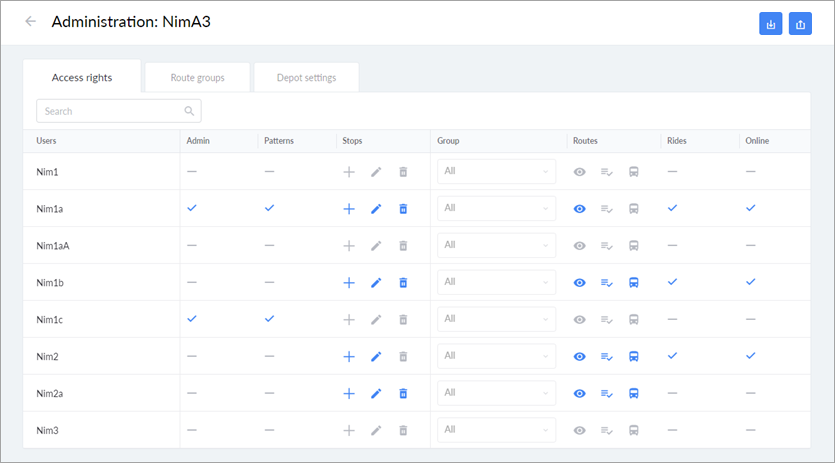
Below is the list of NimBus access rights.
To depots:
- Admin. This access right allows you to distribute access rights, manage route groups, change depot settings.
- Patterns. This access right allows you to manage the operation patterns of the schedules.
To stops:
 Create stops;
Create stops; Edit stops;
Edit stops; Delete stops.
Delete stops.
The access rights to stops do not depend on each other and can be granted in any combination.
The right to view the stops is not distributed because it is always granted by default.
To routes:
 View routes. This right is required to correctly apply any of the rights mentioned below.
View routes. This right is required to correctly apply any of the rights mentioned below. Create, edit, delete routes.
Create, edit, delete routes. Bind units. This right allows you to bind the units to the routes and schedules. This right exists independently from the previous and subsequent rights.
Bind units. This right allows you to bind the units to the routes and schedules. This right exists independently from the previous and subsequent rights.- Rides. This right enables the page of rides on which it is possible to assign, replace or unassign the units, as well as cancel and restore the rides.
- Online. This right enables the same name page, which allows you to monitor routes online, receive notifications and execute reports.
By default, the rights are granted to all depot routes. However, they can be limited to a single route group. To do this, select it in the Groups column.
The work of the system of rights has some peculiarities:
- At the moment of a depot activation (only the initial one), the user-creator of the account to which the depot belongs automatically receives full access rights.
- At the same time, the current user automatically receives administrator rights.
- The rights received automatically can be changed afterwards.
- A user with administrator rights cannot have access to routes constricted to a group.
- The top-level user always has administrator rights to a lower-level depot, and cannot be denied these rights.
When you activate the access right which is impossible without some other, this latter is activated automatically. In that way, for example, the Rides access right automatically enables the right to view routes, and the Bind units right allows you to view routes as well as create, edit and delete them. When you deactivate the right on which depends some other right, the latter is deactivated automatically.
For the information in NimBus to be displayed correctly, the user should have the View item and its basic properties access right to the units. This refers to the units mentioned in the route properties, rides planning interface, online monitoring, notifications, and reports.
If the user does not have enough rights to a unit or the unit has been removed from Wialon, the Unknown unit caption is displayed instead of its name.