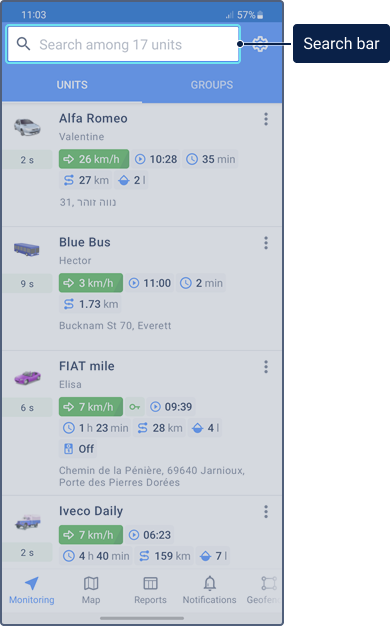Interface
The application window consists of the workspace which occupies its main part and the navigation bar at the bottom.
Workspace
The workspace is the area where the user interacts with the system within the selected section.
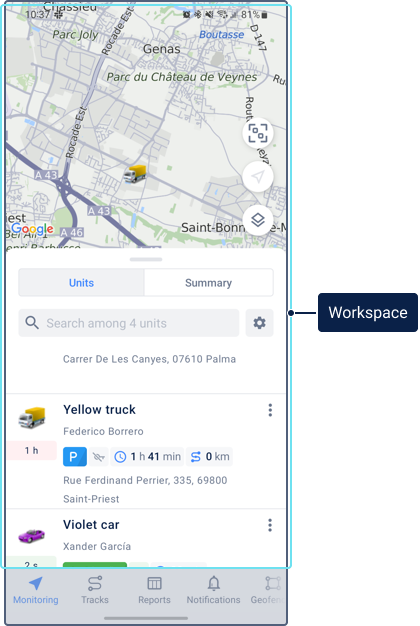
Navigation bar
The following tabs can be available in the navigation bar:
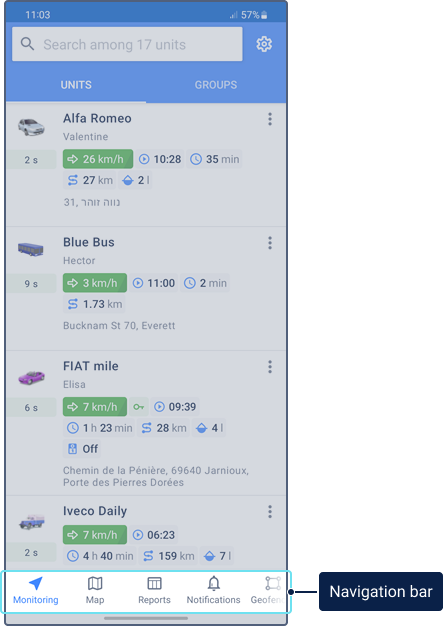
To find a necessary tab, swipe left or right inside the bar. You can change the set of available tabs and their order in the settings.
The Reports, Notifications and Geofences are displayed if the Reports, Notifications, and Geofences services are activated for the account respectively.
Dynamic search
On the Monitoring, Video and Geofences tabs as well as in the Templates section on the Reports tab, there is a dynamic search. It works by the name of the item.