Video
To access the Video tab, the Video monitoring service should be activated in the properties of the user account or billing plan. You can see only those units on the tab which have been added for billing in the management system (CMS Manager). To work with the units on the Video tab, you should have the following access rights to them:
- View object and its basic properties
- View detailed object properties
- Edit not mentioned properties
- View connectivity settings
- Send commands
- View commands
- Create, edit, and delete commands
Here you can select a unit to watch live streams from its cameras, get videos for the past period, and work with them.
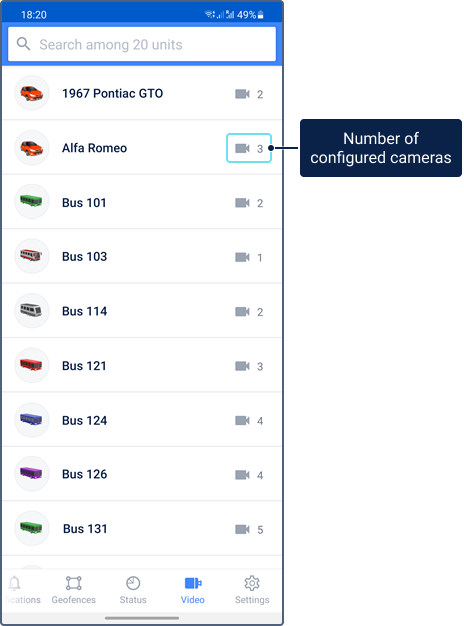
The tab contains a list of units for which cameras are configured. You can configure cameras on the Video tab of the unit properties in the monitoring system or in the camera settings on the Live stream tab in the mobile application. The icon  with the number of configured cameras is shown next to the name of each unit.
with the number of configured cameras is shown next to the name of each unit.
To work with video, select the required unit in the list. Depending on the functions supported by the device type of the selected unit, you can work with the following tabs:
| Tab | Description |
|---|---|
| Live stream | Watching live streams from the unit cameras and monitoring the unit movement on the map. |
| Playback | Requesting a playback for the past period and saving the required excerpts as files. |
| Files | Viewing and deleting the saved files. |