Chat
The chat bar is displayed at the central part of the application.
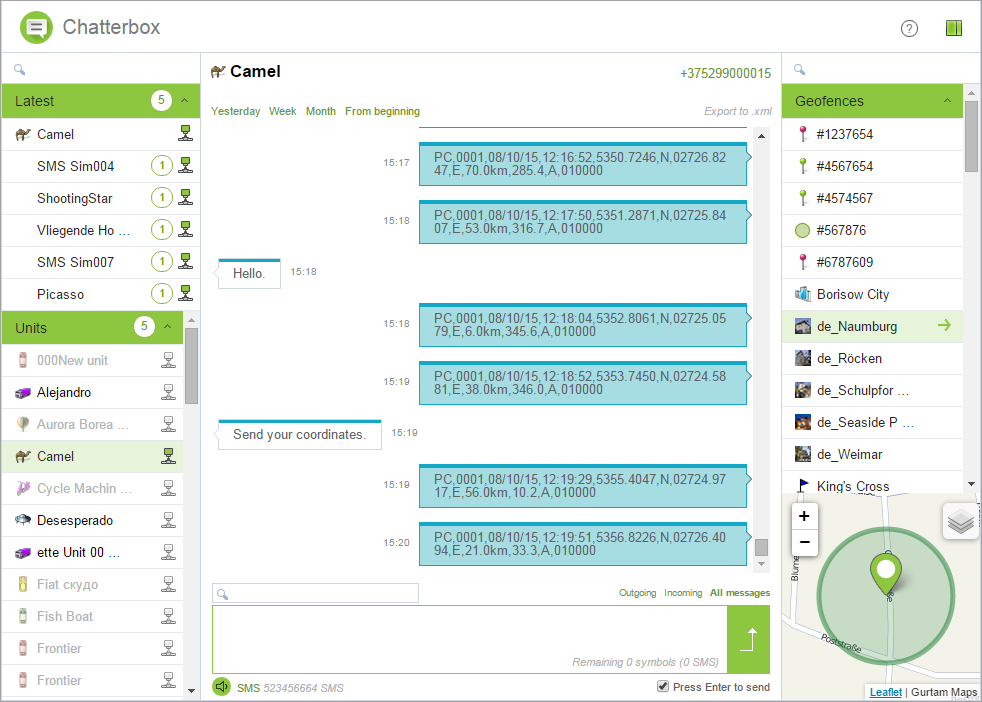
After selecting a driver or a unit, the name and the phone number of the selected driver or unit are displayed at the top of the bar. If there are two numbers, select the required one by clicking on it.
Type the text of the message in the field below. In the lower-left corner, select Chat or SMS as a sending method. If you select Chat, the number of the entered characters is displayed in the lower right corner. If you select SMS, you can see the remaining number of characters and the number of SMS messages in brackets. To send the message, click on the green button or click Enter (the Press enter to send option should be activated).
Receiving a message is accompanied by an audio signal. To turn it on or off, click on the speaker button in the lower-left corner of the chat bar.