Interface
There are four main elements in the application interface:
- Top bar. The top block of the application.
- Units. The list of units (on the left).
- Reports. The reports bar (below the list of units).
- Desktop. Map with counters and sensors.
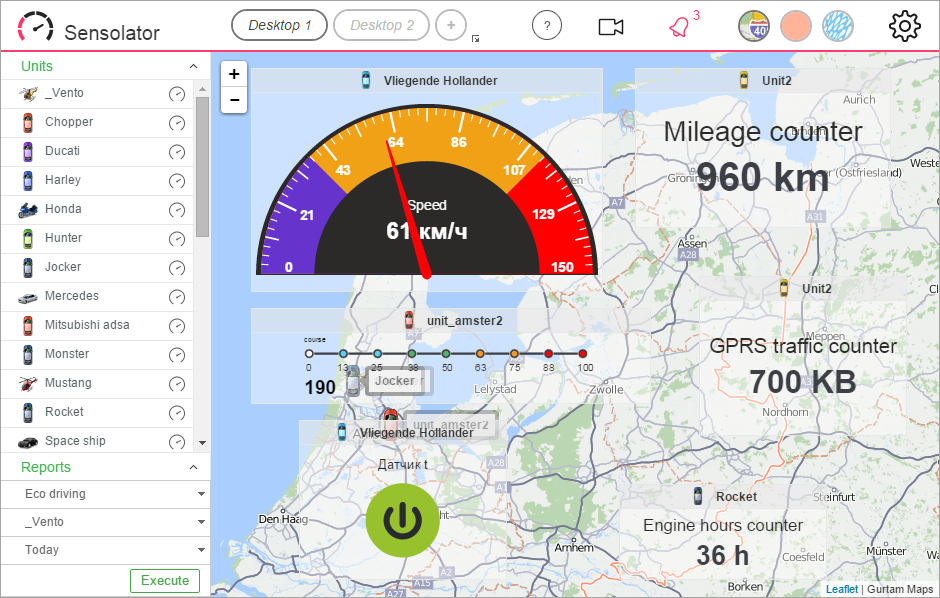
The top bar has the following elements:
- application name,
- desktop navigation buttons,
- desktop background changing buttons (round-shaped),
- URL address adding button (camera),
- notifications indicator (bell),
- properties adjustment button (gear-wheel).
The list of available units and the reports bar are displayed to the left. Each line of the list includes unit name, its icon and the View properties button. You can collapse or expand the list using the button in its upper-right corner. The reports panel consists of three dropdown lists (selecting report template, element, time interval) and the Execute button. You can collapse or expand the panel using the button in its upper-right corner.
The desktop is in the central part of the application. You can place personalized counters and sensors on the desktop.