Actualizer
Actualizer is a solution which allows you to detect inactive units.
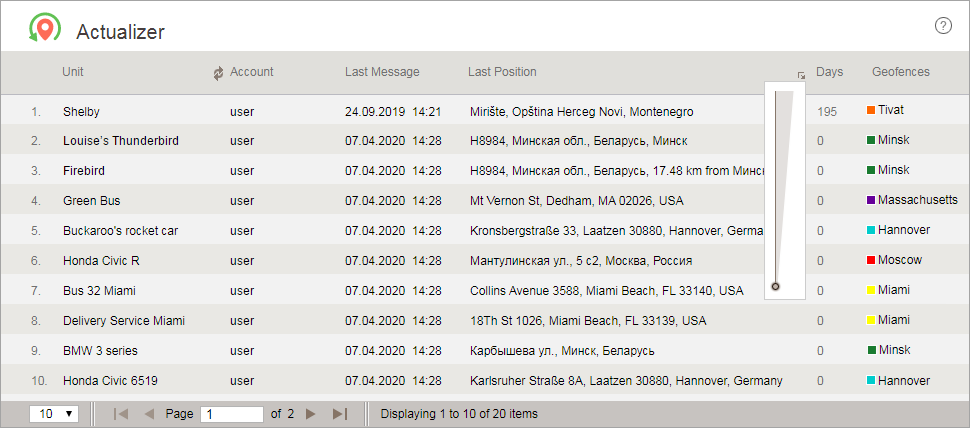
The interface of Actualizer is a table which contains the columns described below.
| Column | Description |
|---|---|
| Unit | The name of the unit. |
| Account | The name of the account in which the unit was created. |
| Last message | The date and time of the last message received from the unit. |
| Last position | The location of the unit according to the last message received from it (the address format is taken from the user settings). |
| Days | The number of days after receiving the last message. |
| Geofences | The name and colour of the geofence (geofences) where the unit is located according to the last message received from it. |
You can sort the data in the table either in alphabetical order or in order of relevance of the received messages. Moreover, you can apply filtration by days, that is, use the slider to indicate the minimum number of days within which there were no messages from the units.
At the bottom of the table, you can see the total number of inactive units and the number of pages in the table. Here you can search through the pages one by one (using arrows), go to the first/last page (using arrows with a vertical bar), or enter the number of the required page from your keyboard. You can also select the number of units per page in the drop-down list at the bottom of the table.