Protocoller
Protocoller is an application which enables to retransmit data messages from units of your server to other servers or systems. In the application, you can simultaneously retransmit date to several servers using different protocols.
Services
To work with the application you should have the Retranslators service. Some retransmission protocols depend on license possession.
Creating and starting retranslators
To create retranslator, click on the New retranslator button, select units and indicate other retranslator properties: name, retranslation protocol, server, port, etc. After filling up the necessary data, click OK.
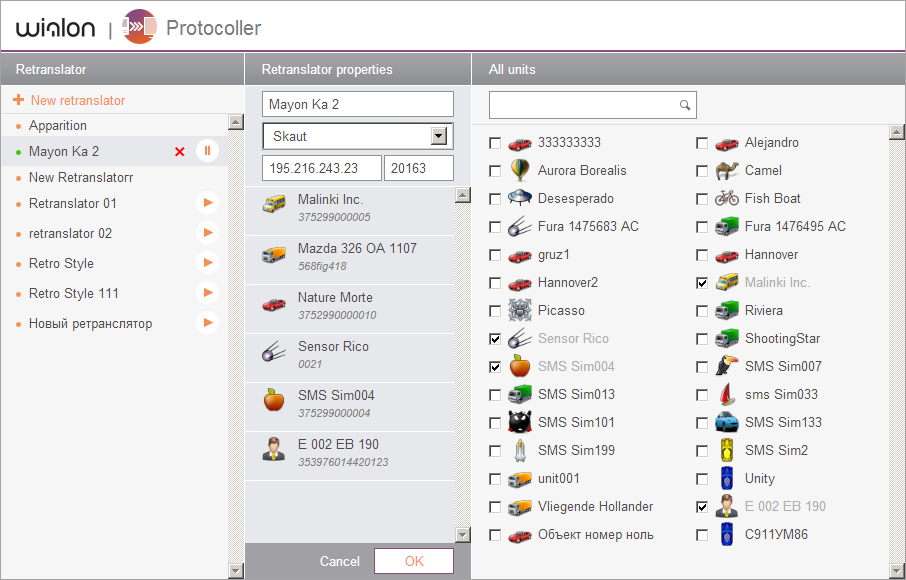
The left bar contains all created retranslators. All the retranstalors are stopped by default. To start or stop a retranslator, use the start and stop buttons opposite to the name of retranslator. Click on a retranslator to view its properties, add or delete units and edit or view other parameters.
Retranslation protocols
The following retranslation protocols are available:
- Wialon Retranslator
- Nis
- Granit Navigator
- SCOUT
- Cyber GLX
- Wialon IPS
- VT 300
- EGTS
- SOAP
- TransNavi
- NVG
- RTTI
Properties
There are other important properties besides the protocol, such as server and port. If the port is not indicated, it is indicated automatically.
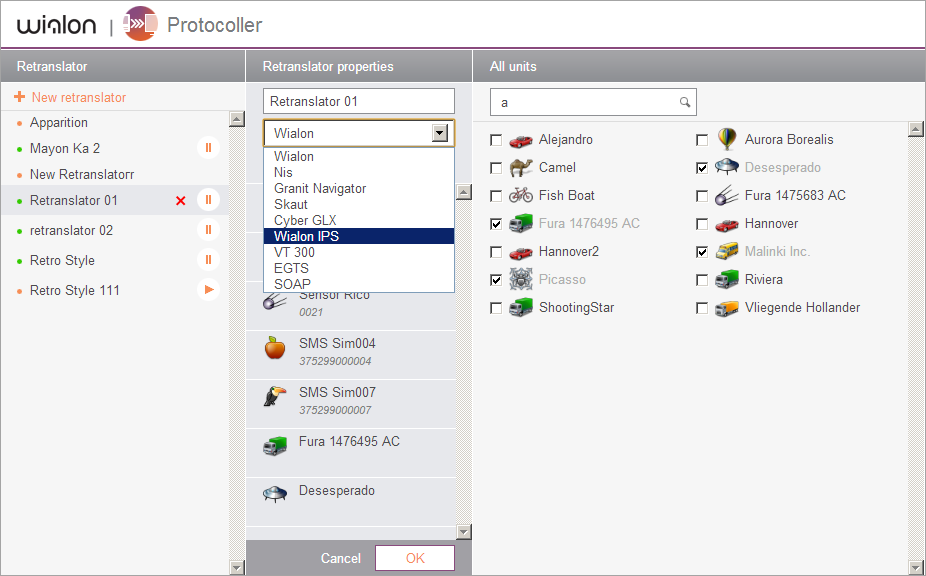
There are some additional properties for a number of protocols. You can indicate authorization for some protocols. For example, for the Nis protocol, you should indicate login and password by a colon (login:password) as authorization. For the EGTS protocol, you can switch off the authorization using the corresponding flag. You can also indicate the operator’s ID for this protocol.
Unit ID
When units are added to the retranslator, you can view and edit their ID. By default, the application uses ID indicated in unit properties, or the first one if there are two of them.
If ID is not indicated, you should enter it in the field, because units with no ID cannot be retransmitted.
For a unit which is being retransmitted, you can also use an identification which is different from the original one.
It should be noted that for the Granit Navigator protocol the ID should to be a number from 0 to 65535.
Retransmitting past period data
You can use this option to retransmit messages from units over a particular period in the past. It should be noted that it can take up to 10 minutes to retransmit data over the past period.
The required actions:
- Activate the Past period option in retranslator properties;
- Indicate the period of retransmission (from-to);
- Click on the start button to the right of the Past period option.
This option is active only if the prime retranslator has already been started.