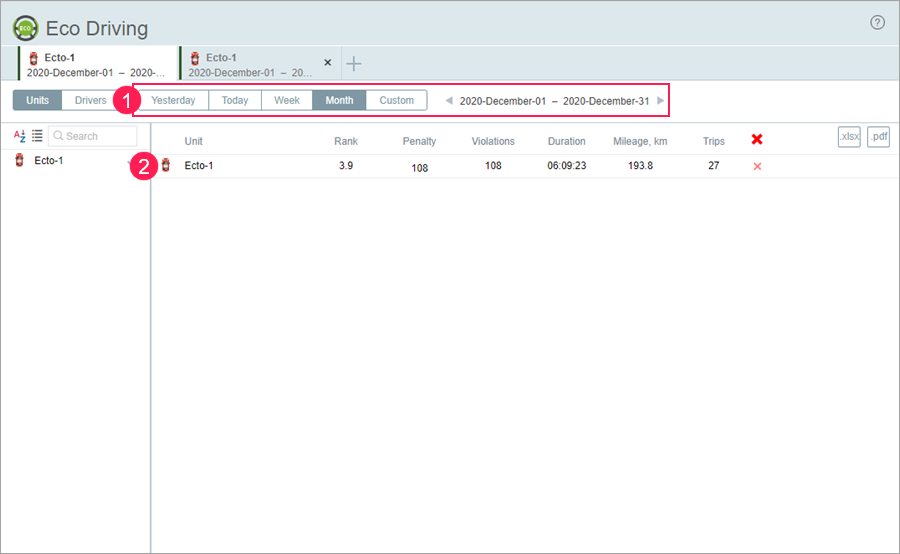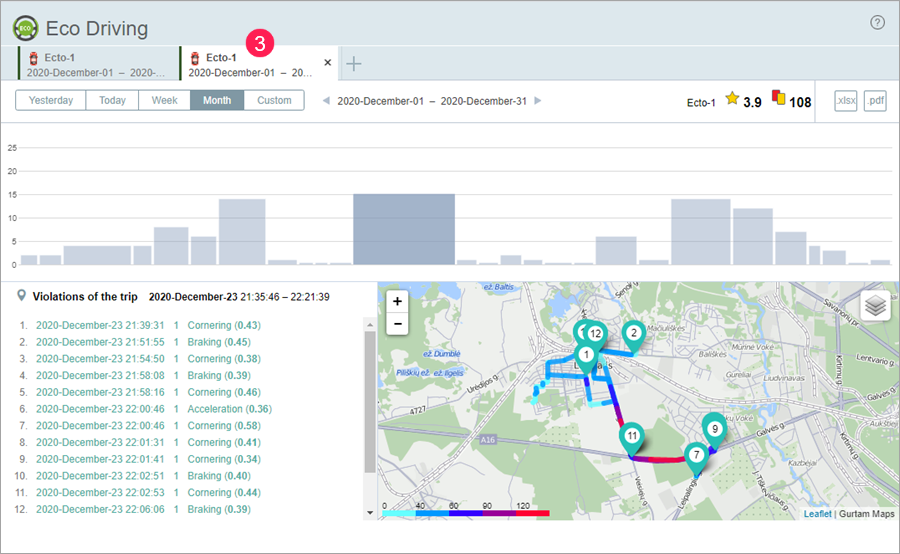How to configure a unit in Wialon for the Eco Driving solution to work with Teltonika devices
This guide describes how to prepare a device manufactured by Teltonika and to configure a unit which uses this device so that the Eco Driving solution can work with this unit. The guide is suitable for all devices of the FMB, C, M, U lines, except for the FMC640, FMM640, FMB640 models.
-
Enable the Codec 8 Extended option for the Data Protocol setting on the System tab in the device configurator.
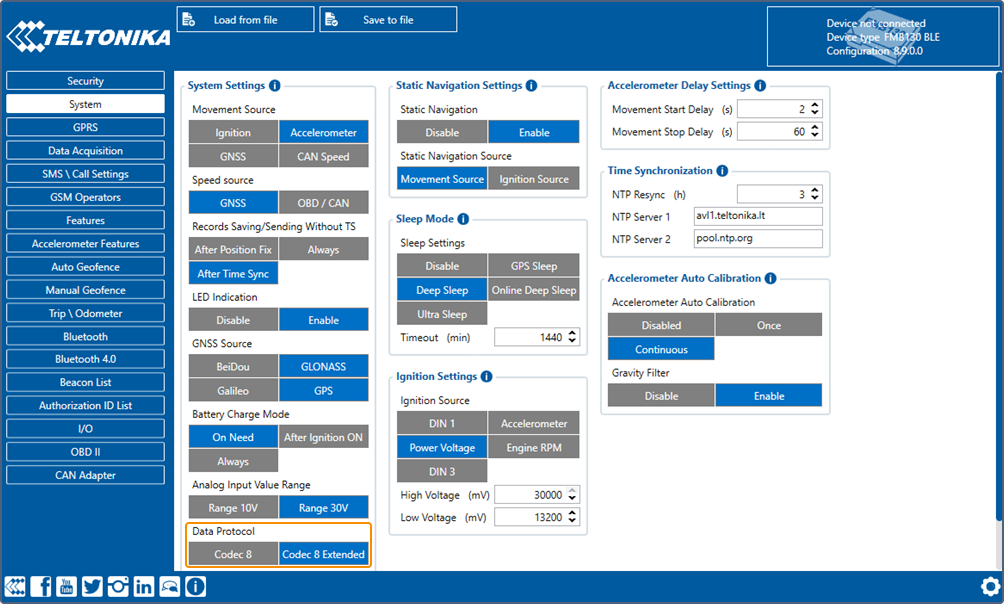
-
Configure the 258 parameter (Eco Driving Maximum) in the device.
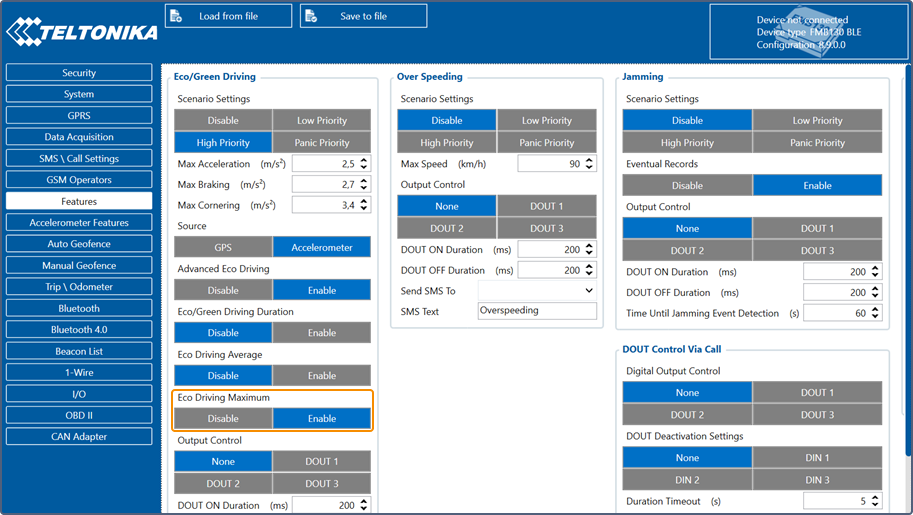
-
Open the Sensors tab of the unit properties in Wialon.
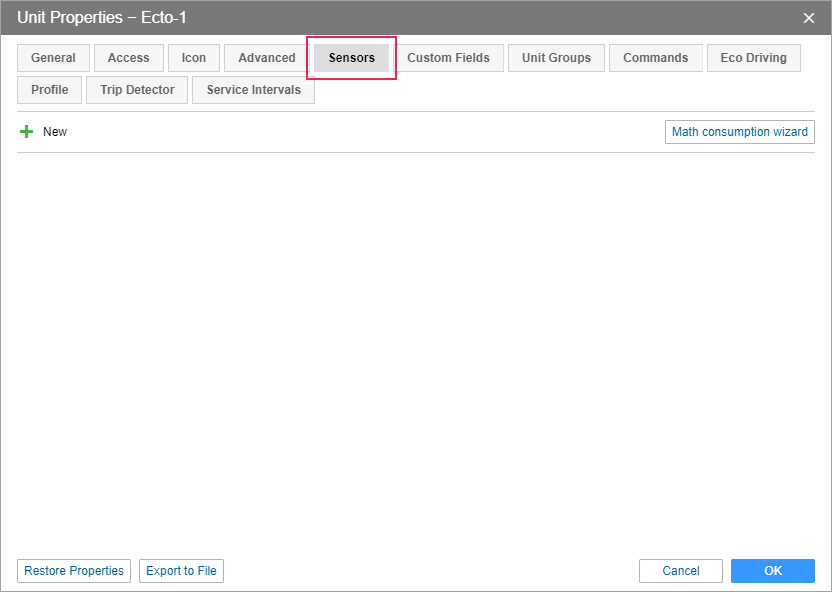
-
Create a custom sensor Accel_MAX. In the Parameter field, specify the following formula:
(((io_258:48*const32768)-(io_258:33*const1+io_258:34*const2+io_258:35*const4+io_258:36*const8+io_258:37*const16+io_258:38*const32+io_258:39*const64+io_258:40*const128+io_258:41*const256+io_258:42*const512+io_258:43*const1024+io_258:44*const2048+io_258:45*const4096+io_258:46*const8192+io_258:47*const16384))*io_258:48)/const1000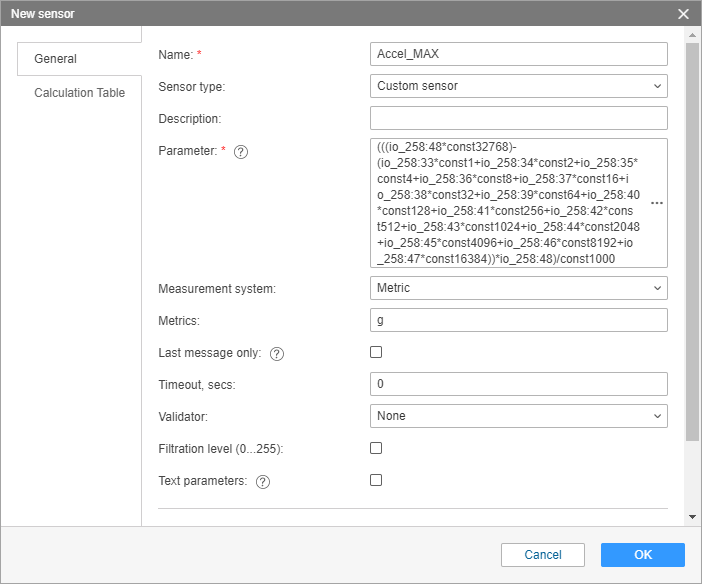
-
Create a custom sensor Brk_MAX. In the Parameter field, specify the following formula:
((-(io_258:33*const1+io_258:34*const2+io_258:35*const4+io_258:36*const8+io_258:37*const16+io_258:38*const32+io_258:39*const64+io_258:40*const128+io_258:41*const256+io_258:42*const512+io_258:43*const1024+io_258:44*const2048+io_258:45*const4096+io_258:46*const8192+io_258:47*const16384))*(io_258:48-const1))/const1000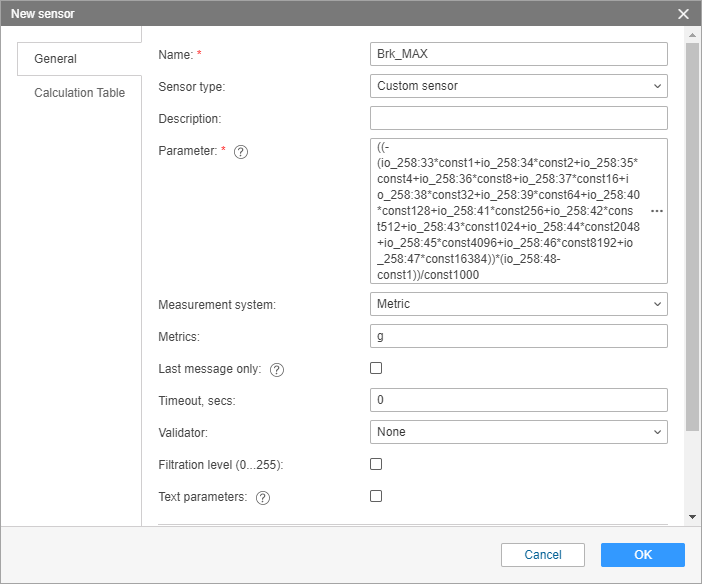
-
Create a custom sensor Crn_MAX. In the Parameter field, specify the following formula:
(-(io_258:17*const1+io_258:18*const2+io_258:19*const4+io_258:20*const8+io_258:21*const16+io_258:22*const32+io_258:23*const64+io_258:24*const128+io_258:25*const256+io_258:26*const512+io_258:27*const1024+io_258:28*const2048+io_258:29*const4096+io_258:30*const8192+io_258:31*const16384))*(io_258:32-const1))/const1000+(((io_258:32*const32768)-(io_258:17*const1+io_258:18*const2+io_258:19*const4+io_258:20*const8+io_258:21*const16+io_258:22*const32+io_258:23*const64+io_258:24*const128+io_258:25*const256+io_258:26*const512+io_258:27*const1024+io_258:28*const2048+io_258:29*const4096+io_258:30*const8192+io_258:31*const16384))*io_258:32)/const1000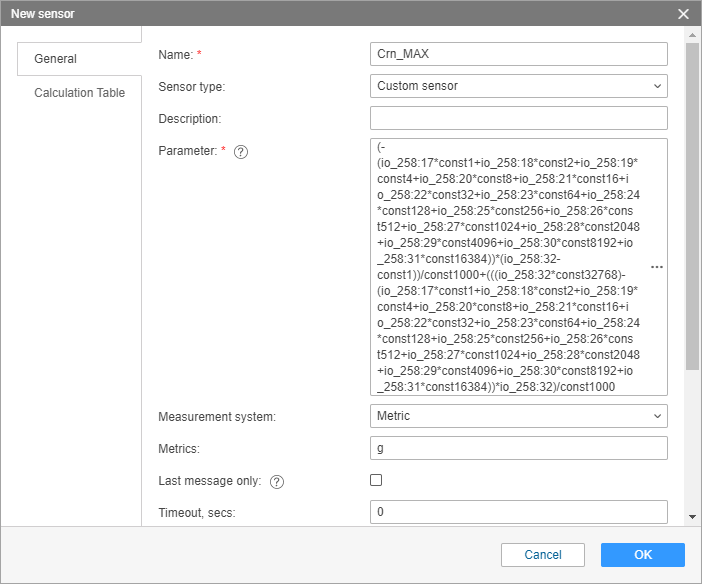
-
Open the Eco driving tab and add custom criteria for the created sensors.
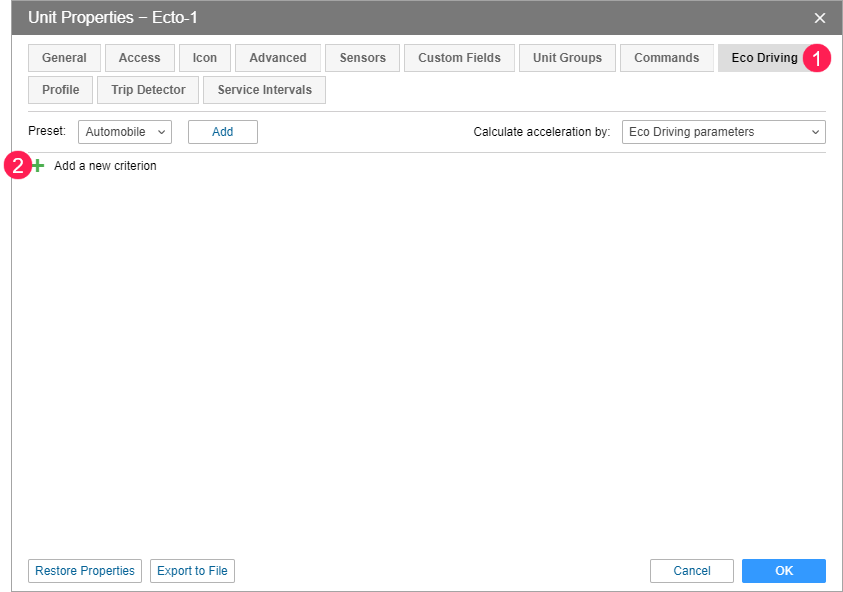
-
The Acceleration criterion for the Accel_MAX sensor.
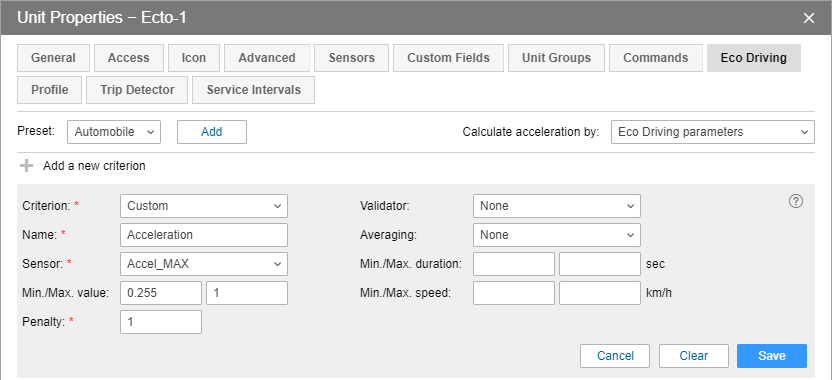
-
The Braking criterion for the Brk_MAX sensor.
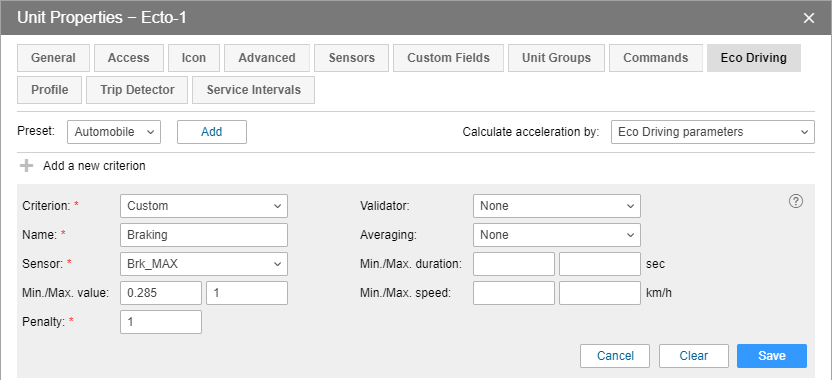
-
The Cornering criterion for the Crn_MAX sensor.
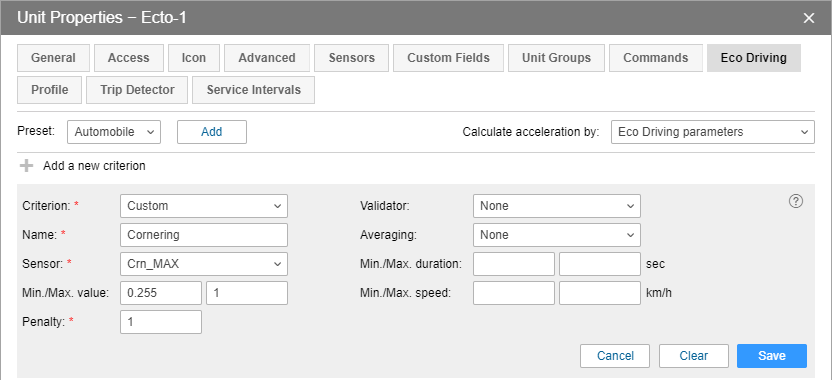
-
Now you can track the driving quality of the unit in the Eco Driving solution.