Trash
Deleted system objects get into Trash and are stored there for 30 days. During this period, they still can be restored in the system.
The following macro-objects can be found there: resources, units, unit groups, users, routes, retranslators.
This panel is available only to the user-creator of the top account.
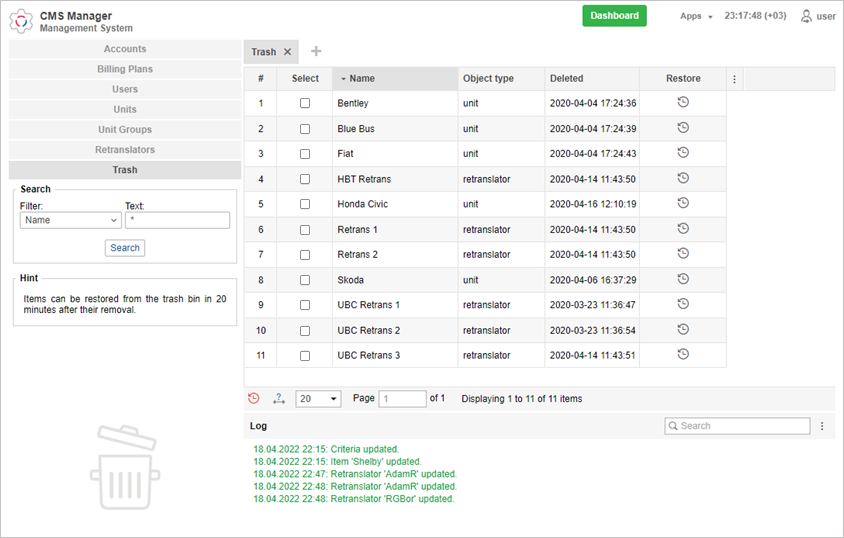
Use search to quickly find a necessary object. The table of results includes the following columns: the name of the object, its type, the time of removal, and the Restore buttons.
Restoring objects
For restoring, click on the Restore button next to the object. To restore several objects at once, select them and click on the Restore selected items button at the bottom of the table.
You cannot restore objects earlier than 20 minutes after their removal. If 20 minutes have not passed, the objects are displayed in the table with the Restore button disabled.
The restored objects are removed from the list and are added to the top account automatically. Units can be transferred to the subordinate accounts. Other types of objects cannot be transferred, therefore, you should create them in the subordinate accounts again.
The user-creator (the creator of the object at the moment it was deleted) and the users who are higher in the hierarchy get full access rights to the restored object.
The peculiarities of restoring units:
- a unit will no longer belong to a group after restoring if the group has been changed in any way;
- the messages are restored together with the unit.